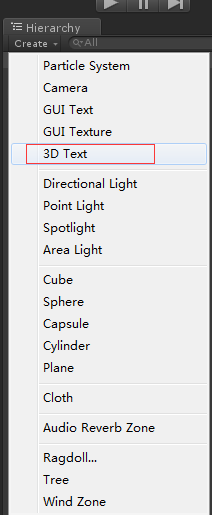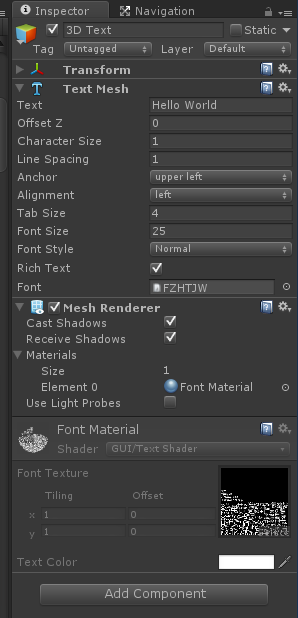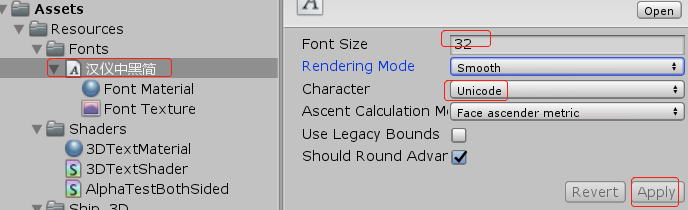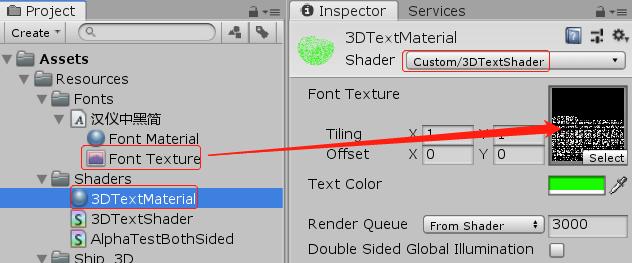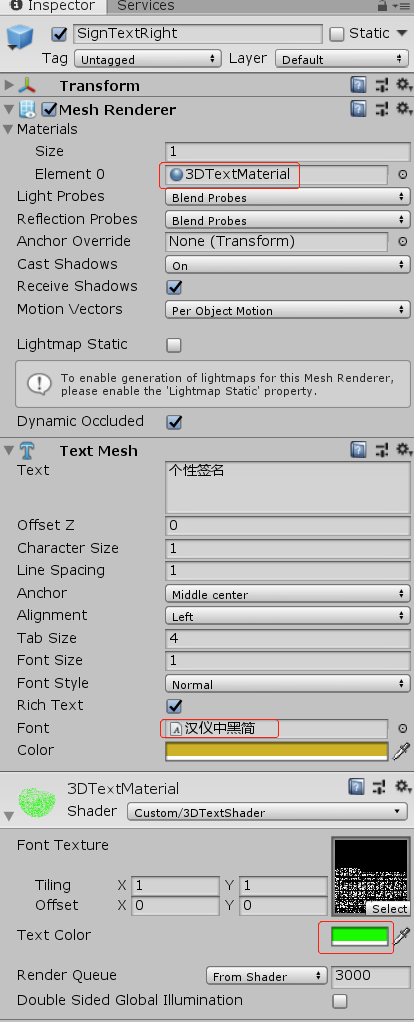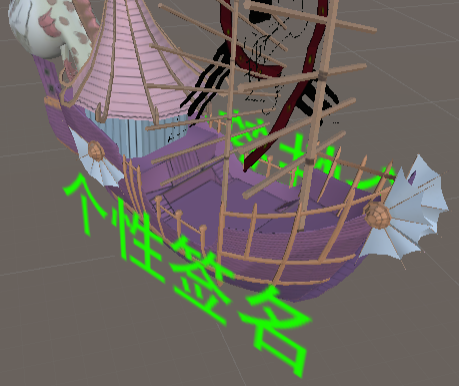3D Text
post by:追风剑情 2016-3-29 10:14
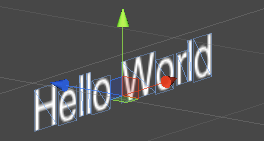
解决3D Text总显示在最上面问题
转载 https://blog.csdn.net/sarsscofy/article/details/85090002
一、导入字体文件
Font Size改大点字迹会更清晰。
二、创建3DTextShader和3DTextMaterial
Shader "Custom/3DTextShader" {
Properties{
_MainTex("Font Texture", 2D) = "white" {}
_Color("Text Color", Color) = (1,1,1,1)
}
SubShader{
Tags{ "Queue" = "Transparent" "IgnoreProjector" = "True" "RenderType" = "Transparent" }
Lighting Off Cull Off ZWrite On Fog { Mode Off }
Blend SrcAlpha OneMinusSrcAlpha
Pass {
Color[_Color]
SetTexture[_MainTex] {
combine primary, texture * primary
}
}
}
}
三、测试
评论:
发表评论: