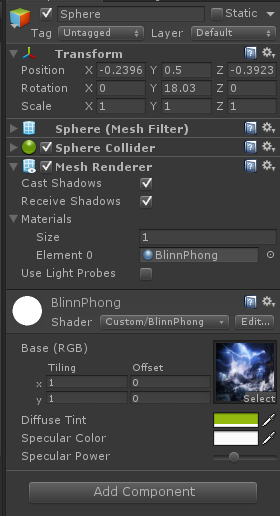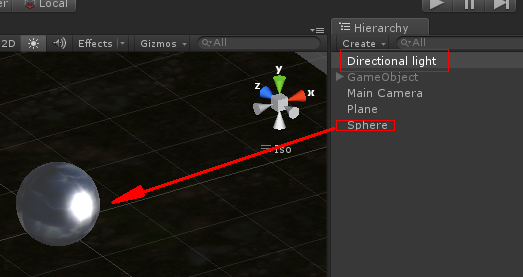自定义光照模型
post by:追风剑情 2016-1-17 18:31
一、创建Shader
Shader "Custom/BlinnPhong" {
Properties {
_MainTex ("Base (RGB)", 2D) = "white" {}
_MainTint ("Diffuse Tint", Color) = (1,1,1,1)//色调
_SpecularColor ("Specular Color", Color) = (1,1,1,1)//高光颜色
_SpecPower ("Specular Power", Range(0.1, 60)) = 3//高光强度
}
SubShader {
Tags { "RenderType"="Opaque" }
LOD 200
CGPROGRAM
//使用自定义光照模型
#pragma surface surf CustomBlinnPhong
sampler2D _MainTex;
float4 _MainTint;
float4 _SpecularColor;
float _SpecPower;
//创建自定义光照模型BlinnPhong
inline fixed4 LightingCustomBlinnPhong (SurfaceOutput s, fixed3 lightDir, half3 viewDir, fixed atten)
{
float3 halfVector = normalize(lightDir + viewDir);
float diff = max(0, dot(s.Normal, lightDir));
float nh = max(0, dot(s.Normal, halfVector));
float spec = pow(nh, _SpecPower) * _SpecularColor;
float4 c;
c.rgb = (s.Albedo * _LightColor0.rgb * diff) + (_LightColor0.rgb + _SpecularColor.rgb * spec) * (atten * 2);
c.a = s.Alpha;
return c;
}
struct Input {
float2 uv_MainTex;
};
void surf (Input IN, inout SurfaceOutput o) {
half4 c = tex2D (_MainTex, IN.uv_MainTex) ;
o.Albedo = c.rgb;
o.Alpha = c.a;
}
ENDCG
}
FallBack "Diffuse"
}
二、创建Shere、Material
三、效果
评论:
发表评论: