制作自己的UILabel控件
post by:追风剑情 2014-5-15 20:30
一、新建两个脚本
using UnityEngine;
using System.Collections;
[ExecuteInEditMode]
public class UILabel : MonoBehaviour {
[HideInInspector]
[SerializeField]
public string text;
void OnGUI()
{
GUI.Label(new Rect(0, 0, 200, 200), text);
}
}
using UnityEngine;
using UnityEditor;
using System.Collections;
[CustomEditor(typeof(UILabel))]
[CanEditMultipleObjects]
public class UILabelInspector : Editor
{
protected UILabel mLabel;
protected virtual void OnEnable()
{
mLabel = target as UILabel;
}
public override void OnInspectorGUI()
{
string text = EditorGUILayout.TextArea(mLabel.text, GUI.skin.textArea, GUILayout.Height(100f));
if (!text.Equals(mLabel.text)) { mLabel.text = text; }
}
}
1.把UILabel脚本挂在一个GameObject上
2.UILabelInspector脚本必须放在Editor目录下
工程结构
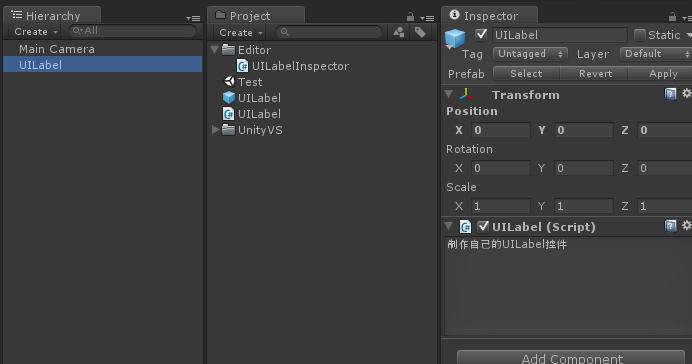
编辑效果
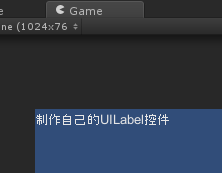
评论:
发表评论: