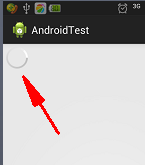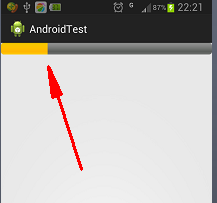基本视图——ProgressBar
post by:追风剑情 2015-8-25 22:09
示例一
视图
<LinearLayout xmlns:android="http://schemas.android.com/apk/res/android"
xmlns:tools="http://schemas.android.com/tools"
android:layout_width="fill_parent"
android:layout_height="fill_parent"
android:orientation="vertical"
tools:context="${relativePackage}.${activityClass}" >
<ProgressBar android:id="@+id/progressbar"
android:layout_width="wrap_content"
android:layout_height="wrap_content" />
</LinearLayout>
代码
package com.example.androidtest;
import android.app.Activity;
import android.os.Bundle;
import android.os.Handler;
import android.view.View;
import android.widget.ProgressBar;
public class BasicViews2Activity extends Activity {
static int progress;
ProgressBar progressBar;
int progressStatus = 0;
Handler handler = new Handler();
@Override
protected void onCreate(Bundle savedInstanceState) {
super.onCreate(savedInstanceState);
setContentView(R.layout.activity_basic_views2);
progress = 0;
progressBar = (ProgressBar) findViewById(R.id.progressbar);
new Thread(new Runnable(){
public void run(){
while (progressStatus < 10){
progressStatus = doSomeWork();
}
handler.post(new Runnable(){
public void run(){
//View.INVISIBLE : 隐藏(仍旧在活动中占据空间)
//View.GONE : 从活动中移除,它不再占据任何空间。
progressBar.setVisibility(View.GONE);
}
});
}
}).start();
}
private int doSomeWork(){
try{
Thread.sleep(500);
} catch (InterruptedException e){
e.printStackTrace();
}
return ++progress;
}
}
运行效果
示例二
视图
<LinearLayout xmlns:android="http://schemas.android.com/apk/res/android"
xmlns:tools="http://schemas.android.com/tools"
android:layout_width="fill_parent"
android:layout_height="fill_parent"
android:orientation="vertical"
tools:context="${relativePackage}.${activityClass}" >
<ProgressBar android:id="@+id/progressbar"
android:layout_width="fill_parent"
android:layout_height="wrap_content"
style="@android:style/Widget.ProgressBar.Horizontal" />
</LinearLayout>
代码
package com.example.androidtest;
import android.app.Activity;
import android.os.Bundle;
import android.os.Handler;
import android.view.View;
import android.widget.ProgressBar;
public class BasicViews2Activity extends Activity {
static int progress;
ProgressBar progressBar;
int progressStatus = 0;
Handler handler = new Handler();
@Override
protected void onCreate(Bundle savedInstanceState) {
super.onCreate(savedInstanceState);
setContentView(R.layout.activity_basic_views2);
progress = 0;
progressBar = (ProgressBar) findViewById(R.id.progressbar);
progressBar.setMax(200);
new Thread(new Runnable(){
public void run(){
while (progressStatus < 200){
progressStatus = doSomeWork();
handler.post(new Runnable(){
public void run(){
progressBar.setProgress(progressStatus);
}
});
}
handler.post(new Runnable(){
public void run(){
//View.VISIBLE : 显示
//View.INVISIBLE : 隐藏(仍旧在活动中占据空间)
//View.GONE : 从活动中移除,它不再占据任何空间。
progressBar.setVisibility(View.GONE);
}
});
}
}).start();
}
private int doSomeWork(){
try{
Thread.sleep(500);
} catch (InterruptedException e){
e.printStackTrace();
}
return ++progress;
}
}
运行效果
ProgressBar样式还可以使用以下常量:
Widget.ProgressBar.Horizontal
Widget.ProgressBar.Small
Widget.ProgressBar.Large
Widget.ProgressBar.Inverse
Widget.ProgressBar.Small.Inverse
Widget.ProgressBar.Large.Inverse
评论:
发表评论: