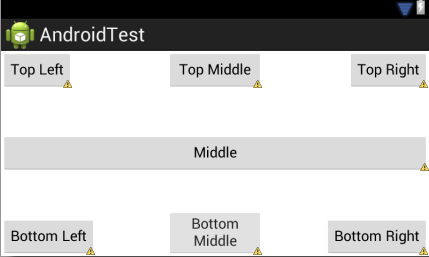适应显示方向——调整大小和重新定位
post by:追风剑情 2015-7-16 21:12
为了支持横向模式,可以在res文件夹下创建一个新文件夹,并命名为layout-land(表示横向)。
<RelativeLayout xmlns:android="http://schemas.android.com/apk/res/android"
xmlns:tools="http://schemas.android.com/tools"
android:layout_width="fill_parent"
android:layout_height="fill_parent"
tools:context="${relativePackage}.${activityClass}" >
<Button
android:id="@+id/button1"
android:layout_width="wrap_content"
android:layout_height="wrap_content"
android:text="Top Left"
android:layout_alignParentLeft="true"
android:layout_alignParentTop="true" />
<Button
android:id="@+id/button2"
android:layout_width="wrap_content"
android:layout_height="wrap_content"
android:text="Top Right"
android:layout_alignParentRight="true"
android:layout_alignParentTop="true" />
<Button
android:id="@+id/button3"
android:layout_width="wrap_content"
android:layout_height="wrap_content"
android:text="Bottom Left"
android:layout_alignParentLeft="true"
android:layout_alignParentBottom="true" />
<Button
android:id="@+id/button4"
android:layout_width="wrap_content"
android:layout_height="wrap_content"
android:text="Bottom Right"
android:layout_alignParentRight="true"
android:layout_alignParentBottom="true" />
<Button
android:id="@+id/button5"
android:layout_width="fill_parent"
android:layout_height="wrap_content"
android:text="Middle"
android:layout_centerVertical="true"
android:layout_centerHorizontal="true" />
<Button
android:id="@+id/button6"
android:layout_width="180px"
android:layout_height="wrap_content"
android:text="Top Middle"
android:layout_centerVertical="true"
android:layout_centerHorizontal="true"
android:layout_alignParentTop="true" />
<Button
android:id="@+id/button7"
android:layout_width="180px"
android:layout_height="wrap_content"
android:text="Bottom Middle"
android:layout_centerVertical="true"
android:layout_centerHorizontal="true"
android:layout_alignParentBottom="true" />
</RelativeLayout>
运行效果
评论:
发表评论: