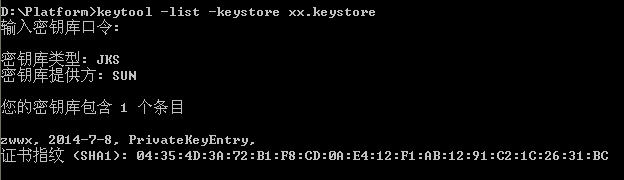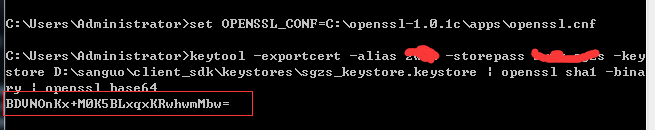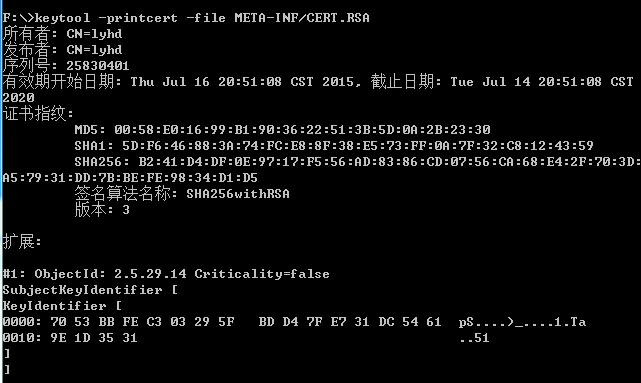查看keystore文件签名信息
post by:追风剑情 2015-1-21 17:31
Java命令
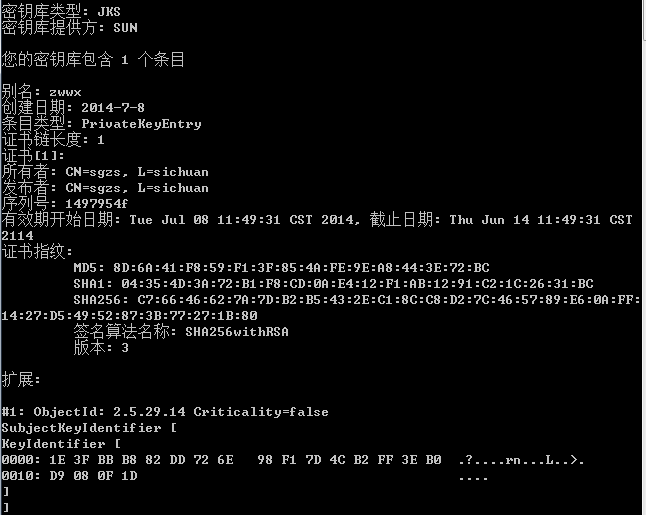
keytool -list -keystore 文件名.keystore
利用-v查看更详细信息
keytool -list -v -keystore 文件名.keystore
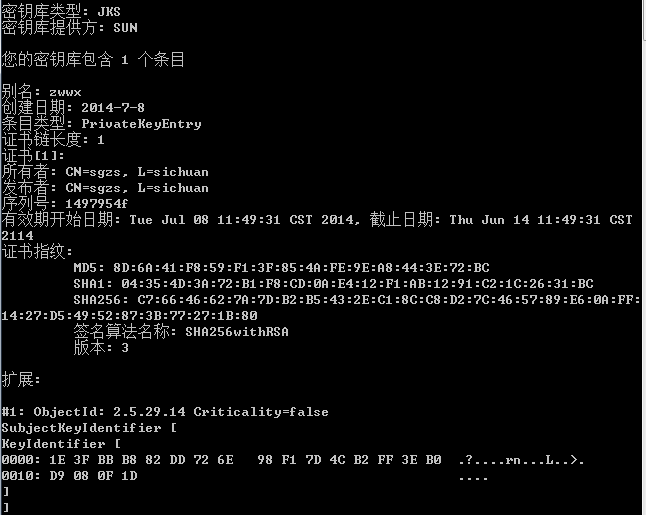
生成hash key (28位)
set OPENSSL_CONF=C:\openssl-1.0.1c\apps\openssl.cnf
keytool -exportcert -alias xxxx -storepass xxxx -keystore D:\sanguo\client_sdk\keystores\sgzs_keystore.keystore | openssl sha1 -binary | openssl base64
如果环境变量没配置openssl.cnf才需要先设置set OPENSSL_CONF,这是为了避免报以下错:
WARNING: can't open config file: openssl.cnf
windows下使用openssl命令前需要先安装openssl组件,参见:http://www.devacg.com/?post=308
查看apk签名信息
用解压工具(如rar)从apk中解压出META-INF目录,包后在cmd中用keytool命令查看签名信息。
keytool -printcert -file META-INF/CERT.RSA
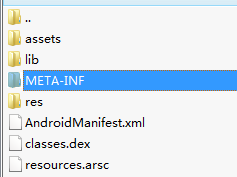
评论:
发表评论: