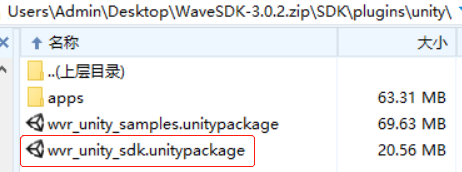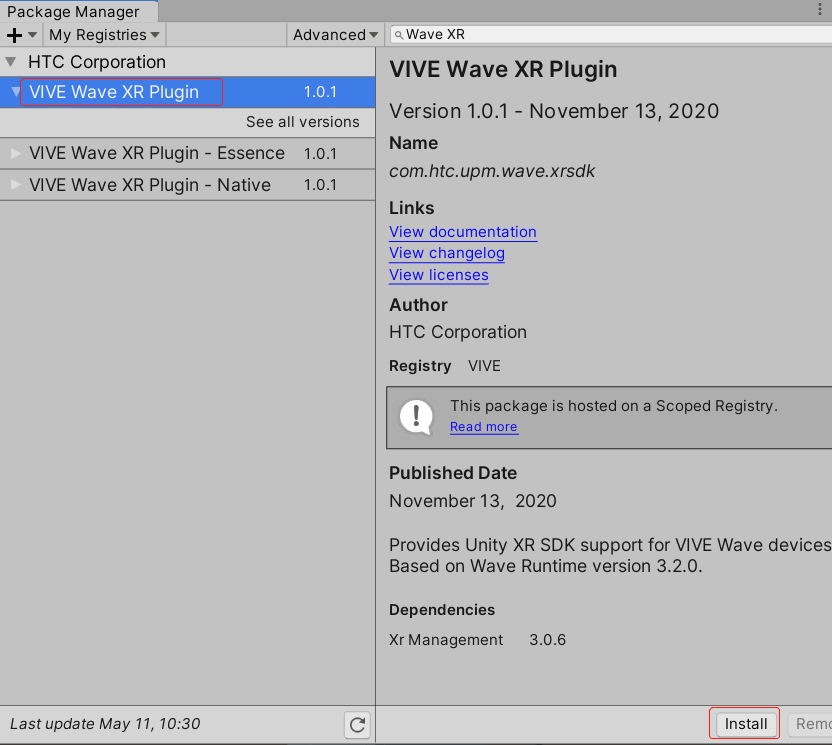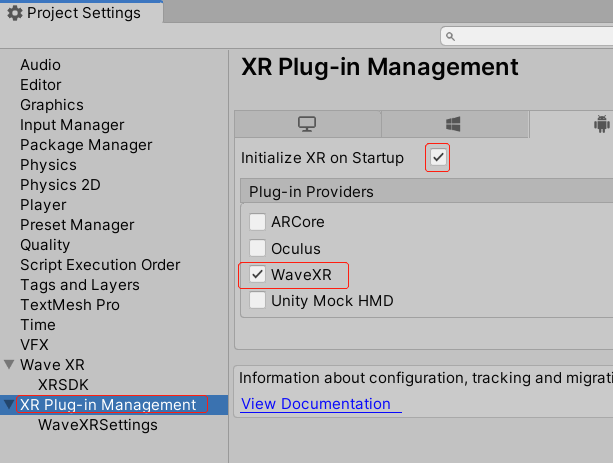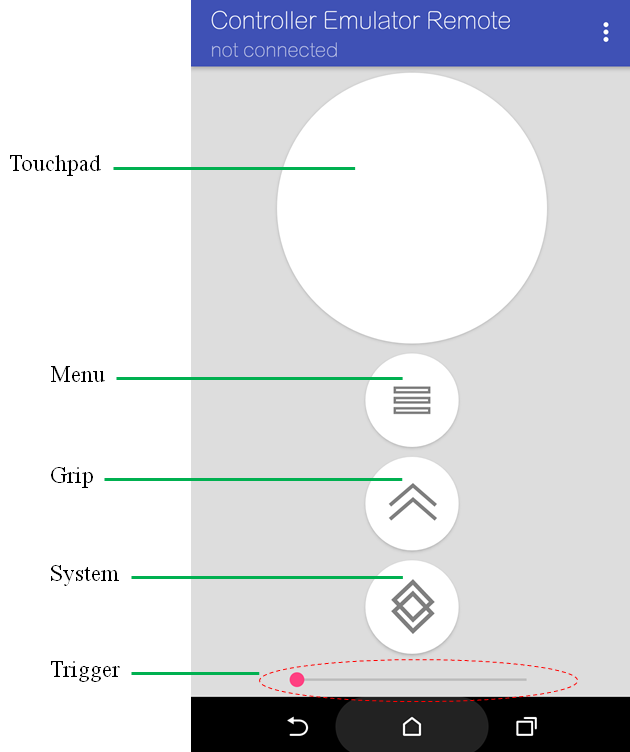WaveVR Plugin 3.x.x概述
作者:追风剑情 发布于:2019-3-26 16:58 分类:Unity3d
HTC Vive Focus(HTC的VR一体机)
VIVE Wave SDK下载
https://developer.vive.com/resources/vive-wave/download/latest/
Wave Unity SDK文档
https://hub.vive.com/zh-CN/profile/documents
Import Package到Unity工程
VIVE Wave XR插件 (需要Unity2019.4.3+版本)
VIVE Wave XR插件 - 入门
1、配置 {工程目录}\Packages\manifest.json
{
"scopedRegistries": [
{
"name": "VIVE",
"url": "https://npm-registry.vive.com",
"scopes": [
"com.htc.upm"
]
}
],
"dependencies": {
......
}
}
2、安装 VIVE Wave XR Plugin
安装方式二
从官网下载 com.htc.upm.wave.xrsdk-4.5.0-r.3.tgz
在Package Manager中点击+号,选择 Add package from tarball...,导入下载好的xx.tgz包,导入后可在Project面板的Packages目录下看到此包。

2、设置 XR Plug-in Manager
3、设置渲染模式
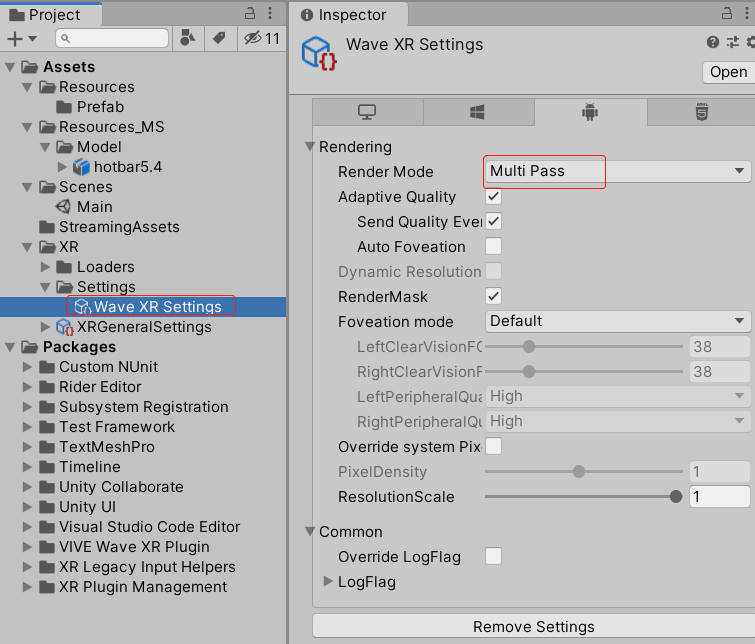
为了使 SinglePass(默认) 正常运行,您的Wave XR应用程序需要使用OpenGLES 3.2运行。
现在,您可以开始开发可以在VIVE Wave设备上运行的XR内容。
4、安装其他Wave软件包
VIVE Wave XR Plugin - Essence
VIVE Wave XR Plugin - Native
安装这些软件包以访问VIVE Wave平台专有的API和功能。有关更多信息,请检查 Wave Packages。
下载按键预设 InputManager.preset
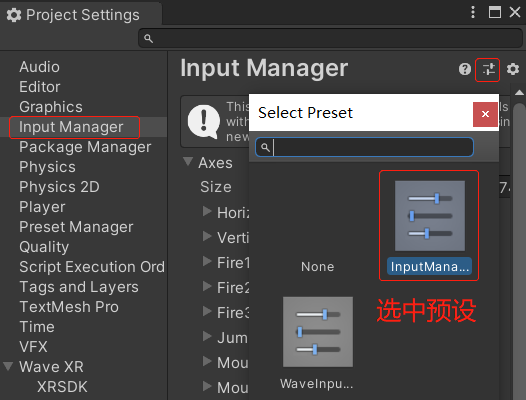
VIVE Focus向电脑投屏
https://www.vive.com/cn/forum/3497?1
电脑需要连接第三方硬件 Miracast 才能启用无线投屏。
点击电脑下方的这个图标(笔机本win10)
如果找不到这个图标,可在设置面板里搜索“投影设置”
再点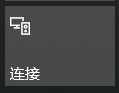
选择
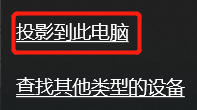
类职责说明
WaveVR_Init
负责监听所有WVR_EventType事件
WaveVR_ControllerLoader
负责加载控制器模型
WaveVR_PoseTrackerManager
负责管理WaveVR_DevicePoseTracker、WaveVR_ControllerPoseTracker
WaveVR_DevicePoseTracker
头显姿态追踪器
WaveVR_ControllerPoseTracker
控制器姿态追踪器
WaveVR_Beam
负责生成控制器的射线
WaveVR_ControllerPointer
负责生成控制器射线的端点
UniversalControllerActions
负责处理控制器显示状态
WaveVR_Camera
处理Camera的OnPreRender()、OnRenderObject()事件回调
WaveVR_Distortion
当运行在UNITY_EDITOR时,负责控制画面渲染。
监听控制器按键
using System.Collections;
using System.Collections.Generic;
using UnityEngine;
using UnityEngine.UI;
using wvr;
/// <summary>
/// 监听用户的控制器操作
/// </summary>
public class UserControllerListener : MonoBehaviour {
public WVR_DeviceType deviceType = WVR_DeviceType.WVR_DeviceType_Controller_Right;
private void Awake()
{
WaveVR_ControllerListener.Device device = WaveVR_ControllerListener.Instance.Input(deviceType);
device.PressUpListenersMenu += OnPressUpListenersMenu;
}
private void OnPressUpListenersMenu()
{
//TODO:: 处理菜单按键事件
}
}
支持的按键事件
public delegate void ButtonEventHandler();
// Listeners of press
public event ButtonEventHandler PressDownListenersMenu;
public event ButtonEventHandler PressDownListenersGrip;
public event ButtonEventHandler PressDownListenersTouchpad;
public event ButtonEventHandler PressDownListenersTrigger;
public event ButtonEventHandler PressUpListenersMenu;
public event ButtonEventHandler PressUpListenersGrip;
public event ButtonEventHandler PressUpListenersTouchpad;
public event ButtonEventHandler PressUpListenersTrigger;
// Listeners of touch
public event ButtonEventHandler TouchDownListenersTouchpad;
public event ButtonEventHandler TouchDownListenersTrigger;
public event ButtonEventHandler TouchUpListenersTouchpad;
public event ButtonEventHandler TouchUpListenersTrigger;
Wave VR Plugin 4.x.x
using UnityEngine;
using UnityEngine.Video;
using Wave.Native;
using Wave.Essence;
/// <summary>
/// 监听用户的控制器操作
/// </summary>
public class UserControllerListener : MonoBehaviour
{
[SerializeField]
private VideoPlayer videoPlayer;
private bool binaryValue = false;
private bool preMenuPress = false;
private void Update()
{
//按手柄上的菜单键控制视频 "暂停/播放"
binaryValue = WXRDevice.KeyDown(XR_Device.Dominant, XR_BinaryButton.menuButton);
//避免重复处理KeyDown
if (preMenuPress != binaryValue)
{
preMenuPress = binaryValue;
if (preMenuPress)
{
if (videoPlayer.isPlaying)
videoPlayer.Pause();
else
videoPlayer.Play();
}
}
}
private void DEBUG(string msg)
{
//无法打印 "Unity" tag
Log.d("Unity360", msg, true);
}
}
1、打印日志
使用WaveSDK中的日志类,需要引入 using WVR_Log;,才能在运行时看见日志。
Log.d(LOG_TAG, "***** message ******", true); //可以定义TAG
查看日志
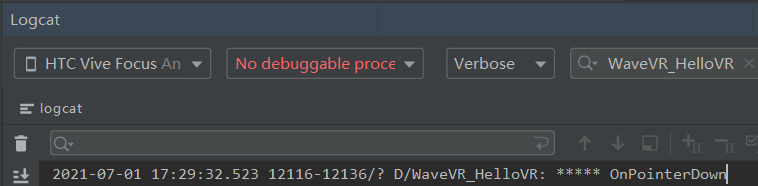
2、与3D模型事件交互
using UnityEngine;
using UnityEngine.EventSystems;
using WVR_Log;
/// <summary>
/// 3D模型事件交互
/// 创建一个Sphere模型,并将此脚本挂上
/// </summary>
public class SphereEventTest : MonoBehaviour,
IPointerEnterHandler,
IPointerExitHandler,
IPointerDownHandler,
IPointerUpHandler
{
private const string LOG_TAG = "SphereEventTest";
public void OnPointerDown(PointerEventData eventData)
{
Log.d(LOG_TAG, "***** OnPointerDown", true);
GetComponent<MeshRenderer>().material.SetColor("_Color", Color.yellow);
StartCoroutine(DelayCheckDevicePress());
}
public void OnPointerUp(PointerEventData eventData)
{
StartCoroutine(DelayCheckDevicePress());
}
public void OnPointerEnter(PointerEventData eventData)
{
Log.d(LOG_TAG, "***** OnPointerEnter", true);
GetComponent<MeshRenderer>().material.SetColor("_Color", Color.red);
}
public void OnPointerExit(PointerEventData eventData)
{
Log.d(LOG_TAG, "***** OnPointerExit", true);
GetComponent<MeshRenderer>().material.SetColor("_Color", Color.green);
}
IEnumerator DelayCheckDevicePress()
{
yield return null;//延迟到下一帧,再执行下面的逻辑
//因为GetPress()内部采用延迟检测,所以我们延迟一帧检测按键,这样才准确。
var device = WaveVR_ControllerListener.Instance.Input(WVR_DeviceType.WVR_DeviceType_Controller_Right);
//是否按下了扳机键
bool isPressedTrigger = device.GetPress(WVR_InputId.WVR_InputId_Alias1_Trigger);
//是否按下了触摸板
bool isPressedTouchpad = device.GetPress(WVR_InputId.WVR_InputId_Alias1_Touchpad);
if (isPressedTrigger)
{
}
else if (isPressedTouchpad)
{
}
}
}
3、示例:登录界面
using System.Text;
using UnityEngine;
using UnityEngine.UI;
using UnityEngine.SceneManagement;
using wvr;
/// <summary>
/// 登录界面
/// </summary>
public class LoginUI : EventBehaviour
{
private const string LOG_TAG = "LoginUI";
//账号输入框
[SerializeField]
private InputField _accountInputField;
//密码输入框
[SerializeField]
private InputField _passwordInputField;
private string _inputPassword;
private bool _isInputPassword = false;
private string _inputContent = null;
private bool _keyboardInitialized = false;
private WaveVR_IMEManager.IMEParameter _imeParameter = null;
private float _lastPressDownMenuTime;
protected override void OnAwake()
{
var device = WaveVR_ControllerListener.Instance.Input(WVR_DeviceType.WVR_DeviceType_Controller_Right);
device.PressDownListenersMenu += OnPressDownListenersMenu;
}
//按下-控制器菜单键
private void OnPressDownListenersMenu()
{
//DEBUG(LOG_TAG, "****** OnPressDownListenersMenu");
//双击控制器菜单键退出应用
if (Time.realtimeSinceStartup - _lastPressDownMenuTime < 0.3f)
Application.Quit();
_lastPressDownMenuTime = Time.realtimeSinceStartup;
}
//初始化虚拟键盘
private void InitializeKeyboards()
{
var pmInstance = WaveVR_IMEManager.instance;
_keyboardInitialized = pmInstance.isInitialized();
if (_keyboardInitialized)
DEBUG(LOG_TAG, "InitializeKeyboards: done");
else
DEBUG(LOG_TAG, "InitializeKeyboards: failed");
_imeParameter = InitParameter();
}
//初始化虚拟键盘参数
private WaveVR_IMEManager.IMEParameter InitParameter()
{
int MODE_FLAG_FIX_MOTION = 0x02;
//int MODE_FLAG_AUTO_FIT_CAMERA = 0x04;
int id = 0;
int type = MODE_FLAG_FIX_MOTION;
int mode = 2;
string exist = "";
int cursor = 0;
int selectStart = 0;
int selectEnd = 0;
double[] pos = new double[] { 0, 0, -1.05 };
double[] rot = new double[] { 1.0, 0.0, 0.0, 0.0 };
int width = 800;
int height = 800;
int shadow = 100;
string locale = "en_US";
string title = "IME Title";
int extraInt = 0;
string extraString = "";
int buttonId = 16;//System:0 , Menu:1 , Grip:2, Touchpad:16, Trigger:17
var parameter = new WaveVR_IMEManager.IMEParameter(id, type, mode, exist, cursor, selectStart, selectEnd, pos,
rot, width, height, shadow, locale, title, extraInt, extraString, buttonId);
//IMEParameter(int id, int type, int mode, double[] pos, double[] rot, int width, int height,
//int shadow, string locale, string title, int buttonId)
return parameter;
}
//虚拟键盘输入完成回调
public void InputDoneCallback(WaveVR_IMEManager.InputResult results)
{
DEBUG(LOG_TAG, "inputDoneCallback:" + results.InputContent);
_inputContent = results.InputContent;
//Log.i(LOG_TAG, "InputDoneCallback() state = " + getKeyboardState());
//Note: directly update input field text will exception
// use LastUpdate to update Input field text
//UpdateInputField(_inputContent);
}
//更新InputField显示
public void UpdateInputField(string str)
{
//DEBUG(LOG_TAG, "UpdateTargetText:" + str);
if (str == null)
str = string.Empty;
if (_isInputPassword)
{
_inputPassword = str;
if (string.IsNullOrEmpty(str))
_passwordInputField.text = str;
else
{
//显示*号
StringBuilder sb = new StringBuilder();
for (int i = 0; i < str.Length; i++)
sb.Append("*");
_passwordInputField.text = sb.ToString();
}
}
else
_accountInputField.text = str;
}
void LateUpdate()
{
UpdateInputField(_inputContent);
}
//点击-账号输入框
public void OnClickAccountInputField()
{
_isInputPassword = false;
_accountInputField.shouldHideMobileInput = false;
if (!_keyboardInitialized)
InitializeKeyboards();
var pmInstance = WaveVR_IMEManager.instance;
pmInstance.showKeyboard(_imeParameter, InputDoneCallback);
}
//点击-密码输入框
public void OnClickPasswordInputField()
{
_isInputPassword = true;
_passwordInputField.shouldHideMobileInput = false;
if (!_keyboardInitialized)
InitializeKeyboards();
var pmInstance = WaveVR_IMEManager.instance;
pmInstance.showKeyboard(_imeParameter, InputDoneCallback);
}
//点击-登录按钮
public void OnClickLogin()
{
SceneManager.LoadSceneAsync("FOXCONN_Industrial");
}
}
标签: WaveVR
日历
最新文章
随机文章
热门文章
分类
存档
- 2025年2月(3)
- 2025年1月(1)
- 2024年12月(5)
- 2024年11月(5)
- 2024年10月(5)
- 2024年9月(3)
- 2024年8月(3)
- 2024年7月(11)
- 2024年6月(3)
- 2024年5月(9)
- 2024年4月(10)
- 2024年3月(11)
- 2024年2月(24)
- 2024年1月(12)
- 2023年12月(3)
- 2023年11月(9)
- 2023年10月(7)
- 2023年9月(2)
- 2023年8月(7)
- 2023年7月(9)
- 2023年6月(6)
- 2023年5月(7)
- 2023年4月(11)
- 2023年3月(6)
- 2023年2月(11)
- 2023年1月(8)
- 2022年12月(2)
- 2022年11月(4)
- 2022年10月(10)
- 2022年9月(2)
- 2022年8月(13)
- 2022年7月(7)
- 2022年6月(11)
- 2022年5月(18)
- 2022年4月(29)
- 2022年3月(5)
- 2022年2月(6)
- 2022年1月(8)
- 2021年12月(5)
- 2021年11月(3)
- 2021年10月(4)
- 2021年9月(9)
- 2021年8月(14)
- 2021年7月(8)
- 2021年6月(5)
- 2021年5月(2)
- 2021年4月(3)
- 2021年3月(7)
- 2021年2月(2)
- 2021年1月(8)
- 2020年12月(7)
- 2020年11月(2)
- 2020年10月(6)
- 2020年9月(9)
- 2020年8月(10)
- 2020年7月(9)
- 2020年6月(18)
- 2020年5月(4)
- 2020年4月(25)
- 2020年3月(38)
- 2020年1月(21)
- 2019年12月(13)
- 2019年11月(29)
- 2019年10月(44)
- 2019年9月(17)
- 2019年8月(18)
- 2019年7月(25)
- 2019年6月(25)
- 2019年5月(17)
- 2019年4月(10)
- 2019年3月(36)
- 2019年2月(35)
- 2019年1月(28)
- 2018年12月(30)
- 2018年11月(22)
- 2018年10月(4)
- 2018年9月(7)
- 2018年8月(13)
- 2018年7月(13)
- 2018年6月(6)
- 2018年5月(5)
- 2018年4月(13)
- 2018年3月(5)
- 2018年2月(3)
- 2018年1月(8)
- 2017年12月(35)
- 2017年11月(17)
- 2017年10月(16)
- 2017年9月(17)
- 2017年8月(20)
- 2017年7月(34)
- 2017年6月(17)
- 2017年5月(15)
- 2017年4月(32)
- 2017年3月(8)
- 2017年2月(2)
- 2017年1月(5)
- 2016年12月(14)
- 2016年11月(26)
- 2016年10月(12)
- 2016年9月(25)
- 2016年8月(32)
- 2016年7月(14)
- 2016年6月(21)
- 2016年5月(17)
- 2016年4月(13)
- 2016年3月(8)
- 2016年2月(8)
- 2016年1月(18)
- 2015年12月(13)
- 2015年11月(15)
- 2015年10月(12)
- 2015年9月(18)
- 2015年8月(21)
- 2015年7月(35)
- 2015年6月(13)
- 2015年5月(9)
- 2015年4月(4)
- 2015年3月(5)
- 2015年2月(4)
- 2015年1月(13)
- 2014年12月(7)
- 2014年11月(5)
- 2014年10月(4)
- 2014年9月(8)
- 2014年8月(16)
- 2014年7月(26)
- 2014年6月(22)
- 2014年5月(28)
- 2014年4月(15)
友情链接
- Unity官网
- Unity圣典
- Unity在线手册
- Unity中文手册(圣典)
- Unity官方中文论坛
- Unity游戏蛮牛用户文档
- Unity下载存档
- Unity引擎源码下载
- Unity服务
- Unity Ads
- wiki.unity3d
- Visual Studio Code官网
- SenseAR开发文档
- MSDN
- C# 参考
- C# 编程指南
- .NET Framework类库
- .NET 文档
- .NET 开发
- WPF官方文档
- uLua
- xLua
- SharpZipLib
- Protobuf-net
- Protobuf.js
- OpenSSL
- OPEN CASCADE
- JSON
- MessagePack
- C在线工具
- 游戏蛮牛
- GreenVPN
- 聚合数据
- 热云
- 融云
- 腾讯云
- 腾讯开放平台
- 腾讯游戏服务
- 腾讯游戏开发者平台
- 腾讯课堂
- 微信开放平台
- 腾讯实时音视频
- 腾讯即时通信IM
- 微信公众平台技术文档
- 白鹭引擎官网
- 白鹭引擎开放平台
- 白鹭引擎开发文档
- FairyGUI编辑器
- PureMVC-TypeScript
- 讯飞开放平台
- 亲加通讯云
- Cygwin
- Mono开发者联盟
- Scut游戏服务器引擎
- KBEngine游戏服务器引擎
- Photon游戏服务器引擎
- 码云
- SharpSvn
- 腾讯bugly
- 4399原创平台
- 开源中国
- Firebase
- Firebase-Admob-Unity
- google-services-unity
- Firebase SDK for Unity
- Google-Firebase-SDK
- AppsFlyer SDK
- android-repository
- CQASO
- Facebook开发者平台
- gradle下载
- GradleBuildTool下载
- Android Developers
- Google中国开发者
- AndroidDevTools
- Android社区
- Android开发工具
- Google Play Games Services
- Google商店
- Google APIs for Android
- 金钱豹VPN
- TouchSense SDK
- MakeHuman
- Online RSA Key Converter
- Windows UWP应用
- Visual Studio For Unity
- Open CASCADE Technology
- 慕课网
- 阿里云服务器ECS
- 在线免费文字转语音系统
- AI Studio
- 网云穿
- 百度网盘开放平台
- 迅捷画图
- 菜鸟工具
- [CSDN] 程序员研修院
- 华为人脸识别
- 百度AR导航导览SDK
- 海康威视官网
- 海康开放平台
- 海康SDK下载
- git download
- Open CASCADE
- CascadeStudio
交流QQ群
-
Flash游戏设计: 86184192
Unity游戏设计: 171855449
游戏设计订阅号