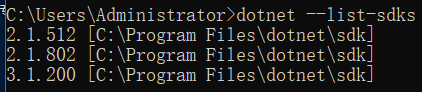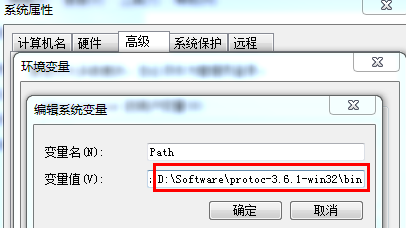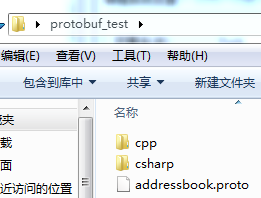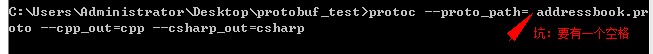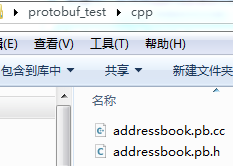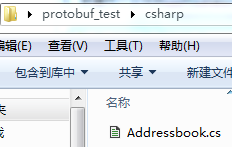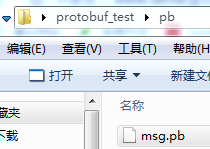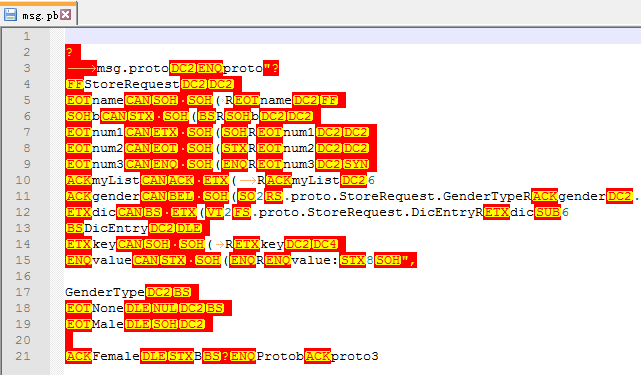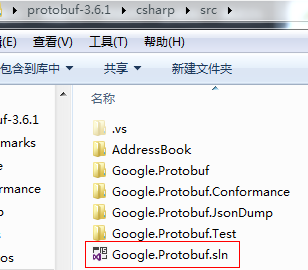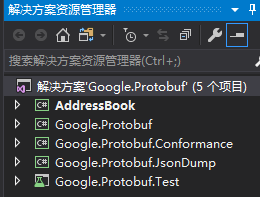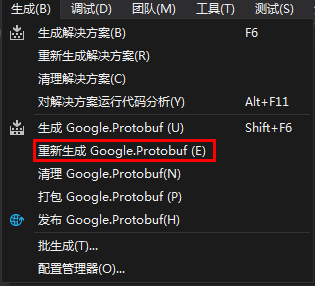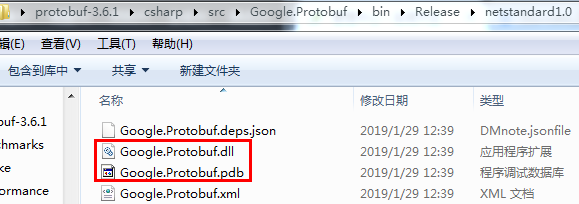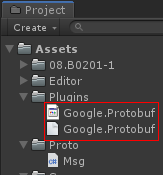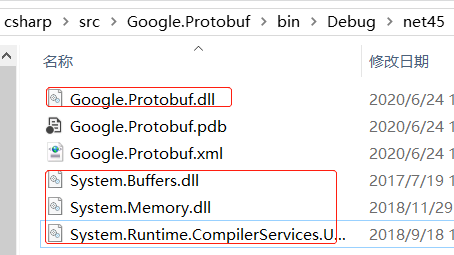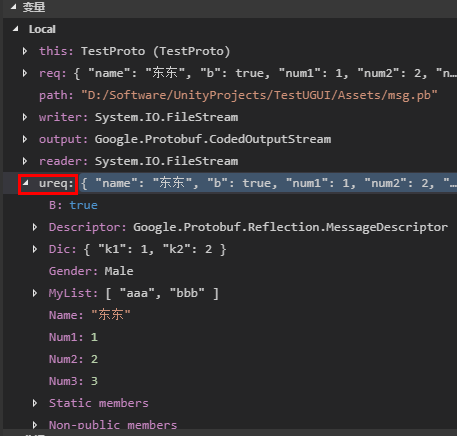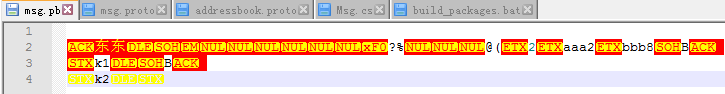protobuf
作者:追风剑情 发布于:2019-1-28 22:58 分类:Unity3d
protobuf源码下载
https://github.com/protocolbuffers/protobuf
https://github.com/protocolbuffers/protobuf/releases
http://repo1.maven.org/maven2/com/google/protobuf/
生成lua代码
https://github.com/sean-lin/protoc-gen-lua
XLua集成protobuf
https://github.com/chexiongsheng/build_xlua_with_libs
protobuf编译器下载
https://github.com/protocolbuffers/protobuf/releases
protobuf(百度网盘)下载
链接:https://pan.baidu.com/s/1TiH0nzWJhYipptBgbH084g
提取码:z5rl
.NET Core环境
Windows平台
下载编译器: protoc-{版本号}-win32.zip
下载运行时: protobuf-csharp-{版本号}.zip
1、配置环境变量
2、检查版本号
3、写一个测试用的协议文件(addressbook.proto)
这个文件是个官方示例 protobuf-csharp-3.6.1\protobuf-3.6.1\examples\addressbook.proto
- // See README.txt for information and build instructions.
- //
- // Note: START and END tags are used in comments to define sections used in
- // tutorials. They are not part of the syntax for Protocol Buffers.
- //
- // To get an in-depth walkthrough of this file and the related examples, see:
- // https://developers.google.com/protocol-buffers/docs/tutorials
- // [START declaration]
- syntax = "proto3";
- package tutorial;
- import "google/protobuf/timestamp.proto";
- // [END declaration]
- // [START java_declaration]
- option java_package = "com.example.tutorial";
- option java_outer_classname = "AddressBookProtos";
- // [END java_declaration]
- // [START csharp_declaration]
- option csharp_namespace = "Google.Protobuf.Examples.AddressBook";
- // [END csharp_declaration]
- // [START messages]
- message Person {
- string name = 1;
- int32 id = 2; // Unique ID number for this person.
- string email = 3;
- enum PhoneType {
- MOBILE = 0;
- HOME = 1;
- WORK = 2;
- }
- message PhoneNumber {
- string number = 1;
- PhoneType type = 2;
- }
- repeated PhoneNumber phones = 4;
- google.protobuf.Timestamp last_updated = 5;
- }
- // Our address book file is just one of these.
- message AddressBook {
- repeated Person people = 1;
- }
- // [END messages]
4、新建两个文件夹cpp和csharp分别用来存放生成后的C++文件和C#文件
5、将协议文件编译成对应的C++代码和C#代码
如果协议文件在当前目录下也可以这样写,示例:
生成的C++代码
生成的C#代码
生成pb文件
6、用Visual Studio编译Protobuf运行时库
下载protobuf-csharp-{版本号}.zip
如果打开项目报错
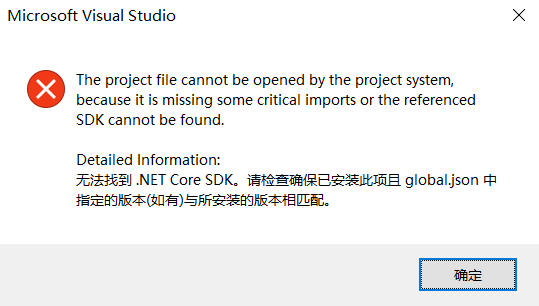
解决方法:修改项目中global.json中所指定的.NET Core SDK版本为系统中所安装的版本即可
在解决方案所在目录新建build.cmd
- @echo off
- dotnet run --project build -- %*
- pause
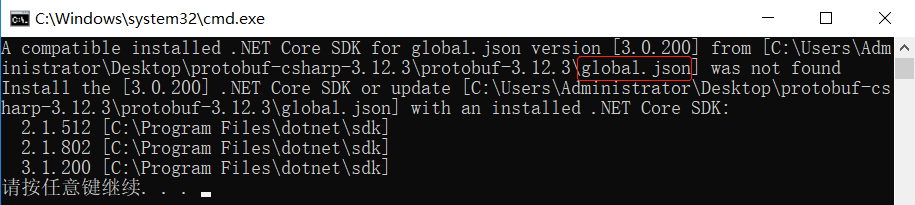
从上面的报错信息可以看到项目中所使用的.NET Core SDK版本以及系统中所安装的.NET Core SDK版本列表
查看Google.Protobuf项目使用的.NET Core SDK版本号
protobuf-csharp-3.12.3\protobuf-3.12.3\global.json
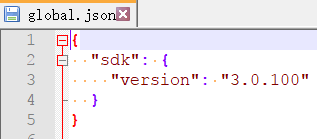
将Google.Protobuf.dll和Google.Protobuf.pdb拷到Unity工程的Plugins下,接下来就可以对协议进行序列化和反序列化了。
也可以拷贝net45
测试示例:
定义msg.proto文件
- syntax = "proto3"; //版本号
- package proto; //包名
- option csharp_namespace="Proto";
- message StoreRequest {
- string name = 1;
- bool b = 2;
- double num1 = 3;
- float num2 = 4;
- int32 num3 = 5;
- repeated string myList=6;
- enum GenderType
- {
- None = 0;
- Male = 1;
- Female = 2;
- }
- GenderType gender = 7;
- map<string, int32> dic = 8;
- }
编译msg.proto为C#代码并放到Unity工程下(Assets/Proto/Msg.cs)
测试代码
- using System.Collections;
- using System.Collections.Generic;
- using System.IO;
- using UnityEngine;
- public class TestProto : MonoBehaviour
- {
- void Start()
- {
- Proto.StoreRequest req = new Proto.StoreRequest();
- req.Name = "东东";
- req.B = true;
- req.Num1 = 1;
- req.Num2 = 2;
- req.Num3 = 3;
- req.Gender = Proto.StoreRequest.Types.GenderType.Male;
- req.MyList.Add("aaa");
- req.MyList.Add("bbb");
- req.Dic["k1"] = 1;
- req.Dic["k2"] = 2;
- //将协议数据序列化到文件中
- string path = Application.dataPath + "/msg.pb";
- if (File.Exists(path))
- File.Delete(path);
- FileStream writer = new FileStream(path, FileMode.CreateNew);
- Google.Protobuf.CodedOutputStream output = new Google.Protobuf.CodedOutputStream(writer, false);
- req.WriteTo(output);
- output.Flush();
- output.Dispose();
- Debug.Log(path);
- //从文件中读取协议数据
- System.IO.FileStream reader = new System.IO.FileStream(path, System.IO.FileMode.Open);
- Proto.StoreRequest ureq = Proto.StoreRequest.Parser.ParseFrom(reader);
- reader.Dispose();
- }
- }
1) MemoryStream 存储在内存中的字节流
2) FileStream 存储在文件系统的字节流
3) NetworkStream 通过网络设备读写的字节流
4) BufferedStream 为其他流提供缓冲的流
断点查看反序列化结果
查看msg.pb文件内容,可见协议数据已经被序列化到文件中。
更多参考资料
Protobuf3语言指南 https://blog.csdn.net/u011518120/article/details/54604615
Protobuf的使用流程 https://www.cnblogs.com/guxin/p/9091392.html
Unity中使用Protobuf https://blog.csdn.net/qq_36458268/article/details/81067280
Python安装Protobuf http://www.devacg.com/?post=904
Lua Protobuf http://www.devacg.com/?post=905
xLua集成protobuf http://www.devacg.com/?post=910
标签: Unity3d
日历
最新文章
随机文章
热门文章
分类
存档
- 2025年3月(4)
- 2025年2月(3)
- 2025年1月(1)
- 2024年12月(5)
- 2024年11月(5)
- 2024年10月(5)
- 2024年9月(3)
- 2024年8月(3)
- 2024年7月(11)
- 2024年6月(3)
- 2024年5月(9)
- 2024年4月(10)
- 2024年3月(11)
- 2024年2月(24)
- 2024年1月(12)
- 2023年12月(3)
- 2023年11月(9)
- 2023年10月(7)
- 2023年9月(2)
- 2023年8月(7)
- 2023年7月(9)
- 2023年6月(6)
- 2023年5月(7)
- 2023年4月(11)
- 2023年3月(6)
- 2023年2月(11)
- 2023年1月(8)
- 2022年12月(2)
- 2022年11月(4)
- 2022年10月(10)
- 2022年9月(2)
- 2022年8月(13)
- 2022年7月(7)
- 2022年6月(11)
- 2022年5月(18)
- 2022年4月(29)
- 2022年3月(5)
- 2022年2月(6)
- 2022年1月(8)
- 2021年12月(5)
- 2021年11月(3)
- 2021年10月(4)
- 2021年9月(9)
- 2021年8月(14)
- 2021年7月(8)
- 2021年6月(5)
- 2021年5月(2)
- 2021年4月(3)
- 2021年3月(7)
- 2021年2月(2)
- 2021年1月(8)
- 2020年12月(7)
- 2020年11月(2)
- 2020年10月(6)
- 2020年9月(9)
- 2020年8月(10)
- 2020年7月(9)
- 2020年6月(18)
- 2020年5月(4)
- 2020年4月(25)
- 2020年3月(38)
- 2020年1月(21)
- 2019年12月(13)
- 2019年11月(29)
- 2019年10月(44)
- 2019年9月(17)
- 2019年8月(18)
- 2019年7月(25)
- 2019年6月(25)
- 2019年5月(17)
- 2019年4月(10)
- 2019年3月(36)
- 2019年2月(35)
- 2019年1月(28)
- 2018年12月(30)
- 2018年11月(22)
- 2018年10月(4)
- 2018年9月(7)
- 2018年8月(13)
- 2018年7月(13)
- 2018年6月(6)
- 2018年5月(5)
- 2018年4月(13)
- 2018年3月(5)
- 2018年2月(3)
- 2018年1月(8)
- 2017年12月(35)
- 2017年11月(17)
- 2017年10月(16)
- 2017年9月(17)
- 2017年8月(20)
- 2017年7月(34)
- 2017年6月(17)
- 2017年5月(15)
- 2017年4月(32)
- 2017年3月(8)
- 2017年2月(2)
- 2017年1月(5)
- 2016年12月(14)
- 2016年11月(26)
- 2016年10月(12)
- 2016年9月(25)
- 2016年8月(32)
- 2016年7月(14)
- 2016年6月(21)
- 2016年5月(17)
- 2016年4月(13)
- 2016年3月(8)
- 2016年2月(8)
- 2016年1月(18)
- 2015年12月(13)
- 2015年11月(15)
- 2015年10月(12)
- 2015年9月(18)
- 2015年8月(21)
- 2015年7月(35)
- 2015年6月(13)
- 2015年5月(9)
- 2015年4月(4)
- 2015年3月(5)
- 2015年2月(4)
- 2015年1月(13)
- 2014年12月(7)
- 2014年11月(5)
- 2014年10月(4)
- 2014年9月(8)
- 2014年8月(16)
- 2014年7月(26)
- 2014年6月(22)
- 2014年5月(28)
- 2014年4月(15)
友情链接
- Unity官网
- Unity圣典
- Unity在线手册
- Unity中文手册(圣典)
- Unity官方中文论坛
- Unity游戏蛮牛用户文档
- Unity下载存档
- Unity引擎源码下载
- Unity服务
- Unity Ads
- wiki.unity3d
- Visual Studio Code官网
- SenseAR开发文档
- MSDN
- C# 参考
- C# 编程指南
- .NET Framework类库
- .NET 文档
- .NET 开发
- WPF官方文档
- uLua
- xLua
- SharpZipLib
- Protobuf-net
- Protobuf.js
- OpenSSL
- OPEN CASCADE
- JSON
- MessagePack
- C在线工具
- 游戏蛮牛
- GreenVPN
- 聚合数据
- 热云
- 融云
- 腾讯云
- 腾讯开放平台
- 腾讯游戏服务
- 腾讯游戏开发者平台
- 腾讯课堂
- 微信开放平台
- 腾讯实时音视频
- 腾讯即时通信IM
- 微信公众平台技术文档
- 白鹭引擎官网
- 白鹭引擎开放平台
- 白鹭引擎开发文档
- FairyGUI编辑器
- PureMVC-TypeScript
- 讯飞开放平台
- 亲加通讯云
- Cygwin
- Mono开发者联盟
- Scut游戏服务器引擎
- KBEngine游戏服务器引擎
- Photon游戏服务器引擎
- 码云
- SharpSvn
- 腾讯bugly
- 4399原创平台
- 开源中国
- Firebase
- Firebase-Admob-Unity
- google-services-unity
- Firebase SDK for Unity
- Google-Firebase-SDK
- AppsFlyer SDK
- android-repository
- CQASO
- Facebook开发者平台
- gradle下载
- GradleBuildTool下载
- Android Developers
- Google中国开发者
- AndroidDevTools
- Android社区
- Android开发工具
- Google Play Games Services
- Google商店
- Google APIs for Android
- 金钱豹VPN
- TouchSense SDK
- MakeHuman
- Online RSA Key Converter
- Windows UWP应用
- Visual Studio For Unity
- Open CASCADE Technology
- 慕课网
- 阿里云服务器ECS
- 在线免费文字转语音系统
- AI Studio
- 网云穿
- 百度网盘开放平台
- 迅捷画图
- 菜鸟工具
- [CSDN] 程序员研修院
- 华为人脸识别
- 百度AR导航导览SDK
- 海康威视官网
- 海康开放平台
- 海康SDK下载
- git download
- Open CASCADE
- CascadeStudio
交流QQ群
-
Flash游戏设计: 86184192
Unity游戏设计: 171855449
游戏设计订阅号