UGUI——Canvas Scaler
作者:追风剑情 发布于:2019-1-14 17:29 分类:GUI
官方文档 https://docs.unity3d.com/Manual/script-CanvasScaler.html
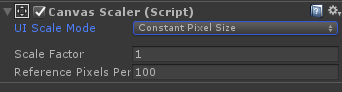
UI缩放模式(UI Scale Mode)
Constant Pixel Size
保持像素尺寸,忽略屏幕尺寸。
● Scale Factor: 对Canvas下的UI整体缩放
● Reference Pixels Per Unit: 每单位像素量(sprite默认每单位像素量为100)
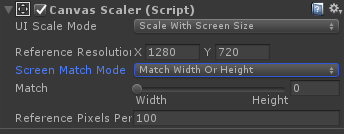
Scale With Screen Size
根据屏幕宽度缩放UI尺寸。
● Reference Resolution: 参考分辨率(一般设为1280x720或者1920x1080)
● Screen Match Mode: 屏幕匹配模式
Match Width or Height: 匹配屏幕宽度或者高度(通过Match值调节匹配权重)
Expand: 横向或纵向展开画布区域,所以画布的大小永远不会小于参考
Shrink: 在水平或垂直方向上收缩画布区域,所以画布的大小永远不会比参考大
Reference Pixels Per Unit: 如果精灵具有‘Pixels Per Unit’设置,则精灵中的一个像素将覆盖UI中的一个单位
UGUI中的代码实现,通过读代码更能够直观理解其原理。
/// <summary>
/// Handles canvas scaling that scales with the screen size.
/// 处理随屏幕大小缩放的画布缩放。
/// </summary>
protected virtual void HandleScaleWithScreenSize()
{
Vector2 screenSize = new Vector2(Screen.width, Screen.height);
// Multiple display support only when not the main display. For display 0 the reported
// resolution is always the desktops resolution since its part of the display API,
// so we use the standard none multiple display method. (case 741751)
int displayIndex = m_Canvas.targetDisplay;
if (displayIndex > 0 && displayIndex < Display.displays.Length)
{
Display disp = Display.displays[displayIndex];
screenSize = new Vector2(disp.renderingWidth, disp.renderingHeight);
}
float scaleFactor = 0;
switch (m_ScreenMatchMode)
{
case ScreenMatchMode.MatchWidthOrHeight:
{
// We take the log of the relative width and height before taking the average.
// Then we transform it back in the original space.
// the reason to transform in and out of logarithmic space is to have better behavior.
// If one axis has twice resolution and the other has half, it should even out if widthOrHeight value is at 0.5.
// In normal space the average would be (0.5 + 2) / 2 = 1.25
// In logarithmic space the average is (-1 + 1) / 2 = 0
//取平均值前取相对宽度和高度的对数。
//然后我们将其转换回原始空间。
//在对数空间内外变换的原因是为了有更好的行为。
//如果一个轴的分辨率是两倍,而另一个轴的分辨率是一半,则宽度或高度值应为0.5。
//在正常空间中,平均值为(0.5+2)/2=1.25
//在对数空间中,平均值为(-1+1)/2=0
float logWidth = Mathf.Log(screenSize.x / m_ReferenceResolution.x, kLogBase);
float logHeight = Mathf.Log(screenSize.y / m_ReferenceResolution.y, kLogBase);
float logWeightedAverage = Mathf.Lerp(logWidth, logHeight, m_MatchWidthOrHeight);
scaleFactor = Mathf.Pow(kLogBase, logWeightedAverage);
break;
}
case ScreenMatchMode.Expand:
{
scaleFactor = Mathf.Min(screenSize.x / m_ReferenceResolution.x, screenSize.y / m_ReferenceResolution.y);
break;
}
case ScreenMatchMode.Shrink:
{
scaleFactor = Mathf.Max(screenSize.x / m_ReferenceResolution.x, screenSize.y / m_ReferenceResolution.y);
break;
}
}
SetScaleFactor(scaleFactor);
SetReferencePixelsPerUnit(m_ReferencePixelsPerUnit);
}
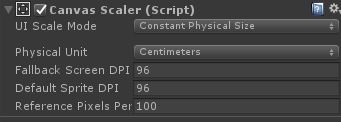
Constant Physical Size
保持UI的物理尺寸,忽略屏幕尺寸和分辨率。
● Physical Unit: 用于指定位置和大小的物理单位。
Centimeters(厘米)、Millimeters(毫米)、Inches(英寸)、Points(点)
Picas(12磅因的活字)
https://docs.unity3d.com/ScriptReference/UI.CanvasScaler.Unit.html
● Fallback Screen DPI: 如果屏幕DPI未知,则用此值替代。
● Default Sprite DPI: 每英寸像素用于有‘Pixels Per Unit’设置的精灵,与 ‘Reference Pixels Per Unit’相匹配。
● Reference Pixels Per Unit: 如果sprite有'Pixels Per Unit'设置,则它的DPI将匹配‘Default Sprite DPI’设置。
UGUI中的代码实现,通过读代码更能够直观理解其原理。
///<summary>
///Handles canvas scaling for a constant physical size.
///处理恒定物理大小的画布缩放。
///</summary>
protected virtual void HandleConstantPhysicalSize()
{
//DPI(Dots per lnch, 每英寸点数),
//每英寸打印多少个点,DPI越大,说明精度越高.
float currentDpi = Screen.dpi;
float dpi = (currentDpi == 0 ? m_FallbackScreenDPI : currentDpi);
float targetDPI = 1;
switch (m_PhysicalUnit)
{
case Unit.Centimeters: targetDPI = 2.54f; break; //1英寸=2.54厘米
case Unit.Millimeters: targetDPI = 25.4f; break; //1英寸=25.4毫米
case Unit.Inches: targetDPI = 1; break; //1英寸=1英寸
case Unit.Points: targetDPI = 72; break; //1英寸=72点
case Unit.Picas: targetDPI = 6; break; //1英寸=6 Pica
}
SetScaleFactor(dpi / targetDPI);
SetReferencePixelsPerUnit(m_ReferencePixelsPerUnit * targetDPI / m_DefaultSpriteDPI);
}
标签: UGUI
日历
最新文章
随机文章
热门文章
分类
存档
- 2024年11月(3)
- 2024年10月(5)
- 2024年9月(3)
- 2024年8月(3)
- 2024年7月(11)
- 2024年6月(3)
- 2024年5月(9)
- 2024年4月(10)
- 2024年3月(11)
- 2024年2月(24)
- 2024年1月(12)
- 2023年12月(3)
- 2023年11月(9)
- 2023年10月(7)
- 2023年9月(2)
- 2023年8月(7)
- 2023年7月(9)
- 2023年6月(6)
- 2023年5月(7)
- 2023年4月(11)
- 2023年3月(6)
- 2023年2月(11)
- 2023年1月(8)
- 2022年12月(2)
- 2022年11月(4)
- 2022年10月(10)
- 2022年9月(2)
- 2022年8月(13)
- 2022年7月(7)
- 2022年6月(11)
- 2022年5月(18)
- 2022年4月(29)
- 2022年3月(5)
- 2022年2月(6)
- 2022年1月(8)
- 2021年12月(5)
- 2021年11月(3)
- 2021年10月(4)
- 2021年9月(9)
- 2021年8月(14)
- 2021年7月(8)
- 2021年6月(5)
- 2021年5月(2)
- 2021年4月(3)
- 2021年3月(7)
- 2021年2月(2)
- 2021年1月(8)
- 2020年12月(7)
- 2020年11月(2)
- 2020年10月(6)
- 2020年9月(9)
- 2020年8月(10)
- 2020年7月(9)
- 2020年6月(18)
- 2020年5月(4)
- 2020年4月(25)
- 2020年3月(38)
- 2020年1月(21)
- 2019年12月(13)
- 2019年11月(29)
- 2019年10月(44)
- 2019年9月(17)
- 2019年8月(18)
- 2019年7月(25)
- 2019年6月(25)
- 2019年5月(17)
- 2019年4月(10)
- 2019年3月(36)
- 2019年2月(35)
- 2019年1月(28)
- 2018年12月(30)
- 2018年11月(22)
- 2018年10月(4)
- 2018年9月(7)
- 2018年8月(13)
- 2018年7月(13)
- 2018年6月(6)
- 2018年5月(5)
- 2018年4月(13)
- 2018年3月(5)
- 2018年2月(3)
- 2018年1月(8)
- 2017年12月(35)
- 2017年11月(17)
- 2017年10月(16)
- 2017年9月(17)
- 2017年8月(20)
- 2017年7月(34)
- 2017年6月(17)
- 2017年5月(15)
- 2017年4月(32)
- 2017年3月(8)
- 2017年2月(2)
- 2017年1月(5)
- 2016年12月(14)
- 2016年11月(26)
- 2016年10月(12)
- 2016年9月(25)
- 2016年8月(32)
- 2016年7月(14)
- 2016年6月(21)
- 2016年5月(17)
- 2016年4月(13)
- 2016年3月(8)
- 2016年2月(8)
- 2016年1月(18)
- 2015年12月(13)
- 2015年11月(15)
- 2015年10月(12)
- 2015年9月(18)
- 2015年8月(21)
- 2015年7月(35)
- 2015年6月(13)
- 2015年5月(9)
- 2015年4月(4)
- 2015年3月(5)
- 2015年2月(4)
- 2015年1月(13)
- 2014年12月(7)
- 2014年11月(5)
- 2014年10月(4)
- 2014年9月(8)
- 2014年8月(16)
- 2014年7月(26)
- 2014年6月(22)
- 2014年5月(28)
- 2014年4月(15)
友情链接
- Unity官网
- Unity圣典
- Unity在线手册
- Unity中文手册(圣典)
- Unity官方中文论坛
- Unity游戏蛮牛用户文档
- Unity下载存档
- Unity引擎源码下载
- Unity服务
- Unity Ads
- wiki.unity3d
- Visual Studio Code官网
- SenseAR开发文档
- MSDN
- C# 参考
- C# 编程指南
- .NET Framework类库
- .NET 文档
- .NET 开发
- WPF官方文档
- uLua
- xLua
- SharpZipLib
- Protobuf-net
- Protobuf.js
- OpenSSL
- OPEN CASCADE
- JSON
- MessagePack
- C在线工具
- 游戏蛮牛
- GreenVPN
- 聚合数据
- 热云
- 融云
- 腾讯云
- 腾讯开放平台
- 腾讯游戏服务
- 腾讯游戏开发者平台
- 腾讯课堂
- 微信开放平台
- 腾讯实时音视频
- 腾讯即时通信IM
- 微信公众平台技术文档
- 白鹭引擎官网
- 白鹭引擎开放平台
- 白鹭引擎开发文档
- FairyGUI编辑器
- PureMVC-TypeScript
- 讯飞开放平台
- 亲加通讯云
- Cygwin
- Mono开发者联盟
- Scut游戏服务器引擎
- KBEngine游戏服务器引擎
- Photon游戏服务器引擎
- 码云
- SharpSvn
- 腾讯bugly
- 4399原创平台
- 开源中国
- Firebase
- Firebase-Admob-Unity
- google-services-unity
- Firebase SDK for Unity
- Google-Firebase-SDK
- AppsFlyer SDK
- android-repository
- CQASO
- Facebook开发者平台
- gradle下载
- GradleBuildTool下载
- Android Developers
- Google中国开发者
- AndroidDevTools
- Android社区
- Android开发工具
- Google Play Games Services
- Google商店
- Google APIs for Android
- 金钱豹VPN
- TouchSense SDK
- MakeHuman
- Online RSA Key Converter
- Windows UWP应用
- Visual Studio For Unity
- Open CASCADE Technology
- 慕课网
- 阿里云服务器ECS
- 在线免费文字转语音系统
- AI Studio
- 网云穿
- 百度网盘开放平台
- 迅捷画图
- 菜鸟工具
- [CSDN] 程序员研修院
- 华为人脸识别
- 百度AR导航导览SDK
- 海康威视官网
- 海康开放平台
- 海康SDK下载
- git download
交流QQ群
-
Flash游戏设计: 86184192
Unity游戏设计: 171855449
游戏设计订阅号







