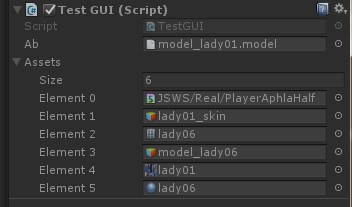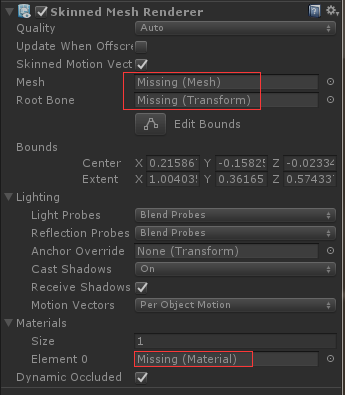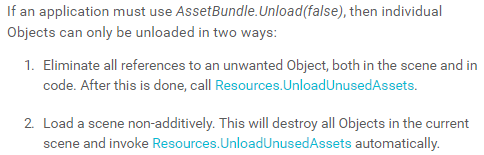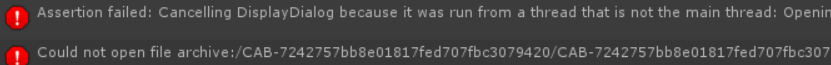理解AssetBundle.Unload()
作者:追风剑情 发布于:2018-12-12 15:50 分类:Unity3d
官方文档 https://unity3d.com/cn/learn/tutorials/topics/best-practices/assetbundle-usage-patterns
示例代码
- using System.Collections;
- using System.Collections.Generic;
- using UnityEngine;
- public class TestGUI : MonoBehaviour {
- public AssetBundle ab;
- public Object[] assets;
- void Start () {
- StartCoroutine(LoadModel());
- }
- IEnumerator LoadModel()
- {
- yield return null;
- string url = string.Format("file://{0}/model_lady01.model", Application.streamingAssetsPath);
- WWW www = new WWW(url);
- while (!www.isDone)
- yield return www;
- if (!string.IsNullOrEmpty(www.error)) {
- Debug.LogError("加载资源失败 " + url + "\n" + www.error);
- }else{
- ab = www.assetBundle;
- assets = ab.LoadAllAssets();
- OnLoadCompleted(assets);
- }
- }
- void OnLoadCompleted(Object[] assets)
- {
- GameObject mainAsset = null;
- //找到模型资源作为主资源
- for(int i=0; i < assets.Length; i++) {
- if (assets[i].name.StartsWith("model_")) {
- mainAsset = assets[i] as GameObject;
- break;
- }
- }
- if (mainAsset == null) {
- Debug.LogErrorFormat("not model asset. url={0}", "");
- return;
- }
- GameObject model = GameObject.Instantiate(mainAsset);
- }
- private void OnGUI() {
- if (GUI.Button(new Rect(0, 0, 200, 40), "Unload(false)")) {
- ab.Unload(false);//释放镜像资源
- }
- if (GUI.Button(new Rect(0, 50, 200, 40), "Unload(true)")) {
- ab.Unload(true);//释放资源
- }
- }
- }
运行测试
调用AssetBundle.Unload(false)
销毁AssetBundle资源,保留从AssetBundle加载出来的资源。
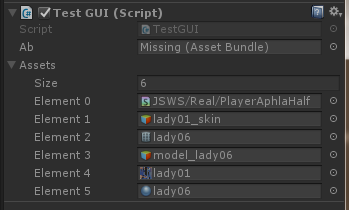
调用AssetBundle.Unload(true)
销毁AssetBundle资源,以及从AssetBundle加载出来的资源。
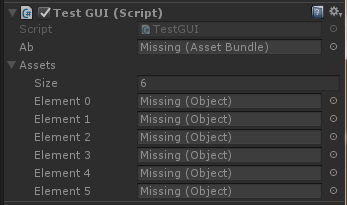
如果使用了AssetBundle.Unload(false), 那么从AssetBundle加载出来的资源仅能以下面两种方式御载
1、消除对资源的所有引用,然后手动调用Resources.UnloadUnusedAssets()
2、以非叠加方式切换场景
官方说明
解决方案: 改成异步加载资源
- private IEnumerator LoadTextureFromWWW(string url)
- {
- yield return null;
- WWW www = new WWW(url);
- while (!www.isDone)
- yield return www;
- if (!string.IsNullOrEmpty(www.error))
- {
- Debug.LogErrorFormat("加载贴图出错\n{0} url={1}", www.error, www.url);
- }
- else
- {
- AssetBundle ab = www.assetBundle;
- if (ab != null)
- {
- string tex_name = Path.GetFileNameWithoutExtension(url);
- AssetBundleRequest request = ab.LoadAssetAsync(tex_name);
- yield return request;
- OnLoadTextureCompleted(request.asset as Texture2D);
- //上面须用LoadAssetAsync,否则Unload可能导致报错
- ab.Unload(false);//释放镜像资源,否则重复加载同名同后缀的ab资源会报错
- }
- }
- }
//清理内存
Resources.UnloadUnusedAssets();
System.GC.Collect();
标签: Unity3d
日历
最新文章
随机文章
热门文章
分类
存档
- 2025年3月(4)
- 2025年2月(3)
- 2025年1月(1)
- 2024年12月(5)
- 2024年11月(5)
- 2024年10月(5)
- 2024年9月(3)
- 2024年8月(3)
- 2024年7月(11)
- 2024年6月(3)
- 2024年5月(9)
- 2024年4月(10)
- 2024年3月(11)
- 2024年2月(24)
- 2024年1月(12)
- 2023年12月(3)
- 2023年11月(9)
- 2023年10月(7)
- 2023年9月(2)
- 2023年8月(7)
- 2023年7月(9)
- 2023年6月(6)
- 2023年5月(7)
- 2023年4月(11)
- 2023年3月(6)
- 2023年2月(11)
- 2023年1月(8)
- 2022年12月(2)
- 2022年11月(4)
- 2022年10月(10)
- 2022年9月(2)
- 2022年8月(13)
- 2022年7月(7)
- 2022年6月(11)
- 2022年5月(18)
- 2022年4月(29)
- 2022年3月(5)
- 2022年2月(6)
- 2022年1月(8)
- 2021年12月(5)
- 2021年11月(3)
- 2021年10月(4)
- 2021年9月(9)
- 2021年8月(14)
- 2021年7月(8)
- 2021年6月(5)
- 2021年5月(2)
- 2021年4月(3)
- 2021年3月(7)
- 2021年2月(2)
- 2021年1月(8)
- 2020年12月(7)
- 2020年11月(2)
- 2020年10月(6)
- 2020年9月(9)
- 2020年8月(10)
- 2020年7月(9)
- 2020年6月(18)
- 2020年5月(4)
- 2020年4月(25)
- 2020年3月(38)
- 2020年1月(21)
- 2019年12月(13)
- 2019年11月(29)
- 2019年10月(44)
- 2019年9月(17)
- 2019年8月(18)
- 2019年7月(25)
- 2019年6月(25)
- 2019年5月(17)
- 2019年4月(10)
- 2019年3月(36)
- 2019年2月(35)
- 2019年1月(28)
- 2018年12月(30)
- 2018年11月(22)
- 2018年10月(4)
- 2018年9月(7)
- 2018年8月(13)
- 2018年7月(13)
- 2018年6月(6)
- 2018年5月(5)
- 2018年4月(13)
- 2018年3月(5)
- 2018年2月(3)
- 2018年1月(8)
- 2017年12月(35)
- 2017年11月(17)
- 2017年10月(16)
- 2017年9月(17)
- 2017年8月(20)
- 2017年7月(34)
- 2017年6月(17)
- 2017年5月(15)
- 2017年4月(32)
- 2017年3月(8)
- 2017年2月(2)
- 2017年1月(5)
- 2016年12月(14)
- 2016年11月(26)
- 2016年10月(12)
- 2016年9月(25)
- 2016年8月(32)
- 2016年7月(14)
- 2016年6月(21)
- 2016年5月(17)
- 2016年4月(13)
- 2016年3月(8)
- 2016年2月(8)
- 2016年1月(18)
- 2015年12月(13)
- 2015年11月(15)
- 2015年10月(12)
- 2015年9月(18)
- 2015年8月(21)
- 2015年7月(35)
- 2015年6月(13)
- 2015年5月(9)
- 2015年4月(4)
- 2015年3月(5)
- 2015年2月(4)
- 2015年1月(13)
- 2014年12月(7)
- 2014年11月(5)
- 2014年10月(4)
- 2014年9月(8)
- 2014年8月(16)
- 2014年7月(26)
- 2014年6月(22)
- 2014年5月(28)
- 2014年4月(15)
友情链接
- Unity官网
- Unity圣典
- Unity在线手册
- Unity中文手册(圣典)
- Unity官方中文论坛
- Unity游戏蛮牛用户文档
- Unity下载存档
- Unity引擎源码下载
- Unity服务
- Unity Ads
- wiki.unity3d
- Visual Studio Code官网
- SenseAR开发文档
- MSDN
- C# 参考
- C# 编程指南
- .NET Framework类库
- .NET 文档
- .NET 开发
- WPF官方文档
- uLua
- xLua
- SharpZipLib
- Protobuf-net
- Protobuf.js
- OpenSSL
- OPEN CASCADE
- JSON
- MessagePack
- C在线工具
- 游戏蛮牛
- GreenVPN
- 聚合数据
- 热云
- 融云
- 腾讯云
- 腾讯开放平台
- 腾讯游戏服务
- 腾讯游戏开发者平台
- 腾讯课堂
- 微信开放平台
- 腾讯实时音视频
- 腾讯即时通信IM
- 微信公众平台技术文档
- 白鹭引擎官网
- 白鹭引擎开放平台
- 白鹭引擎开发文档
- FairyGUI编辑器
- PureMVC-TypeScript
- 讯飞开放平台
- 亲加通讯云
- Cygwin
- Mono开发者联盟
- Scut游戏服务器引擎
- KBEngine游戏服务器引擎
- Photon游戏服务器引擎
- 码云
- SharpSvn
- 腾讯bugly
- 4399原创平台
- 开源中国
- Firebase
- Firebase-Admob-Unity
- google-services-unity
- Firebase SDK for Unity
- Google-Firebase-SDK
- AppsFlyer SDK
- android-repository
- CQASO
- Facebook开发者平台
- gradle下载
- GradleBuildTool下载
- Android Developers
- Google中国开发者
- AndroidDevTools
- Android社区
- Android开发工具
- Google Play Games Services
- Google商店
- Google APIs for Android
- 金钱豹VPN
- TouchSense SDK
- MakeHuman
- Online RSA Key Converter
- Windows UWP应用
- Visual Studio For Unity
- Open CASCADE Technology
- 慕课网
- 阿里云服务器ECS
- 在线免费文字转语音系统
- AI Studio
- 网云穿
- 百度网盘开放平台
- 迅捷画图
- 菜鸟工具
- [CSDN] 程序员研修院
- 华为人脸识别
- 百度AR导航导览SDK
- 海康威视官网
- 海康开放平台
- 海康SDK下载
- git download
- Open CASCADE
- CascadeStudio
交流QQ群
-
Flash游戏设计: 86184192
Unity游戏设计: 171855449
游戏设计订阅号