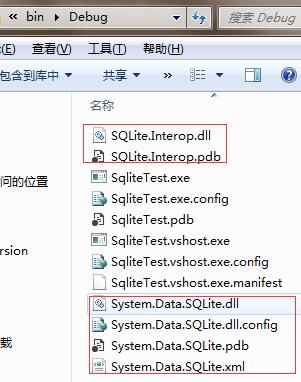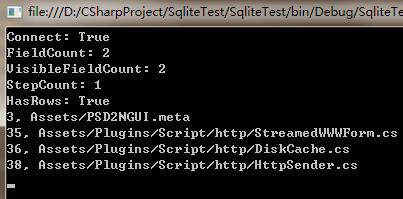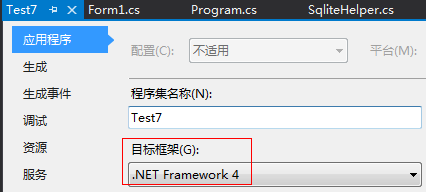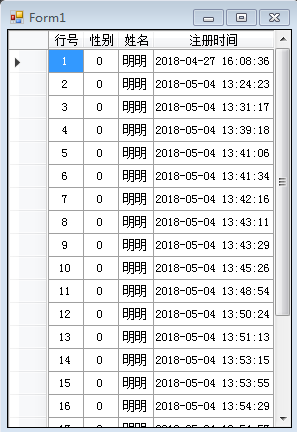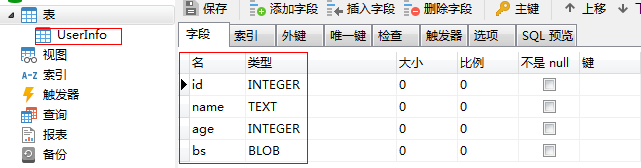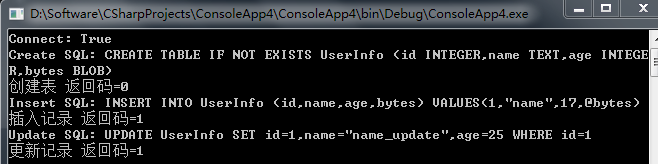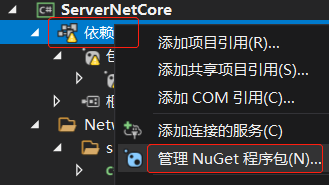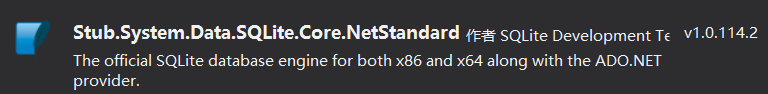System.Data.SQLite
作者:追风剑情 发布于:2018-4-26 14:40 分类:C#
sqlite教程 https://www.runoob.com/sqlite/sqlite-tutorial.html
1. 下载System.Data.SQLite.dll并添加到项目中
下载地址: http://system.data.sqlite.org/index.html/doc/trunk/www/downloads.wiki
带bundle的为混合编译(同时支持x86和x64),只需在项目中引用System.Data.SQLite.dll动态库即可。
示例
- using System;
- using System.Collections.Generic;
- using System.Linq;
- using System.Text;
- using System.Threading.Tasks;
- using System.Reflection;
- using System.Data;
- using System.Data.SQLite;
- namespace SqliteTest
- {
- public class SqliteHelper
- {
- private SQLiteConnection dbConnection;
- private SQLiteCommand dbCommand;
- private SQLiteDataReader dataReader;
- /// <summary>
- /// 连接数据库
- /// </summary>
- /// <param name="connectionString">例如: "data source=mydb.db"</param>
- public bool Connect(string db_path)
- {
- try
- {
- //如果db文件不存在,会自动创建一个新的db文件
- string connectionString = string.Format("data source={0}", db_path);
- dbConnection = new SQLiteConnection(connectionString);
- dbConnection.Open();
- return true;
- }
- catch (Exception e)
- {
- Log(e.ToString());
- }
- return false;
- }
- //执行SQL:查询sqlite版本号
- public string SQLiteVersion()
- {
- string version = "0.0.0";
- SQLiteDataReader dataReader = ExecuteQuery("SELECT sqlite_version() AS 'SQLite Version'");
- if (dataReader == null)
- return version;
- if (!dataReader.HasRows)
- return version;
- if (!dataReader.Read())
- return version;
- if (dataReader.IsDBNull(0))
- return version;
- version = dataReader.GetString(0);
- dataReader.Close();
- return version;
- }
- //执行SQL: 查
- public SQLiteDataReader ExecuteQuery(string sql)
- {
- try
- {
- dbCommand = dbConnection.CreateCommand();
- dbCommand.CommandText = sql;
- dataReader = dbCommand.ExecuteReader();
- }
- catch (Exception e)
- {
- Log(e.Message);
- }
- return dataReader;
- }
- //执行SQL:增、删、改操作
- public int ExecuteNonQuery(string sql)
- {
- int result_code = -1;
- try
- {
- dbCommand = dbConnection.CreateCommand();
- dbCommand.CommandText = sql;
- result_code = dbCommand.ExecuteNonQuery();
- }
- catch (Exception e)
- {
- Log(e.Message);
- }
- return result_code;
- }
- public void Close()
- {
- if (dbCommand != null)
- {
- dbCommand.Cancel();
- }
- dbCommand = null;
- if (dataReader != null)
- {
- dataReader.Close();
- }
- dataReader = null;
- if (dbConnection != null)
- {
- dbConnection.Close();
- }
- dbConnection = null;
- }
- static void Log(string s)
- {
- Console.WriteLine("SqliteHelper: {0}", s);
- }
- // 将对象字段转SQL字段
- public string ObjectToSqlFields(Type type)
- {
- FieldInfo[] fis = type.GetFields();
- StringBuilder sb = new StringBuilder();
- string field = "";
- for (int i = 0; i < fis.Length; i++)
- {
- FieldInfo fi = fis[i];
- switch (fi.FieldType.Name)
- {
- case "Boolean":
- case "Byte":
- case "Int16":
- case "UInt16":
- case "Int32":
- case "UInt32":
- case "Int64":
- case "UInt64":
- field = string.Format("{0} INTEGER,", fi.Name);
- break;
- case "Single":
- case "Double":
- field = string.Format("{0} REAL,", fi.Name);
- break;
- case "String":
- field = string.Format("{0} TEXT,", fi.Name);
- break;
- case "Byte[]":
- field = string.Format("{0} BLOB,", fi.Name);
- break;
- }
- sb.Append(field);
- }
- string fields = sb.ToString();
- fields = fields.Remove(fields.Length - 1);//删除最后一个逗号
- return fields;
- }
- public string ObjectToSqlFields(Object obj)
- {
- Type type = obj.GetType();
- return ObjectToSqlFields(type);
- }
- // 对象转SQL命令
- public SQLiteCommand ObjectToCommand(Object obj, out string sql_fields, out string sql_values, out string sql_field_value)
- {
- dbCommand = dbConnection.CreateCommand();
- Type type = obj.GetType();
- FieldInfo[] fis = type.GetFields();
- StringBuilder sb_field = new StringBuilder();
- StringBuilder sb_value = new StringBuilder();
- StringBuilder sb_field_value = new StringBuilder();
- string value = "";
- for (int i = 0; i < fis.Length; i++)
- {
- FieldInfo fi = fis[i];
- switch (fi.FieldType.Name)
- {
- case "String":
- value = "\"" + fi.GetValue(obj).ToString() + "\"";
- sb_field.Append(fi.Name + ",");
- sb_value.Append(value + ",");
- sb_field_value.Append(string.Format("{0}={1},", fi.Name, value));
- break;
- case "Byte[]":
- string value_name = "@" + fi.Name;
- sb_field.Append(fi.Name + ",");
- sb_value.Append(value_name + ",");
- dbCommand.Parameters.Add(value_name, DbType.Binary).Value = fi.GetValue(obj);
- break;
- default:
- value = fi.GetValue(obj).ToString();
- sb_field.Append(fi.Name + ",");
- sb_value.Append(value + ",");
- sb_field_value.Append(string.Format("{0}={1},", fi.Name, value));
- break;
- }
- }
- sql_fields = sb_field.ToString();
- sql_fields = sql_fields.Remove(sql_fields.Length - 1);//删除最后一个逗号
- sql_values = sb_value.ToString();
- sql_values = sql_values.Remove(sql_values.Length - 1);//删除最后一个逗号
- sql_field_value = sb_field_value.ToString();
- sql_field_value = sql_field_value.Remove(sql_field_value.Length - 1);//删除最后一个逗号
- return dbCommand;
- }
- // 根据对象字段创建数据表
- public int CreateTable(Object table)
- {
- Type type = table.GetType();
- return CreateTable(type);
- }
- public int CreateTable(Type type)
- {
- string table_name = type.Name;
- table_name = table_name.Replace("_Table", "");
- table_name = table_name.Replace("Table", "");
- string fields = ObjectToSqlFields(type);
- //rowid: 默认创建的主键
- //datetime('now', 'localtime') 本地电脑时间
- //datetime('now', 'utc') UTC时间
- //strftime('%s','now') 时间戳,从1970-01-01算起的秒数
- string sql = string.Format("CREATE TABLE IF NOT EXISTS {0} ({1},timestamp default (strftime('%s','now')))", table_name, fields);
- Console.WriteLine("Create SQL: " + sql);
- return ExecuteNonQuery(sql);
- }
- // 插入对象
- public int Insert(Object obj)
- {
- int result_code = -1;
- try
- {
- string table_name = obj.GetType().Name;
- string sql_fields;
- string sql_values;
- string sql_field_value;
- dbCommand = ObjectToCommand(obj, out sql_fields, out sql_values, out sql_field_value);
- string sql = string.Format("INSERT INTO {0} ({1}) VALUES({2})", table_name, sql_fields, sql_values);
- dbCommand.CommandText = sql;
- Console.WriteLine("Insert SQL: "+sql);
- result_code = dbCommand.ExecuteNonQuery();
- }
- catch (Exception e)
- {
- Log(e.Message);
- }
- return result_code;
- }
- // 更新记录
- public int Update(Object obj, string sql_where_condition)
- {
- int result_code = -1;
- try
- {
- string table_name = obj.GetType().Name;
- string sql_fields;
- string sql_values;
- string sql_field_value;
- dbCommand = ObjectToCommand(obj, out sql_fields, out sql_values, out sql_field_value);
- string sql = string.Format("UPDATE {0} SET {1} WHERE {2}", table_name, sql_field_value, sql_where_condition);
- dbCommand.CommandText = sql;
- Console.WriteLine("Update SQL: " + sql);
- result_code = dbCommand.ExecuteNonQuery();
- }
- catch (Exception e)
- {
- Log(e.Message);
- }
- return result_code;
- }
- // 删除记录
- public int Delete(string table_name, string sql_where_condition)
- {
- string sql = string.Format("DELETE FROM {0} WHERE {1}", table_name, sql_where_condition);
- return ExecuteNonQuery(sql);
- }
- }
- }
- using System;
- using System.Collections.Generic;
- using System.Linq;
- using System.Text;
- using System.Threading.Tasks;
- using System.Data.SQLite;
- using System.Collections.Specialized;
- namespace SqliteTest
- {
- class Program
- {
- static void Main(string[] args)
- {
- SqliteHelper sqlite = new SqliteHelper();
- bool success = sqlite.Connect(@"D:\ssss\trunk\client\.svn\wc.db");
- Console.WriteLine("Connect: {0}", success);
- SQLiteDataReader reader = sqlite.ExecuteQuery(@"select rowid, local_relpath from NODES order by rowid ASC limit 0,4");
- Console.WriteLine("FieldCount: {0}", reader.FieldCount);
- Console.WriteLine("VisibleFieldCount: {0}", reader.VisibleFieldCount);
- Console.WriteLine("StepCount: {0}", reader.StepCount);
- Console.WriteLine("HasRows: {0}", reader.HasRows);
- /*StringBuilder sb = new StringBuilder();
- for (int i = 0; i < reader.FieldCount; i++)
- {
- //reader.GetDataTypeName(i);//获取列数据类型
- //reader.GetName(i);//获取列名称
- //sb.Append(reader.GetName(i) + ",");
- }
- Console.WriteLine(sb.ToString());*/
- while(reader.Read())
- {
- //按列名读取每一行数据
- Console.WriteLine("{0}, {1}",
- reader.GetInt32(reader.GetOrdinal("rowid")),
- reader.GetString(reader.GetOrdinal("local_relpath")));
- }
- Console.Read();
- }
- }
- }
运行测试
开发中可能会遇到的报错:
“System.BadImageFormatException”类型的第一次机会异常在 System.Data.SQLite.dll 中发生
SqliteHelper: System.BadImageFormatException: 试图加载格式不正确的程序。 (异常来自 HRESULT:0x8007000B)
在 System.Data.SQLite.UnsafeNativeMethods.sqlite3_config_none(SQLiteConfigOpsEnum op)
在 System.Data.SQLite.SQLite3.StaticIsInitialized() 位置 c:\dev\sqlite\dotnet\System.Data.SQLite\SQLite3.cs:行号 3931
在 System.Data.SQLite.SQLiteLog.Initialize() 位置 c:\dev\sqlite\dotnet\System.Data.SQLite\SQLiteLog.cs:行号 141
在 System.Data.SQLite.SQLiteConnection..ctor(String connectionString, Boolean parseViaFramework) 位置 c:\dev\sqlite\dotnet\System.Data.SQLite\SQLiteConnection.cs:行号 1722
在 System.Data.SQLite.SQLiteConnection..ctor(String connectionString) 位置 c:\dev\sqlite\dotnet\System.Data.SQLite\SQLiteConnection.cs:行号 1659
原因:当前所使用的.NET Framework版本与System.Data.SQLite所使用的版本不一致
属性->应用程序->目标框架
如果还是报这个错,请用Visual Studio 的NuGet工具安装
示例二:将数据库中的数据显示到控件中
- using System;
- using System.Collections.Generic;
- using System.ComponentModel;
- using System.Data;
- using System.Drawing;
- using System.Linq;
- using System.Text;
- using System.IO;
- using System.Threading.Tasks;
- using System.Windows.Forms;
- using System.Data.SQLite;
- namespace Test7
- {
- public partial class Form1 : Form
- {
- public Form1()
- {
- InitializeComponent();
- Init();
- }
- private void Init()
- {
- string db_path = Environment.CurrentDirectory + "\\info.db";
- Console.WriteLine(db_path);
- SqliteHelper db = new SqliteHelper();
- bool success = db.Connect(db_path);
- if (!success)
- {
- MessageBox.Show("连接数据库失败!");
- return;
- }
- Console.WriteLine("Connect: {0}", success);
- /*
- string sql_create_table = "CREATE TABLE IF NOT EXISTS user_info(row_id INTEGER PRIMARY KEY AUTOINCREMENT, sex INT, name TEXT, reg_date CURRENT_TIMESTAMP)";
- int result_code = db.ExecuteNonQuery(sql_create_table);
- Console.WriteLine("result_code: {0}", result_code);
- string sql_insert = @"INSERT INTO user_info(sex, name, reg_date) VALUES(0, '明明', CURRENT_TIMESTAMP)";
- result_code = db.ExecuteNonQuery(sql_insert);
- Console.WriteLine("result_code: {0}", result_code);
- * */
- string sql_query = "SELECT * FROM 'user_info'";
- SQLiteDataReader reader = db.ExecuteQuery(sql_query);
- while(reader.Read())
- {
- //逐行读取数据库中记录
- int row_id = reader.GetInt32(reader.GetOrdinal("row_id"));
- int sex = reader.GetInt32(reader.GetOrdinal("sex"));
- string name = reader.GetString(reader.GetOrdinal("name"));
- string reg_date = reader.GetString(reader.GetOrdinal("reg_date"));
- //将数据插入DataGridView控件中
- int index = this.dataGridView1.Rows.Add();
- this.dataGridView1.Rows[index].Cells[0].Value = row_id;
- this.dataGridView1.Rows[index].Cells[1].Value = sex;
- this.dataGridView1.Rows[index].Cells[2].Value = name;
- this.dataGridView1.Rows[index].Cells[3].Value = reg_date;
- }
- //设置列标题居中显示
- this.dataGridView1.ColumnHeadersDefaultCellStyle.Alignment = DataGridViewContentAlignment.MiddleCenter;
- }
- }
- }
运行测试
示例三:根据对象字段创建数据表
- using System;
- using System.Collections.Generic;
- using System.Linq;
- using System.Text;
- using System.Reflection;
- using System.Data.SQLite;
- namespace ConsoleApp4
- {
- class Program
- {
- static void Main(string[] args)
- {
- SqliteHelper sqlite = new SqliteHelper();
- bool success = sqlite.Connect(@"D:\wc.db");
- Console.WriteLine("Connect: {0}", success);
- Object obj = new UserInfo();
- int resultCode = sqlite.CreateTable(obj);
- Console.WriteLine("返回码:" + resultCode);
- Console.ReadKey();
- }
- }
- public class UserInfo
- {
- public int id = 1;
- public string name = "aaa";
- public int age = 17;
- public byte[] bs = null;
- }
- }
运行测试
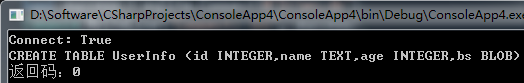
Navicat for SQLite打开db文件查看
示例四:插入、更新记录
- using System;
- using System.Collections.Generic;
- using System.Linq;
- using System.Text;
- using System.Reflection;
- using System.Data.SQLite;
- namespace ConsoleApp4
- {
- class Program
- {
- static void Main(string[] args)
- {
- SqliteHelper sqlite = new SqliteHelper();
- bool success = sqlite.Connect(@"D:\wc.db");
- Console.WriteLine("Connect: {0}", success);
- UserInfo obj = new UserInfo();
- int result_code = sqlite.CreateTable(typeof(UserInfo));
- Console.WriteLine("创建表 返回码="+result_code);
- result_code = sqlite.Insert(obj);
- Console.WriteLine("插入记录 返回码=" + result_code);
- obj.name = "name_update";
- obj.age = 25;
- obj.bytes = new byte[] { 90, 58, 39 };
- result_code = sqlite.Update(obj, "id=1");
- Console.WriteLine("更新记录 返回码=" + result_code);
- Console.ReadKey();
- }
- }
- public class UserInfo
- {
- public int id = 1;
- public string name = "name";
- public int age = 17;
- public byte[] bytes = new byte[] { 19, 48, 199 };
- }
- }
运行测试
Navicat for SQLite打开db文件查看
更多示例:
在 .NET Core 工程中使用SQLite
标签: C#
日历
最新文章
随机文章
热门文章
分类
存档
- 2025年3月(4)
- 2025年2月(3)
- 2025年1月(1)
- 2024年12月(5)
- 2024年11月(5)
- 2024年10月(5)
- 2024年9月(3)
- 2024年8月(3)
- 2024年7月(11)
- 2024年6月(3)
- 2024年5月(9)
- 2024年4月(10)
- 2024年3月(11)
- 2024年2月(24)
- 2024年1月(12)
- 2023年12月(3)
- 2023年11月(9)
- 2023年10月(7)
- 2023年9月(2)
- 2023年8月(7)
- 2023年7月(9)
- 2023年6月(6)
- 2023年5月(7)
- 2023年4月(11)
- 2023年3月(6)
- 2023年2月(11)
- 2023年1月(8)
- 2022年12月(2)
- 2022年11月(4)
- 2022年10月(10)
- 2022年9月(2)
- 2022年8月(13)
- 2022年7月(7)
- 2022年6月(11)
- 2022年5月(18)
- 2022年4月(29)
- 2022年3月(5)
- 2022年2月(6)
- 2022年1月(8)
- 2021年12月(5)
- 2021年11月(3)
- 2021年10月(4)
- 2021年9月(9)
- 2021年8月(14)
- 2021年7月(8)
- 2021年6月(5)
- 2021年5月(2)
- 2021年4月(3)
- 2021年3月(7)
- 2021年2月(2)
- 2021年1月(8)
- 2020年12月(7)
- 2020年11月(2)
- 2020年10月(6)
- 2020年9月(9)
- 2020年8月(10)
- 2020年7月(9)
- 2020年6月(18)
- 2020年5月(4)
- 2020年4月(25)
- 2020年3月(38)
- 2020年1月(21)
- 2019年12月(13)
- 2019年11月(29)
- 2019年10月(44)
- 2019年9月(17)
- 2019年8月(18)
- 2019年7月(25)
- 2019年6月(25)
- 2019年5月(17)
- 2019年4月(10)
- 2019年3月(36)
- 2019年2月(35)
- 2019年1月(28)
- 2018年12月(30)
- 2018年11月(22)
- 2018年10月(4)
- 2018年9月(7)
- 2018年8月(13)
- 2018年7月(13)
- 2018年6月(6)
- 2018年5月(5)
- 2018年4月(13)
- 2018年3月(5)
- 2018年2月(3)
- 2018年1月(8)
- 2017年12月(35)
- 2017年11月(17)
- 2017年10月(16)
- 2017年9月(17)
- 2017年8月(20)
- 2017年7月(34)
- 2017年6月(17)
- 2017年5月(15)
- 2017年4月(32)
- 2017年3月(8)
- 2017年2月(2)
- 2017年1月(5)
- 2016年12月(14)
- 2016年11月(26)
- 2016年10月(12)
- 2016年9月(25)
- 2016年8月(32)
- 2016年7月(14)
- 2016年6月(21)
- 2016年5月(17)
- 2016年4月(13)
- 2016年3月(8)
- 2016年2月(8)
- 2016年1月(18)
- 2015年12月(13)
- 2015年11月(15)
- 2015年10月(12)
- 2015年9月(18)
- 2015年8月(21)
- 2015年7月(35)
- 2015年6月(13)
- 2015年5月(9)
- 2015年4月(4)
- 2015年3月(5)
- 2015年2月(4)
- 2015年1月(13)
- 2014年12月(7)
- 2014年11月(5)
- 2014年10月(4)
- 2014年9月(8)
- 2014年8月(16)
- 2014年7月(26)
- 2014年6月(22)
- 2014年5月(28)
- 2014年4月(15)
友情链接
- Unity官网
- Unity圣典
- Unity在线手册
- Unity中文手册(圣典)
- Unity官方中文论坛
- Unity游戏蛮牛用户文档
- Unity下载存档
- Unity引擎源码下载
- Unity服务
- Unity Ads
- wiki.unity3d
- Visual Studio Code官网
- SenseAR开发文档
- MSDN
- C# 参考
- C# 编程指南
- .NET Framework类库
- .NET 文档
- .NET 开发
- WPF官方文档
- uLua
- xLua
- SharpZipLib
- Protobuf-net
- Protobuf.js
- OpenSSL
- OPEN CASCADE
- JSON
- MessagePack
- C在线工具
- 游戏蛮牛
- GreenVPN
- 聚合数据
- 热云
- 融云
- 腾讯云
- 腾讯开放平台
- 腾讯游戏服务
- 腾讯游戏开发者平台
- 腾讯课堂
- 微信开放平台
- 腾讯实时音视频
- 腾讯即时通信IM
- 微信公众平台技术文档
- 白鹭引擎官网
- 白鹭引擎开放平台
- 白鹭引擎开发文档
- FairyGUI编辑器
- PureMVC-TypeScript
- 讯飞开放平台
- 亲加通讯云
- Cygwin
- Mono开发者联盟
- Scut游戏服务器引擎
- KBEngine游戏服务器引擎
- Photon游戏服务器引擎
- 码云
- SharpSvn
- 腾讯bugly
- 4399原创平台
- 开源中国
- Firebase
- Firebase-Admob-Unity
- google-services-unity
- Firebase SDK for Unity
- Google-Firebase-SDK
- AppsFlyer SDK
- android-repository
- CQASO
- Facebook开发者平台
- gradle下载
- GradleBuildTool下载
- Android Developers
- Google中国开发者
- AndroidDevTools
- Android社区
- Android开发工具
- Google Play Games Services
- Google商店
- Google APIs for Android
- 金钱豹VPN
- TouchSense SDK
- MakeHuman
- Online RSA Key Converter
- Windows UWP应用
- Visual Studio For Unity
- Open CASCADE Technology
- 慕课网
- 阿里云服务器ECS
- 在线免费文字转语音系统
- AI Studio
- 网云穿
- 百度网盘开放平台
- 迅捷画图
- 菜鸟工具
- [CSDN] 程序员研修院
- 华为人脸识别
- 百度AR导航导览SDK
- 海康威视官网
- 海康开放平台
- 海康SDK下载
- git download
- Open CASCADE
- CascadeStudio
交流QQ群
-
Flash游戏设计: 86184192
Unity游戏设计: 171855449
游戏设计订阅号