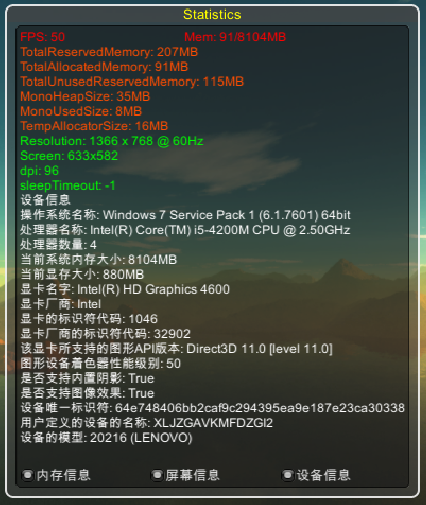自己写个性能统计窗口(Profiler Stats)
作者:追风剑情 发布于:2018-4-1 18:04 分类:Unity3d
示例代码
using System;
using System.Text;
using System.Collections;
using System.Collections.Generic;
using UnityEngine;
using UnityEngine.Profiling;
/// <summary>
/// GUI stats.
/// 性能统计窗口
/// </summary>
public class GUIStats : MonoBehaviour {
Rect windowRect = new Rect (50, 20, 250, 250);
GUIStyle labelStyle;
GUIStyle fpsStyle;
GUIStyle memStyle;
GUIStyle sysStyle;
string sysinfo = "";
bool IsShowMem = false;
bool IsShowScreen = false;
bool IsShowSysInfo = false;
void Start () {
labelStyle = new GUIStyle();
labelStyle.normal.background = null;
labelStyle.normal.textColor = new Color(0.0f, 1.0f, 0.0f);
labelStyle.fontSize = 12;
fpsStyle = new GUIStyle();
fpsStyle.normal.background = null;
fpsStyle.normal.textColor = new Color(1.0f, 0.0f, 0.0f);
fpsStyle.fontSize = 12;
memStyle = new GUIStyle();
memStyle.normal.background = null;
memStyle.normal.textColor = new Color(1.0f, 0.3f, 0.0f);
memStyle.fontSize = 12;
sysStyle = new GUIStyle();
sysStyle.normal.background = null;
sysStyle.normal.textColor = new Color(1.0f, 1.0f, 1.0f);
sysStyle.fontSize = 12;
StringBuilder sb = new StringBuilder();
sb.AppendLine("设备信息");
sb.AppendLine("操作系统名称: " + SystemInfo.operatingSystem);
sb.AppendLine("处理器名称: " + SystemInfo.processorType);
sb.AppendLine("处理器数量: " + SystemInfo.processorCount);
sb.AppendLine("当前系统内存大小: " + SystemInfo.systemMemorySize + "MB");
sb.AppendLine("当前显存大小: " + SystemInfo.graphicsMemorySize + "MB");
sb.AppendLine("显卡名字: " + SystemInfo.graphicsDeviceName);
sb.AppendLine("显卡厂商: " + SystemInfo.graphicsDeviceVendor);
sb.AppendLine("显卡的标识符代码: " + SystemInfo.graphicsDeviceID);
sb.AppendLine("显卡厂商的标识符代码: " + SystemInfo.graphicsDeviceVendorID);
sb.AppendLine("该显卡所支持的图形API版本: " + SystemInfo.graphicsDeviceVersion);
sb.AppendLine("图形设备着色器性能级别: " + SystemInfo.graphicsShaderLevel);
//sb.AppendLine("显卡的近似像素填充率: " + SystemInfo.graphicsPixelFillrate);
sb.AppendLine("是否支持内置阴影: " + SystemInfo.supportsShadows);
//sb.AppendLine("是否支持渲染纹理: " + SystemInfo.supportsRenderTextures);
sb.AppendLine("是否支持图像效果: " + SystemInfo.supportsImageEffects);
sb.AppendLine("设备唯一标识符: " + SystemInfo.deviceUniqueIdentifier);
sb.AppendLine("用户定义的设备的名称: " + SystemInfo.deviceName);
sb.AppendLine("设备的模型: " + SystemInfo.deviceModel);
sysinfo = sb.ToString ();
}
void OnGUI () {
windowRect.width = 150;
windowRect.height = 25;
//宽度和高度根据内容自适应
windowRect = GUILayout.Window (0, windowRect, DrawWindow, "<color=yellow>Statistics</color>", GUILayout.ExpandWidth(true), GUILayout.ExpandHeight (true));
}
void DrawWindow (int windowID)
{
GUILayout.BeginVertical ("box", GUILayout.ExpandHeight (true));
DrawFPS();
if (IsShowMem)
DrawMem ();
if (IsShowScreen)
DrawScreen ();
if (IsShowSysInfo)
DrawSysInfo ();
DrawBottom ();
GUILayout.EndVertical();
GUI.DragWindow();
}
private void DrawBottom()
{
GUILayout.BeginHorizontal ();
IsShowMem = GUILayout.Toggle (IsShowMem, "内存信息");
IsShowScreen = GUILayout.Toggle (IsShowScreen, "屏幕信息");
IsShowSysInfo = GUILayout.Toggle (IsShowSysInfo, "设备信息");
GUILayout.EndHorizontal ();
}
private void DrawFPS()
{
GUILayout.BeginHorizontal ();
GUILayout.Label ("FPS: " + (int)(1 / Time.deltaTime), fpsStyle);
if (Profiler.supported) {
long TotalAllocatedMemory = Profiler.GetTotalAllocatedMemoryLong () / 1024 / 1024; //"MB"
int systemMemorySize = SystemInfo.systemMemorySize;
GUILayout.Label ("Mem: " + TotalAllocatedMemory + "/" + systemMemorySize + "MB", fpsStyle);
}
GUILayout.EndHorizontal();
}
private void DrawMem()
{
if (Profiler.supported) {
long TotalReservedMemory = Profiler.GetTotalReservedMemoryLong () / 1024 / 1024; //"MB"
long TotalAllocatedMemory = Profiler.GetTotalAllocatedMemoryLong () / 1024 / 1024; //"MB"
long TotalUnusedReservedMemory = Profiler.GetTotalUnusedReservedMemoryLong () / 1024 / 1024; //"MB"
long MonoHeapSize = Profiler.GetMonoHeapSizeLong () / 1024 / 1024; //"MB"
long MonoUsedSize = Profiler.GetMonoUsedSizeLong () / 1024 / 1024; //"MB"
long TempAllocatorSize = Profiler.GetTempAllocatorSize () / 1024 / 1024; //"MB"
GUILayout.Label ("TotalReservedMemory: " + TotalReservedMemory + "MB", memStyle);
GUILayout.Label ("TotalAllocatedMemory: " + TotalAllocatedMemory + "MB", memStyle);
GUILayout.Label ("TotalUnusedReservedMemory: " + TotalUnusedReservedMemory + "MB", memStyle);
GUILayout.Label ("MonoHeapSize: " + MonoHeapSize + "MB", memStyle);
GUILayout.Label ("MonoUsedSize: " + MonoUsedSize + "MB", memStyle);
GUILayout.Label ("TempAllocatorSize: " + TempAllocatorSize + "MB", memStyle);
}
}
private void DrawScreen()
{
Resolution resolution = Screen.currentResolution;
GUILayout.Label ("Resolution: " + resolution.ToString(), labelStyle);
GUILayout.Label ("Screen: " + Screen.width + "x" + Screen.height, labelStyle);
GUILayout.Label ("dpi: " + Screen.dpi, labelStyle);
GUILayout.Label ("sleepTimeout: " + Screen.sleepTimeout, labelStyle);
}
private void DrawSysInfo()
{
GUILayout.Box (sysinfo, sysStyle);
}
}
运行效果
标签: Unity3d
« 视场与缩放
|
设置天空盒(Skybox)»
日历
最新文章
随机文章
热门文章
分类
存档
- 2025年2月(3)
- 2025年1月(1)
- 2024年12月(5)
- 2024年11月(5)
- 2024年10月(5)
- 2024年9月(3)
- 2024年8月(3)
- 2024年7月(11)
- 2024年6月(3)
- 2024年5月(9)
- 2024年4月(10)
- 2024年3月(11)
- 2024年2月(24)
- 2024年1月(12)
- 2023年12月(3)
- 2023年11月(9)
- 2023年10月(7)
- 2023年9月(2)
- 2023年8月(7)
- 2023年7月(9)
- 2023年6月(6)
- 2023年5月(7)
- 2023年4月(11)
- 2023年3月(6)
- 2023年2月(11)
- 2023年1月(8)
- 2022年12月(2)
- 2022年11月(4)
- 2022年10月(10)
- 2022年9月(2)
- 2022年8月(13)
- 2022年7月(7)
- 2022年6月(11)
- 2022年5月(18)
- 2022年4月(29)
- 2022年3月(5)
- 2022年2月(6)
- 2022年1月(8)
- 2021年12月(5)
- 2021年11月(3)
- 2021年10月(4)
- 2021年9月(9)
- 2021年8月(14)
- 2021年7月(8)
- 2021年6月(5)
- 2021年5月(2)
- 2021年4月(3)
- 2021年3月(7)
- 2021年2月(2)
- 2021年1月(8)
- 2020年12月(7)
- 2020年11月(2)
- 2020年10月(6)
- 2020年9月(9)
- 2020年8月(10)
- 2020年7月(9)
- 2020年6月(18)
- 2020年5月(4)
- 2020年4月(25)
- 2020年3月(38)
- 2020年1月(21)
- 2019年12月(13)
- 2019年11月(29)
- 2019年10月(44)
- 2019年9月(17)
- 2019年8月(18)
- 2019年7月(25)
- 2019年6月(25)
- 2019年5月(17)
- 2019年4月(10)
- 2019年3月(36)
- 2019年2月(35)
- 2019年1月(28)
- 2018年12月(30)
- 2018年11月(22)
- 2018年10月(4)
- 2018年9月(7)
- 2018年8月(13)
- 2018年7月(13)
- 2018年6月(6)
- 2018年5月(5)
- 2018年4月(13)
- 2018年3月(5)
- 2018年2月(3)
- 2018年1月(8)
- 2017年12月(35)
- 2017年11月(17)
- 2017年10月(16)
- 2017年9月(17)
- 2017年8月(20)
- 2017年7月(34)
- 2017年6月(17)
- 2017年5月(15)
- 2017年4月(32)
- 2017年3月(8)
- 2017年2月(2)
- 2017年1月(5)
- 2016年12月(14)
- 2016年11月(26)
- 2016年10月(12)
- 2016年9月(25)
- 2016年8月(32)
- 2016年7月(14)
- 2016年6月(21)
- 2016年5月(17)
- 2016年4月(13)
- 2016年3月(8)
- 2016年2月(8)
- 2016年1月(18)
- 2015年12月(13)
- 2015年11月(15)
- 2015年10月(12)
- 2015年9月(18)
- 2015年8月(21)
- 2015年7月(35)
- 2015年6月(13)
- 2015年5月(9)
- 2015年4月(4)
- 2015年3月(5)
- 2015年2月(4)
- 2015年1月(13)
- 2014年12月(7)
- 2014年11月(5)
- 2014年10月(4)
- 2014年9月(8)
- 2014年8月(16)
- 2014年7月(26)
- 2014年6月(22)
- 2014年5月(28)
- 2014年4月(15)
友情链接
- Unity官网
- Unity圣典
- Unity在线手册
- Unity中文手册(圣典)
- Unity官方中文论坛
- Unity游戏蛮牛用户文档
- Unity下载存档
- Unity引擎源码下载
- Unity服务
- Unity Ads
- wiki.unity3d
- Visual Studio Code官网
- SenseAR开发文档
- MSDN
- C# 参考
- C# 编程指南
- .NET Framework类库
- .NET 文档
- .NET 开发
- WPF官方文档
- uLua
- xLua
- SharpZipLib
- Protobuf-net
- Protobuf.js
- OpenSSL
- OPEN CASCADE
- JSON
- MessagePack
- C在线工具
- 游戏蛮牛
- GreenVPN
- 聚合数据
- 热云
- 融云
- 腾讯云
- 腾讯开放平台
- 腾讯游戏服务
- 腾讯游戏开发者平台
- 腾讯课堂
- 微信开放平台
- 腾讯实时音视频
- 腾讯即时通信IM
- 微信公众平台技术文档
- 白鹭引擎官网
- 白鹭引擎开放平台
- 白鹭引擎开发文档
- FairyGUI编辑器
- PureMVC-TypeScript
- 讯飞开放平台
- 亲加通讯云
- Cygwin
- Mono开发者联盟
- Scut游戏服务器引擎
- KBEngine游戏服务器引擎
- Photon游戏服务器引擎
- 码云
- SharpSvn
- 腾讯bugly
- 4399原创平台
- 开源中国
- Firebase
- Firebase-Admob-Unity
- google-services-unity
- Firebase SDK for Unity
- Google-Firebase-SDK
- AppsFlyer SDK
- android-repository
- CQASO
- Facebook开发者平台
- gradle下载
- GradleBuildTool下载
- Android Developers
- Google中国开发者
- AndroidDevTools
- Android社区
- Android开发工具
- Google Play Games Services
- Google商店
- Google APIs for Android
- 金钱豹VPN
- TouchSense SDK
- MakeHuman
- Online RSA Key Converter
- Windows UWP应用
- Visual Studio For Unity
- Open CASCADE Technology
- 慕课网
- 阿里云服务器ECS
- 在线免费文字转语音系统
- AI Studio
- 网云穿
- 百度网盘开放平台
- 迅捷画图
- 菜鸟工具
- [CSDN] 程序员研修院
- 华为人脸识别
- 百度AR导航导览SDK
- 海康威视官网
- 海康开放平台
- 海康SDK下载
- git download
- Open CASCADE
- CascadeStudio
交流QQ群
-
Flash游戏设计: 86184192
Unity游戏设计: 171855449
游戏设计订阅号