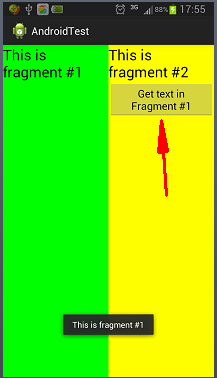碎片之间进行交互
作者:追风剑情 发布于:2015-11-15 17:46 分类:Android
碎片1
视图
- <?xml version="1.0" encoding="utf-8"?>
- <LinearLayout xmlns:android="http://schemas.android.com/apk/res/android"
- android:layout_width="fill_parent"
- android:layout_height="fill_parent"
- android:orientation="vertical"
- android:background="#00FF00" >
- <TextView
- android:id="@+id/lblFragment1"
- android:layout_width="fill_parent"
- android:layout_height="wrap_content"
- android:text="This is fragment #1"
- android:textColor="#000000"
- android:textSize="25sp"/>
- </LinearLayout>
代码
- package com.example.androidtest;
- import android.app.Activity;
- import android.app.Fragment;
- import android.os.Bundle;
- import android.util.Log;
- import android.view.LayoutInflater;
- import android.view.View;
- import android.view.ViewGroup;
- public class Fragment1 extends Fragment{
- @Override
- public View onCreateView(LayoutInflater inflater,
- ViewGroup container,
- Bundle savedInstanceState)
- {
- Log.d("Fragment1", "onCreateView");
- return inflater.inflate(R.layout.fragment1, container, false);
- }
- @Override
- public void onAttach(Activity activity)
- {
- super.onAttach(activity);
- Log.d("Fragment1", "onAttach");
- }
- @Override
- public void onCreate(Bundle savedInstanceState)
- {
- super.onCreate(savedInstanceState);
- Log.d("Fragment1", "onCreate");
- }
- @Override
- public void onActivityCreated(Bundle savedInstanceState)
- {
- super.onActivityCreated(savedInstanceState);
- Log.d("Fragment1", "onActivityCreated");
- }
- @Override
- public void onStart()
- {
- super.onStart();
- Log.d("Fragment1", "onStart");
- }
- @Override
- public void onResume()
- {
- super.onResume();
- Log.d("Fragment1", "onResume");
- }
- @Override
- public void onPause()
- {
- super.onPause();
- Log.d("Fragment1", "onPause");
- }
- @Override
- public void onStop()
- {
- super.onStop();
- Log.d("Fragment1", "onStop");
- }
- @Override
- public void onDestroyView()
- {
- super.onDestroyView();
- Log.d("Fragment1", "onDestroyView");
- }
- @Override
- public void onDetach()
- {
- super.onDetach();
- Log.d("Fragment1", "onDetach");
- }
- }
碎片2
视图
- <?xml version="1.0" encoding="utf-8"?>
- <LinearLayout xmlns:android="http://schemas.android.com/apk/res/android"
- android:layout_width="fill_parent"
- android:layout_height="fill_parent"
- android:orientation="vertical"
- android:background="#FFFE00" >
- <TextView
- android:layout_width="fill_parent"
- android:layout_height="wrap_content"
- android:text="This is fragment #2"
- android:textColor="#000000"
- android:textSize="25sp"/>
- <Button
- android:id="@+id/btnGetText"
- android:layout_width="wrap_content"
- android:layout_height="wrap_content"
- android:text="Get text in Fragment #1"
- android:textColor="#000000"
- android:onClick="onClick"/>
- </LinearLayout>
代码
- package com.example.androidtest;
- import android.app.Fragment;
- import android.os.Bundle;
- import android.util.Log;
- import android.view.LayoutInflater;
- import android.view.View;
- import android.view.ViewGroup;
- import android.widget.Button;
- import android.widget.TextView;
- import android.widget.Toast;
- public class Fragment2 extends Fragment {
- @Override
- public View onCreateView(LayoutInflater inflater,
- ViewGroup container,
- Bundle savedInstanceState)
- {
- return inflater.inflate(R.layout.fragment2, container, false);
- }
- @Override
- public void onStart()
- {
- super.onStart();
- //getActivity() 返回与当前碎片关联的活动
- Button btnGetText = (Button) getActivity().findViewById(R.id.btnGetText);
- btnGetText.setOnClickListener(new View.OnClickListener() {
- @Override
- public void onClick(View v) {
- TextView lbl = (TextView) getActivity().findViewById(R.id.lblFragment1);
- Toast.makeText(getActivity(), lbl.getText(), Toast.LENGTH_SHORT).show();
- }
- });
- }
- }
活动
视图
- <LinearLayout xmlns:android="http://schemas.android.com/apk/res/android"
- xmlns:tools="http://schemas.android.com/tools"
- android:layout_width="fill_parent"
- android:layout_height="fill_parent"
- android:orientation="horizontal"
- tools:context="${relativePackage}.${activityClass}" >
- <fragment
- android:name="com.example.androidtest.Fragment1"
- android:id="@+id/fragment1"
- android:layout_weight="1"
- android:layout_width="0px"
- android:layout_height="match_parent" />
- <fragment
- android:name="com.example.androidtest.Fragment2"
- android:id="@+id/fragment2"
- android:layout_weight="1"
- android:layout_width="0px"
- android:layout_height="match_parent" />
- </LinearLayout>
代码
- package com.example.androidtest;
- import android.app.Activity;
- import android.app.FragmentManager;
- import android.app.FragmentTransaction;
- import android.os.Bundle;
- import android.view.Display;
- import android.view.WindowManager;
- public class FragmentsActivity extends Activity {
- @Override
- protected void onCreate(Bundle savedInstanceState) {
- super.onCreate(savedInstanceState);
- setContentView(R.layout.activity_fragments);
- /*
- FragmentManager fragmentManager = getFragmentManager();
- FragmentTransaction fragmentTransaction = fragmentManager.beginTransaction();
- WindowManager wm = getWindowManager();
- Display d = wm.getDefaultDisplay();
- if(d.getWidth() > d.getHeight()){//landscape mode
- Fragment1 fragment1 = new Fragment1();
- //android.R.id.content活动的内容视图
- fragmentTransaction.replace(android.R.id.content, fragment1);
- }else{//portrait mode
- Fragment2 fragment2 = new Fragment2();
- fragmentTransaction.replace(android.R.id.content, fragment2);
- }
- //这段代码确保了当把碎片添加到活动中后,用户可以单击Back按钮移除它。
- fragmentTransaction.addToBackStack(null);
- fragmentTransaction.commit();*/
- }
- }
运行效果
标签: Android
« 贪婪法——求解0-1背包问题
|
Serialized»
日历
最新文章
随机文章
热门文章
分类
存档
- 2025年3月(4)
- 2025年2月(3)
- 2025年1月(1)
- 2024年12月(5)
- 2024年11月(5)
- 2024年10月(5)
- 2024年9月(3)
- 2024年8月(3)
- 2024年7月(11)
- 2024年6月(3)
- 2024年5月(9)
- 2024年4月(10)
- 2024年3月(11)
- 2024年2月(24)
- 2024年1月(12)
- 2023年12月(3)
- 2023年11月(9)
- 2023年10月(7)
- 2023年9月(2)
- 2023年8月(7)
- 2023年7月(9)
- 2023年6月(6)
- 2023年5月(7)
- 2023年4月(11)
- 2023年3月(6)
- 2023年2月(11)
- 2023年1月(8)
- 2022年12月(2)
- 2022年11月(4)
- 2022年10月(10)
- 2022年9月(2)
- 2022年8月(13)
- 2022年7月(7)
- 2022年6月(11)
- 2022年5月(18)
- 2022年4月(29)
- 2022年3月(5)
- 2022年2月(6)
- 2022年1月(8)
- 2021年12月(5)
- 2021年11月(3)
- 2021年10月(4)
- 2021年9月(9)
- 2021年8月(14)
- 2021年7月(8)
- 2021年6月(5)
- 2021年5月(2)
- 2021年4月(3)
- 2021年3月(7)
- 2021年2月(2)
- 2021年1月(8)
- 2020年12月(7)
- 2020年11月(2)
- 2020年10月(6)
- 2020年9月(9)
- 2020年8月(10)
- 2020年7月(9)
- 2020年6月(18)
- 2020年5月(4)
- 2020年4月(25)
- 2020年3月(38)
- 2020年1月(21)
- 2019年12月(13)
- 2019年11月(29)
- 2019年10月(44)
- 2019年9月(17)
- 2019年8月(18)
- 2019年7月(25)
- 2019年6月(25)
- 2019年5月(17)
- 2019年4月(10)
- 2019年3月(36)
- 2019年2月(35)
- 2019年1月(28)
- 2018年12月(30)
- 2018年11月(22)
- 2018年10月(4)
- 2018年9月(7)
- 2018年8月(13)
- 2018年7月(13)
- 2018年6月(6)
- 2018年5月(5)
- 2018年4月(13)
- 2018年3月(5)
- 2018年2月(3)
- 2018年1月(8)
- 2017年12月(35)
- 2017年11月(17)
- 2017年10月(16)
- 2017年9月(17)
- 2017年8月(20)
- 2017年7月(34)
- 2017年6月(17)
- 2017年5月(15)
- 2017年4月(32)
- 2017年3月(8)
- 2017年2月(2)
- 2017年1月(5)
- 2016年12月(14)
- 2016年11月(26)
- 2016年10月(12)
- 2016年9月(25)
- 2016年8月(32)
- 2016年7月(14)
- 2016年6月(21)
- 2016年5月(17)
- 2016年4月(13)
- 2016年3月(8)
- 2016年2月(8)
- 2016年1月(18)
- 2015年12月(13)
- 2015年11月(15)
- 2015年10月(12)
- 2015年9月(18)
- 2015年8月(21)
- 2015年7月(35)
- 2015年6月(13)
- 2015年5月(9)
- 2015年4月(4)
- 2015年3月(5)
- 2015年2月(4)
- 2015年1月(13)
- 2014年12月(7)
- 2014年11月(5)
- 2014年10月(4)
- 2014年9月(8)
- 2014年8月(16)
- 2014年7月(26)
- 2014年6月(22)
- 2014年5月(28)
- 2014年4月(15)
友情链接
- Unity官网
- Unity圣典
- Unity在线手册
- Unity中文手册(圣典)
- Unity官方中文论坛
- Unity游戏蛮牛用户文档
- Unity下载存档
- Unity引擎源码下载
- Unity服务
- Unity Ads
- wiki.unity3d
- Visual Studio Code官网
- SenseAR开发文档
- MSDN
- C# 参考
- C# 编程指南
- .NET Framework类库
- .NET 文档
- .NET 开发
- WPF官方文档
- uLua
- xLua
- SharpZipLib
- Protobuf-net
- Protobuf.js
- OpenSSL
- OPEN CASCADE
- JSON
- MessagePack
- C在线工具
- 游戏蛮牛
- GreenVPN
- 聚合数据
- 热云
- 融云
- 腾讯云
- 腾讯开放平台
- 腾讯游戏服务
- 腾讯游戏开发者平台
- 腾讯课堂
- 微信开放平台
- 腾讯实时音视频
- 腾讯即时通信IM
- 微信公众平台技术文档
- 白鹭引擎官网
- 白鹭引擎开放平台
- 白鹭引擎开发文档
- FairyGUI编辑器
- PureMVC-TypeScript
- 讯飞开放平台
- 亲加通讯云
- Cygwin
- Mono开发者联盟
- Scut游戏服务器引擎
- KBEngine游戏服务器引擎
- Photon游戏服务器引擎
- 码云
- SharpSvn
- 腾讯bugly
- 4399原创平台
- 开源中国
- Firebase
- Firebase-Admob-Unity
- google-services-unity
- Firebase SDK for Unity
- Google-Firebase-SDK
- AppsFlyer SDK
- android-repository
- CQASO
- Facebook开发者平台
- gradle下载
- GradleBuildTool下载
- Android Developers
- Google中国开发者
- AndroidDevTools
- Android社区
- Android开发工具
- Google Play Games Services
- Google商店
- Google APIs for Android
- 金钱豹VPN
- TouchSense SDK
- MakeHuman
- Online RSA Key Converter
- Windows UWP应用
- Visual Studio For Unity
- Open CASCADE Technology
- 慕课网
- 阿里云服务器ECS
- 在线免费文字转语音系统
- AI Studio
- 网云穿
- 百度网盘开放平台
- 迅捷画图
- 菜鸟工具
- [CSDN] 程序员研修院
- 华为人脸识别
- 百度AR导航导览SDK
- 海康威视官网
- 海康开放平台
- 海康SDK下载
- git download
- Open CASCADE
- CascadeStudio
交流QQ群
-
Flash游戏设计: 86184192
Unity游戏设计: 171855449
游戏设计订阅号