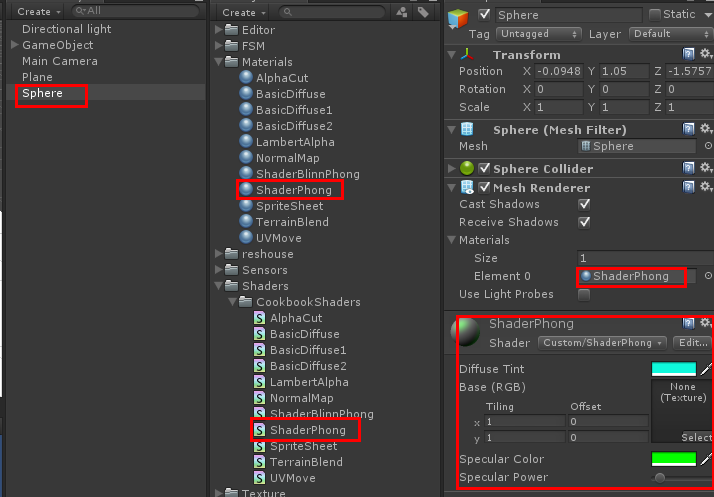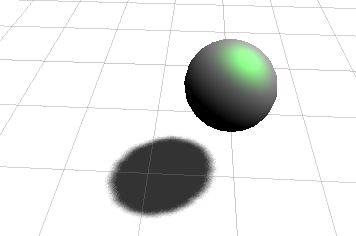Shader——创建Phong高光类型
作者:追风剑情 发布于:2015-9-19 19:28 分类:Shader
Phong高光模型是最基础且表现最友好的调光类型。它会计算出光在物体表面的反射方向与观察者视线方向之间的对比结果。它是一种非常常见的调光模型,从游戏到电影都有诸多应用。虽然在镜面反射的精确建模上它并不是最接近现实的,但在大多数情况下它都显得极为逼真。另外,如果你的观察对象是远离相机的而且不需要对高光进行精确计算的时候,Phong高光模型是表现着色器高光效果最好的方式之一。
Unity已经为我们提供了一系列可以使用的光照函数,但是为了正确地使用它们,你还必须使用相对应的正确参数。参照下面的表格:
| 类型 | 函数参数 |
| 非视点相关型 | half4 Lighting+你选择的函数名(SurfaceOutput s, half3 lightDir, half atten) |
| 视点相关型 | half4 Lighting+你选择的函数名(SurfaceOutput s, half3 lightDir, half3 viewDir, half atten) |
一、创建Shader
- Shader "Custom/ShaderPhong" {
- Properties {
- _MainTint ("Diffuse Tint", Color) = (1,1,1,1)
- _MainTex ("Base (RGB)", 2D) = "white" {}
- _SpecularColor ("Specular Color", Color) = (1,1,1,1)
- _SpecPower ("Specular Power", Range(0, 30)) = 1
- }
- SubShader {
- Tags { "RenderType"="Opaque" }
- LOD 200
- CGPROGRAM
- #pragma surface surf Phong
- float4 _SpecularColor;
- sampler2D _MainTex;
- float4 _MainTint;
- float _SpecPower;
- struct Input {
- float2 uv_MainTex;
- };
- //自定义光照模型(Phong高光)
- inline fixed4 LightingPhong (SurfaceOutput s, fixed3 lightDir, half3 viewDir, fixed atten)
- {
- //漫反射组件(diff) = 顶点法线与光的入射方向的点积
- //diff=1 : 表明物体是正对着光源方向的
- //diff=-1 : 表明物体是背对着光源方向的
- float diff = dot(s.Normal, lightDir);
- //反射向量(reflectionVector)
- //先对顶点法线向量值进行缩放,将该值乘以2.0后再乘以diff值,得到的值减去光照的方向向量值。
- //这样做的原因是为了实现法线朝向光源弯曲的效果,所以作为一个远离光源的法线向量,它将被强制朝向光源方向。
- float3 reflectionVector = normalize(2.0 * s.Normal * diff - lightDir);
- float spec = pow(max(0, dot(reflectionVector, viewDir)), _SpecPower);
- float3 finalSpec = _SpecularColor.rgb * spec;
- fixed4 c;
- c.rgb = (s.Albedo * _LightColor0.rgb * diff) + (_LightColor0.rgb * finalSpec);
- c.a = 1.0;
- return c;
- }
- void surf (Input IN, inout SurfaceOutput o) {
- half4 c = tex2D (_MainTex, IN.uv_MainTex);
- o.Albedo = c.rgb;
- o.Alpha = c.a;
- }
- ENDCG
- }
- FallBack "Diffuse"
- }
二、创建Plane、Material
运行效果
标签: Shader
« 基本视图——ImageSwitcher
|
异步方法»
日历
最新文章
随机文章
热门文章
分类
存档
- 2025年3月(4)
- 2025年2月(3)
- 2025年1月(1)
- 2024年12月(5)
- 2024年11月(5)
- 2024年10月(5)
- 2024年9月(3)
- 2024年8月(3)
- 2024年7月(11)
- 2024年6月(3)
- 2024年5月(9)
- 2024年4月(10)
- 2024年3月(11)
- 2024年2月(24)
- 2024年1月(12)
- 2023年12月(3)
- 2023年11月(9)
- 2023年10月(7)
- 2023年9月(2)
- 2023年8月(7)
- 2023年7月(9)
- 2023年6月(6)
- 2023年5月(7)
- 2023年4月(11)
- 2023年3月(6)
- 2023年2月(11)
- 2023年1月(8)
- 2022年12月(2)
- 2022年11月(4)
- 2022年10月(10)
- 2022年9月(2)
- 2022年8月(13)
- 2022年7月(7)
- 2022年6月(11)
- 2022年5月(18)
- 2022年4月(29)
- 2022年3月(5)
- 2022年2月(6)
- 2022年1月(8)
- 2021年12月(5)
- 2021年11月(3)
- 2021年10月(4)
- 2021年9月(9)
- 2021年8月(14)
- 2021年7月(8)
- 2021年6月(5)
- 2021年5月(2)
- 2021年4月(3)
- 2021年3月(7)
- 2021年2月(2)
- 2021年1月(8)
- 2020年12月(7)
- 2020年11月(2)
- 2020年10月(6)
- 2020年9月(9)
- 2020年8月(10)
- 2020年7月(9)
- 2020年6月(18)
- 2020年5月(4)
- 2020年4月(25)
- 2020年3月(38)
- 2020年1月(21)
- 2019年12月(13)
- 2019年11月(29)
- 2019年10月(44)
- 2019年9月(17)
- 2019年8月(18)
- 2019年7月(25)
- 2019年6月(25)
- 2019年5月(17)
- 2019年4月(10)
- 2019年3月(36)
- 2019年2月(35)
- 2019年1月(28)
- 2018年12月(30)
- 2018年11月(22)
- 2018年10月(4)
- 2018年9月(7)
- 2018年8月(13)
- 2018年7月(13)
- 2018年6月(6)
- 2018年5月(5)
- 2018年4月(13)
- 2018年3月(5)
- 2018年2月(3)
- 2018年1月(8)
- 2017年12月(35)
- 2017年11月(17)
- 2017年10月(16)
- 2017年9月(17)
- 2017年8月(20)
- 2017年7月(34)
- 2017年6月(17)
- 2017年5月(15)
- 2017年4月(32)
- 2017年3月(8)
- 2017年2月(2)
- 2017年1月(5)
- 2016年12月(14)
- 2016年11月(26)
- 2016年10月(12)
- 2016年9月(25)
- 2016年8月(32)
- 2016年7月(14)
- 2016年6月(21)
- 2016年5月(17)
- 2016年4月(13)
- 2016年3月(8)
- 2016年2月(8)
- 2016年1月(18)
- 2015年12月(13)
- 2015年11月(15)
- 2015年10月(12)
- 2015年9月(18)
- 2015年8月(21)
- 2015年7月(35)
- 2015年6月(13)
- 2015年5月(9)
- 2015年4月(4)
- 2015年3月(5)
- 2015年2月(4)
- 2015年1月(13)
- 2014年12月(7)
- 2014年11月(5)
- 2014年10月(4)
- 2014年9月(8)
- 2014年8月(16)
- 2014年7月(26)
- 2014年6月(22)
- 2014年5月(28)
- 2014年4月(15)
友情链接
- Unity官网
- Unity圣典
- Unity在线手册
- Unity中文手册(圣典)
- Unity官方中文论坛
- Unity游戏蛮牛用户文档
- Unity下载存档
- Unity引擎源码下载
- Unity服务
- Unity Ads
- wiki.unity3d
- Visual Studio Code官网
- SenseAR开发文档
- MSDN
- C# 参考
- C# 编程指南
- .NET Framework类库
- .NET 文档
- .NET 开发
- WPF官方文档
- uLua
- xLua
- SharpZipLib
- Protobuf-net
- Protobuf.js
- OpenSSL
- OPEN CASCADE
- JSON
- MessagePack
- C在线工具
- 游戏蛮牛
- GreenVPN
- 聚合数据
- 热云
- 融云
- 腾讯云
- 腾讯开放平台
- 腾讯游戏服务
- 腾讯游戏开发者平台
- 腾讯课堂
- 微信开放平台
- 腾讯实时音视频
- 腾讯即时通信IM
- 微信公众平台技术文档
- 白鹭引擎官网
- 白鹭引擎开放平台
- 白鹭引擎开发文档
- FairyGUI编辑器
- PureMVC-TypeScript
- 讯飞开放平台
- 亲加通讯云
- Cygwin
- Mono开发者联盟
- Scut游戏服务器引擎
- KBEngine游戏服务器引擎
- Photon游戏服务器引擎
- 码云
- SharpSvn
- 腾讯bugly
- 4399原创平台
- 开源中国
- Firebase
- Firebase-Admob-Unity
- google-services-unity
- Firebase SDK for Unity
- Google-Firebase-SDK
- AppsFlyer SDK
- android-repository
- CQASO
- Facebook开发者平台
- gradle下载
- GradleBuildTool下载
- Android Developers
- Google中国开发者
- AndroidDevTools
- Android社区
- Android开发工具
- Google Play Games Services
- Google商店
- Google APIs for Android
- 金钱豹VPN
- TouchSense SDK
- MakeHuman
- Online RSA Key Converter
- Windows UWP应用
- Visual Studio For Unity
- Open CASCADE Technology
- 慕课网
- 阿里云服务器ECS
- 在线免费文字转语音系统
- AI Studio
- 网云穿
- 百度网盘开放平台
- 迅捷画图
- 菜鸟工具
- [CSDN] 程序员研修院
- 华为人脸识别
- 百度AR导航导览SDK
- 海康威视官网
- 海康开放平台
- 海康SDK下载
- git download
- Open CASCADE
- CascadeStudio
交流QQ群
-
Flash游戏设计: 86184192
Unity游戏设计: 171855449
游戏设计订阅号