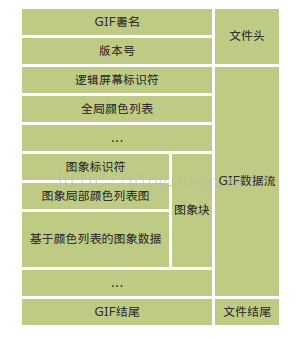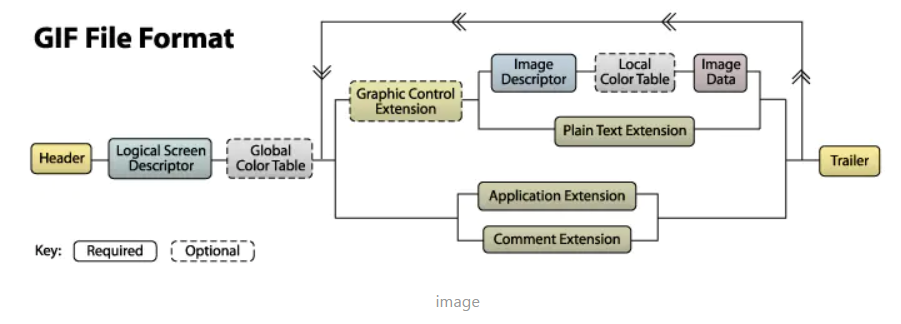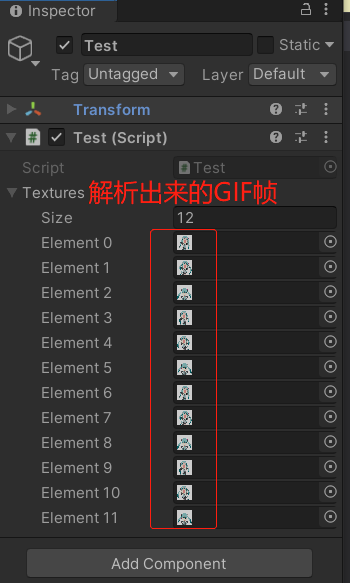Unity中播放GIF
作者:追风剑情 发布于:2021-5-10 9:54 分类:Unity3d
GIF文件格式介绍 https://www.jianshu.com/p/4fabac6b15b3
GIF文件格式介绍 https://blog.csdn.net/wzy198852/article/details/17266507
GIFLIB 项目
下载GIF播放插件 https://github.com/WestHillApps/UniGif
如果播放时GIF背景显示纯黑色,可以修改下源码让GIF的背景显示为透明色:
修改 UniGifDecoder.cs 中的 GetColorTableAndSetBgColor() 方法:
- /// <summary>
- /// Get color table and set background color (local or global)
- /// </summary>
- private static List<byte[]> GetColorTableAndSetBgColor(GifData gifData, ImageBlock imgBlock, int transparentIndex, out Color32 bgColor)
- {
- List<byte[]> colorTable = imgBlock.m_localColorTableFlag ? imgBlock.m_localColorTable : gifData.m_globalColorTableFlag ? gifData.m_globalColorTable : null;
- // 注释掉原来的代码
- //if (colorTable != null)
- //{
- // // Set background color from color table
- // byte[] bgRgb = colorTable[gifData.m_bgColorIndex];
- // bgColor = new Color32(bgRgb[0], bgRgb[1], bgRgb[2], (byte)(transparentIndex == gifData.m_bgColorIndex ? 0 : 255));
- //}
- //else
- //{
- // bgColor = Color.black;
- //}
- // 直接修改成透明背景
- bgColor = Color.black;
- bgColor.a = 0;
- return colorTable;
- }
GIF文件结构
图形控制器扩展(graphic control extension)中的透明颜色索引(transparent color index)对应全局颜色表(global color table)中的索引。
GIF辅助类
- #define DEBUG_GIF_DECODE
- using System;
- using System.Text;
- using System.Collections;
- using System.Collections.Generic;
- using System.Diagnostics;
- using UnityEngine;
- /// <summary>
- /// GIF 辅助类
- /// GIF用的LZW压缩算法能将图像尺寸压缩20%~25%
- /// 字符=ASCII:
- /// 'G'=71,'I'=73,'F'=70,'7'=55,'8'=56,'9'=57,'a'=97
- /// 参考 https://blog.csdn.net/Swallow_he/article/details/76165202
- /// </summary>
- public sealed class GIFHelper
- {
- #region 文件头
- //判断是否为GIF文件
- public static bool IsGIF(byte[] bytes)
- {
- byte b0 = bytes[0];
- byte b1 = bytes[1];
- byte b2 = bytes[2];
- return 71 == b0 && 73 == b1 && 70 == b2;
- }
- //判断GIF版本是否为 GIF87a
- public static bool IsGIF87a(byte[] bytes)
- {
- if (!IsGIF(bytes))
- return false;
- byte b3 = bytes[3];
- byte b4 = bytes[4];
- byte b5 = bytes[5];
- return 56 == b3 && 55 == b4 && 97 == b5;
- }
- //判断GIF版本是否为 GIF89a
- //这个版本才支持动画和透明背景
- public static bool IsGIF89a(byte[] bytes)
- {
- if (!IsGIF(bytes))
- return false;
- byte b3 = bytes[3];
- byte b4 = bytes[4];
- byte b5 = bytes[5];
- return 56 == b3 && 57 == b4 && 97 == b5;
- }
- //获取标记域和版本号
- public static string SignatureVersion(byte[] bytes)
- {
- StringBuilder sb = new StringBuilder();
- for (int i = 0; i < 6; i++)
- sb.Append((char)bytes[i]);
- return sb.ToString();
- }
- #endregion
- #region 逻辑描述块(LogicalScreen Descriptor), 包含7个字节
- #region 图片宽高
- //获取逻辑显示屏宽度 (图片宽度), 2字节
- public static ushort LogicalScreenWidth(byte[] bytes)
- {
- //byte b6 = bytes[6];
- //byte b7 = bytes[7];
- ////小端
- //short width = (short)((b7 << 8) | (b6 & 0xff));
- ushort width = BitConverter.ToUInt16(bytes, 6);
- return width;
- }
- //获取逻辑显示屏高度 (图片高度), 2字节
- public static ushort LogicalScreenHeight(byte[] bytes)
- {
- //byte b8 = bytes[8];
- //byte b9 = bytes[9];
- ////小端
- //short height = (short)((b9 << 8) | (b8 & 0xff));
- ushort height = BitConverter.ToUInt16(bytes, 8);
- return height;
- }
- #endregion
- #region 包装域(Packed Fields) (G CR S Size), 1字节
- //Size of Global Color Table 占 3bit
- //Sort Flag 占 1bit
- //Color Resolution 占 3bit
- //Global Color Table Flag 占 1bit
- //全局彩色表大小,代表每个像素的位数, 7bit可表示0~255
- public static int SizeOfGlobalColorTable(byte[] bytes)
- {
- byte b10 = bytes[10];
- byte size = (byte)(b10 & 7); //7: 00000111
- //表项数目
- int table_size = (int)Math.Pow(2, size + 1);
- //每个表项由3个字节组成(R、G、B)
- //彩色表的字节数等于 3 * table_size
- return table_size;
- }
- //彩色表排序标志
- //Flag=1: 表示全局彩色表中的颜色存在重要性排序,重要的颜色被排在前面
- public static byte SortFlag(byte[] bytes)
- {
- byte b10 = bytes[10];
- byte flag = (byte)((b10 >> 3) & 1);//00001000
- return flag;
- }
- //调色板中的基色占几bit
- //例如 CR=3, 表示占4bit
- public static byte ColorResolution(byte[] bytes)
- {
- byte b10 = bytes[10];
- byte cr = (byte)((b10 >> 4) & 7);//01110000
- return cr;
- }
- //全局彩色表标志
- //G=1: 表示存在全局彩色表
- public static byte GlobalColorTableFlag(byte[] bytes)
- {
- byte b10 = bytes[10];
- byte G = (byte)(b10 >> 7);//?0000000
- return G;
- }
- #endregion
- #region 背景颜色索引
- //获取背景颜色索引(彩色表位置)
- //如果Global Color Table Flag为0,则该值也设为0
- public static byte BackgroundColorIndex(byte[] bytes)
- {
- byte b11 = bytes[11];
- return b11;
- }
- #endregion
- #region 像素宽高比
- //像素宽高比,是原始图像像素的宽高比的一个近似值
- //宽高比计算公式: Aspect Ratio = (Pixel AspectRatio + 15) / 64
- public static byte PixelAspectRatio(byte[] bytes)
- {
- byte b12 = bytes[12];
- return b12;
- }
- #endregion
- #region 全局彩色表
- //获取全局彩色表
- public static List<byte[]> GlobalColorTable(byte[] bytes)
- {
- var globalColorTable = new List<byte[]>();
- if (GlobalColorTableFlag(bytes) == 0)
- return globalColorTable;
- int byteIndex = 13;
- int sizeOfGlobalColorTable = SizeOfGlobalColorTable(bytes);
- // Global Color Table(0~255×3 Bytes)
- for (int i = byteIndex; i < byteIndex + (sizeOfGlobalColorTable * 3); i += 3)
- {
- globalColorTable.Add(new byte[] { bytes[i], bytes[i + 1], bytes[i + 2] });
- }
- return globalColorTable;
- }
- #endregion
- #endregion
- }
- /// <summary>
- /// GIF图像
- /// </summary>
- public class GIFImage
- {
- //头信息
- public GIFHeader Header { get; private set; }
- //屏幕逻辑描述符
- public GIFLogicalScreenDescriptor LogicalScreenDescriptor { get; private set; }
- //全局颜色表
- public GIFGlobalColorTable GlobalColorTable { get; private set; }
- //图形控制扩展
- public List<GIFGraphicControlExtension> graphicControlExtList { get; private set; }
- //文本扩展
- public List<GIFPlainTextExtension> plainTextExtList { get; private set; }
- //应用程序扩展
- public List<GIFApplicationExtension> applicationExtList { get; private set; }
- //注释扩展
- public List<GIFCommentExtension> commentExtList { get; private set; }
- //图像描述符
- public List<GIFImageDescriptor> imageDescriptorList { get; private set; }
- //Texture2D 列表
- public List<Texture2D> textures {
- get {
- if (gifData == null)
- return new List<Texture2D>();
- return gifData.textures;
- }
- }
- private GIFData gifData;
- /// <summary>
- /// 构造方法
- /// </summary>
- /// <param name="bytes">gif文件二进制数据</param>
- public GIFImage(byte[] bytes)
- {
- LoadFileData(bytes);
- }
- //载入GIF文件数据
- public void LoadFileData(byte[] bytes)
- {
- GIFDebug.Log("<i><b>*** gif decode start... ***</b></i>");
- gifData = new GIFData();
- int byteIndex = 0;
- Header = new GIFHeader(bytes, ref byteIndex);
- LogicalScreenDescriptor = new GIFLogicalScreenDescriptor(bytes, ref byteIndex);
- if (LogicalScreenDescriptor.packedField.globalColorTableFlag == 1)
- {
- GlobalColorTable = new GIFGlobalColorTable(bytes, ref byteIndex,
- LogicalScreenDescriptor.packedField.sizeOfGlobalColorTable);
- gifData.m_globalColorTable = GlobalColorTable;
- }
- gifData.m_logicalScreenDescriptor = LogicalScreenDescriptor;
- graphicControlExtList = new List<GIFGraphicControlExtension>();
- plainTextExtList = new List<GIFPlainTextExtension>();
- applicationExtList = new List<GIFApplicationExtension>();
- commentExtList = new List<GIFCommentExtension>();
- imageDescriptorList = new List<GIFImageDescriptor>();
- while (true)
- {
- //特殊标志
- //0x21: 扩展入口(Extension Introducer)
- //0x3b: GIF文件结束标志
- byte specialFlag = bytes[byteIndex];
- byteIndex++;
- //扩展入口
- if (0x21 == specialFlag)
- {
- //扩展类型
- byte extensionFlag = bytes[byteIndex];
- byteIndex++;
- switch (extensionFlag)
- {
- case 0xf9:// Graphic Control Extension(0x21 0xf9)
- var gExt = new GIFGraphicControlExtension(bytes, ref byteIndex);
- graphicControlExtList.Add(gExt);
- gifData.m_graphicControlExtension = gExt;
- break;
- case 0xfe:// Comment Extension(0x21 0xfe)
- var cExt = new GIFCommentExtension(bytes, ref byteIndex);
- commentExtList.Add(cExt);
- break;
- case 0x01:// Plain Text Extension(0x21 0x01)
- var pExt = new GIFPlainTextExtension(bytes, ref byteIndex);
- plainTextExtList.Add(pExt);
- break;
- case 0xff:// Application Extension(0x21 0xff)
- var aExt = new GIFApplicationExtension(bytes, ref byteIndex);
- applicationExtList.Add(aExt);
- break;
- default:
- break;
- }
- }
- //图像描述符(Image Descriptor)
- else if (0x2c == specialFlag)
- {
- var imgDes = new GIFImageDescriptor(bytes, ref byteIndex, gifData);
- imageDescriptorList.Add(imgDes);
- }
- //GIF结束
- else if (0x3b == specialFlag)
- {
- GIFDebug.Log("<i><b>*** gif decode completed (0x3b) ***</b></i>");
- break;
- }
- }
- }
- }
- /// <summary>
- /// GIF文件头
- /// </summary>
- public sealed class GIFHeader
- {
- //"GIF"
- public string signature;
- //"87a" 或 "89a"
- public string version;
- public GIFHeader(byte[] bytes, ref int byteIndex)
- {
- signature = BitConverter.ToString(bytes, byteIndex, 3);
- byteIndex += 3;
- version = BitConverter.ToString(bytes, byteIndex, 3);
- byteIndex += 3;
- }
- }
- /// <summary>
- /// 逻辑屏幕描述符
- /// </summary>
- public sealed class GIFLogicalScreenDescriptor
- {
- //画布宽度
- public int canvasWidth;
- //画布高度
- public int canvasHeight;
- public GIFPackedField packedField;
- //表示 GIF 的背景色在 Global Color Table 中的索引
- public byte backgroundColorIndex;
- //表示用于计算原始图像中像素宽高比的近似因子,一般情况为 0
- public byte pixelAspectRatio;
- public GIFLogicalScreenDescriptor(byte[] bytes, ref int byteIndex)
- {
- canvasWidth = BitConverter.ToInt16(bytes, byteIndex);
- byteIndex += 2;
- canvasHeight = BitConverter.ToInt16(bytes, byteIndex);
- byteIndex += 2;
- packedField = new GIFPackedField(bytes[byteIndex]);
- byteIndex++;
- backgroundColorIndex = bytes[byteIndex];
- byteIndex++;
- pixelAspectRatio = bytes[byteIndex];
- byteIndex++;
- Print();
- packedField.Print();
- }
- public void Print()
- {
- GIFDebug.Log("<color=green>[GIFLogicalScreenDescriptor]</color>");
- GIFDebug.LogFormat("->width={0}", canvasWidth);
- GIFDebug.LogFormat("->height={0}", canvasHeight);
- GIFDebug.LogFormat("->backgroundColorIndex={0}", backgroundColorIndex);
- GIFDebug.LogFormat("->pixelAspectRatio={0}", pixelAspectRatio);
- }
- /// <summary>
- /// GIF包装域
- /// </summary>
- public sealed class GIFPackedField
- {
- //全局彩色表大小
- public int sizeOfGlobalColorTable;
- //彩色表排序标志
- public byte sortFlag;
- //彩色分辨率
- public byte colorResolution;
- //全局彩色表标志, 1:表示存在全局颜色表
- public byte globalColorTableFlag;
- public GIFPackedField(byte b)
- {
- byte size = (byte)(b & 7); //7: 00000111
- //表项数目
- sizeOfGlobalColorTable = (int)Math.Pow(2, size + 1);
- //每个表项由3个字节组成(R、G、B)
- //彩色表的字节数等于 3 * table_size
- sortFlag = (byte)((b >> 3) & 1);//00001000
- colorResolution = (byte)((b >> 4) & 7);//01110000
- globalColorTableFlag = (byte)(b >> 7);//10000000
- }
- public void Print()
- {
- GIFDebug.LogFormat("->sizeOfGlobalColorTable={0}", sizeOfGlobalColorTable);
- GIFDebug.LogFormat("->sortFlag={0}", sortFlag);
- GIFDebug.LogFormat("->colorResolution={0}", colorResolution);
- GIFDebug.LogFormat("->globalColorTableFlag={0}", globalColorTableFlag);
- }
- }
- }
- /// <summary>
- /// GIF全局颜色表
- /// </summary>
- public sealed class GIFGlobalColorTable
- {
- public List<byte[]> Table { get; private set; }
- public GIFGlobalColorTable(byte[] bytes, ref int byteIndex, int sizeOfGlobalColorTable)
- {
- Table = new List<byte[]>();
- // Global Color Table(0~255×3 Bytes)
- for (int i = byteIndex; i < byteIndex + (sizeOfGlobalColorTable * 3); i += 3)
- {
- Table.Add(new byte[] { bytes[i], bytes[i + 1], bytes[i + 2] });
- }
- byteIndex += sizeOfGlobalColorTable * 3;
- }
- }
- /// <summary>
- /// GIF图形控制扩展
- /// </summary>
- public sealed class GIFGraphicControlExtension
- {
- //表示接下来的有效数据字节数
- public byte byteSize;
- //是一个包装字段,内部不同位的意义也不同
- public GIFPackedField packedField;
- //表示 GIF 动图每一帧之间的间隔,单位为百分之一秒。当为 0 时间隔由解码器管理
- public short delayTime;
- //当 Transparent Flag 为 1 时,此字节有效,表示此索引在 Global Color Table 中对应的颜色将被当做透明色做处理。
- public byte transparentColorIndex;
- //表示 Extension 到此结束
- public byte blockTerminator;//总是0
- public GIFGraphicControlExtension(byte[] bytes, ref int byteIndex)
- {
- GIFDebug.LogFormat("<color=green>GIFGraphicControlExtension</color> byteIndex={0}", byteIndex);
- byteSize = bytes[byteIndex];
- byteIndex++;
- packedField = new GIFPackedField(bytes[byteIndex]);
- byteIndex++;
- delayTime = BitConverter.ToInt16(bytes, byteIndex);
- byteIndex += 2;
- transparentColorIndex = bytes[byteIndex];
- byteIndex++;
- blockTerminator = bytes[byteIndex];
- byteIndex++;
- //Debug.LogFormat("-- end byteIndex={0}", byteIndex);
- }
- //包装字段
- public sealed class GIFPackedField
- {
- //当该值为 1 时,后面的 Transparent Color Index 指定的颜色将被当做透明色处理。为 0 则不做处理。
- public byte transparentColorFlag; //1bit
- //表示是否需要在得到用户的输入时才进行下一帧的输入(具体用户输入指什么视应用而定)。
- //0: 表示无需用户输入
- //1: 表示需要用户输入
- public byte userInputFlag; //1bit
- //表示在进行逐帧渲染时,前一帧留下的图像作何处理:
- //0: 不做任何处理
- //1: 保留前一帧图像,在此基础上进行渲染
- //2: 渲染前将图像置为背景色
- //3: 将被下一帧覆盖的图像重置
- public byte disposalMethod;//3bit
- //保留位,暂无用处
- public byte reservedForFutureUse;//3bit
- public GIFPackedField(byte b)
- {
- transparentColorFlag = (byte)(b & 1);//00000001
- userInputFlag = (byte)((b >> 1) & 1);//00000010
- disposalMethod = (byte)((b >> 2) & 7);//00011100
- reservedForFutureUse = (byte)((b >> 5) & 7);//11100000
- }
- }
- }
- /// <summary>
- /// GIF文本扩展 (存储额外信息)
- /// </summary>
- public sealed class GIFPlainTextExtension
- {
- public GIFPlainTextExtension(byte[] bytes, ref int byteIndex)
- {
- GIFDebug.LogFormat("<color=green>GIFPlainTextExtension</color> byteIndex={0}", byteIndex);
- //暂时不关心这部分数据,直接找结束标记0
- while (bytes[byteIndex++] != 0) ;
- }
- }
- /// <summary>
- /// GIF应用扩展 (存储额外信息)
- /// </summary>
- public sealed class GIFApplicationExtension
- {
- public GIFApplicationExtension(byte[] bytes, ref int byteIndex)
- {
- GIFDebug.LogFormat("<color=green>GIFApplicationExtension</color> byteIndex={0}", byteIndex);
- //暂时不关心这部分数据,直接找结束标记0
- while (bytes[byteIndex++] != 0) ;
- }
- }
- /// <summary>
- /// GIF注释扩展 (存储额外信息)
- /// </summary>
- public sealed class GIFCommentExtension
- {
- public GIFCommentExtension(byte[] bytes, ref int byteIndex)
- {
- GIFDebug.LogFormat("<color=green>GIFCommentExtension</color> byteIndex={0}", byteIndex);
- //暂时不关心这部分数据,直接找结束标记0
- while (bytes[byteIndex++] != 0) ;
- }
- }
- /// <summary>
- /// GIF图像描述符
- /// </summary>
- public sealed class GIFImageDescriptor
- {
- //该值表示当前帧图像渲染位置离画布左边的距离
- public short left;
- //该值表示当前帧图像渲染位置离画布上边的距离
- public short top;
- //该值表示当前帧图像的宽度
- public short width;
- //该值表示当前帧图像的高度
- public short height;
- //这是一个包装字段,内部不同位的意义也不同
- public GIFPackedField packedField;
- public GIFLocalColorTable localColorTable;
- public GIFImageData imageData;
- private GIFData gifData;
- public GIFImageDescriptor(byte[] bytes, ref int byteIndex, GIFData gifData)
- {
- GIFDebug.LogFormat("<color=green>GIFImageDescriptor</color> byteIndex={0}", byteIndex);
- this.gifData = gifData;
- left = BitConverter.ToInt16(bytes, byteIndex);
- byteIndex += 2;
- top = BitConverter.ToInt16(bytes, byteIndex);
- byteIndex += 2;
- width = BitConverter.ToInt16(bytes, byteIndex);
- byteIndex += 2;
- height = BitConverter.ToInt16(bytes, byteIndex);
- byteIndex += 2;
- packedField = new GIFPackedField(bytes[byteIndex]);
- byteIndex++;
- if (packedField.localColorTableFlag == 1)
- {
- localColorTable = new GIFLocalColorTable(bytes, ref byteIndex, packedField.sizeOfLocalColorTable);
- }
- bool interlaceFlag = (packedField.interlaceFlag == 1);
- imageData = new GIFImageData(bytes, ref byteIndex, width, height, interlaceFlag);
- //利用解压出来的图像数据生成Texture2D
- Texture2D tex = CreateTexture2D();
- gifData.textures.Add(tex);
- }
- private List<byte[]> GetColorTable()
- {
- //存在局部颜色表,则使用局部颜色表,否则使用全局颜色表
- List<byte[]> colorTable = (packedField.localColorTableFlag == 1) ? localColorTable.Table : gifData.m_globalColorTable.Table;
- return colorTable;
- }
- public Texture2D CreateTexture2D()
- {
- List<byte[]> colorTable = GetColorTable();
- int canvasWidth = gifData.m_logicalScreenDescriptor.canvasWidth;
- int canvasHeight = gifData.m_logicalScreenDescriptor.canvasHeight;
- Texture2D tex = new Texture2D(canvasWidth, canvasHeight, TextureFormat.ARGB32, false);
- tex.filterMode = FilterMode.Bilinear;
- tex.wrapMode = TextureWrapMode.Clamp;
- //判断背景色
- byte transparentIndex = gifData.m_graphicControlExtension.transparentColorIndex;
- int bgColorIndex = gifData.m_logicalScreenDescriptor.backgroundColorIndex;
- byte[] bgRgb = colorTable[bgColorIndex];
- Color32 bgColor = new Color32(bgRgb[0], bgRgb[1], bgRgb[2], (byte)(transparentIndex == bgColorIndex ? 0 : 255));
- Color32[] pix;
- bool filledTexture = false;
- //初始化图像像素
- byte disposalMethod = gifData.m_graphicControlExtension.packedField.disposalMethod;
- GIFDebug.LogFormat("disposalMethod={0}", disposalMethod);
- switch (disposalMethod)
- {
- case 0://不做任何处理
- break;
- case 1://保留前一帧图像,在此基础上进行渲染
- if (gifData.textures.Count > 0)
- {
- Texture2D preTex = gifData.textures[gifData.textures.Count - 1];
- pix = preTex.GetPixels32();
- tex.SetPixels32(pix);
- tex.Apply();
- filledTexture = true;
- }
- break;
- case 2://渲染前将图像置为背景色
- pix = new Color32[tex.width * tex.height];
- for (int i = 0; i < pix.Length; i++)
- {
- pix[i] = bgColor;
- }
- tex.SetPixels32(pix);
- tex.Apply();
- filledTexture = true;
- break;
- case 3://将被下一帧覆盖的图像重置
- break;
- }
- int dataIndex = 0;
- //dataIndex是从图像的左上角开始存储的,图像的原点在左下角
- for (int y = canvasHeight - 1; y >= 0; y--)
- {
- int row = canvasHeight - y - 1;
- for (int x = 0; x < canvasWidth; x++)
- {
- //(left,top)左上角坐标
- if (x < left || x >= left + width ||
- row < top || row >= top + height)
- {
- if (!filledTexture)
- tex.SetPixel(x, y, bgColor);
- continue;
- }
- //越界检测
- if (dataIndex >= imageData.decodedData.Count)
- {
- if (filledTexture == false)
- {
- tex.SetPixel(x, y, bgColor);
- if (dataIndex == imageData.decodedData.Count)
- {
- GIFDebug.LogError("dataIndex exceeded the size of decodedData. dataIndex:" + dataIndex + " decodedData.Length:" + imageData.decodedData.Count + " y:" + y + " x:" + x);
- }
- }
- dataIndex++;
- continue;
- }
- //像素索引对应颜色表中的索引
- int colorIndex = imageData.decodedData[dataIndex];
- //越界检测
- if (colorTable == null || colorTable.Count <= colorIndex)
- {
- if (filledTexture == false)
- {
- tex.SetPixel(x, y, bgColor);
- if (colorTable == null)
- {
- GIFDebug.LogError("colorIndex exceeded the size of colorTable. colorTable is null. colorIndex:" + colorIndex);
- }
- else
- {
- GIFDebug.LogError("colorIndex exceeded the size of colorTable. colorTable.Count:" + colorTable.Count + " colorIndex:" + colorIndex);
- }
- }
- dataIndex++;
- continue;
- }
- byte[] rgb = colorTable[colorIndex];
- //Alpha的判断规则
- byte alpha = transparentIndex >= 0 && transparentIndex == colorIndex ? (byte)0 : (byte)255;
- if (filledTexture == false || alpha != 0)
- {
- Color32 color = new Color32(rgb[0], rgb[1], rgb[2], alpha);
- tex.SetPixel(x, y, color);
- }
- dataIndex++;
- }
- }
- tex.Apply();
- return tex;
- }
- public sealed class GIFPackedField
- {
- //本地颜色表大小
- public int sizeOfLocalColorTable;
- //保留位
- public byte reservedForFutureUse;
- //如果需要 Local Color Table 的话,这个字段表示其排列顺序,同 Global Color Table
- public byte sortFlag;
- //表示是否需要隔行扫描。1 为需要,0 为不需要
- public byte interlaceFlag;
- //表示下一帧图像是否需要一个独立的颜色表。1 为需要,0 为不需要
- public byte localColorTableFlag;
- public GIFPackedField(byte b)
- {
- byte size = (byte)(b & 7); //7: 00000111
- //表项数目
- sizeOfLocalColorTable = (int)Math.Pow(2, size + 1);
- //每个表项由3个字节组成(R、G、B)
- //彩色表的字节数等于 3 * table_size
- reservedForFutureUse = (byte)((b >> 3) & 3);
- sortFlag = (byte)((b >> 5) & 1);
- interlaceFlag = (byte)((b >> 6) & 1);
- localColorTableFlag = (byte)((b >> 7) & 1);
- }
- }
- }
- /// <summary>
- /// GIF本地颜色表
- /// </summary>
- public sealed class GIFLocalColorTable
- {
- public List<byte[]> Table { get; private set; }
- public GIFLocalColorTable(byte[] bytes, ref int byteIndex, int sizeOfLocalColorTable)
- {
- Table = new List<byte[]>();
- // Global Color Table(0~255×3 Bytes)
- for (int i = byteIndex; i < byteIndex + (sizeOfLocalColorTable * 3); i += 3)
- {
- Table.Add(new byte[] { bytes[i], bytes[i + 1], bytes[i + 2] });
- }
- byteIndex += (sizeOfLocalColorTable * 3);
- }
- }
- /// <summary>
- /// GIF图像数据
- /// </summary>
- public sealed class GIFImageData
- {
- //LZW最小编码表大小
- public byte lzwMinimumCodeSize;
- //压缩数据(LZW Data)
- public List<byte> lzwData;
- //解压数据
- public List<byte> decodedData;
- //0x00 表示Image Data结束
- public byte blockTerminator = 0;
- private int width;
- private int height;
- private int needDataSize;//该帧有多少个像素
- private bool interlaceFlag;
- public GIFImageData(byte[] bytes, ref int byteIndex, int width, int height, bool interlaceFlag)
- {
- this.width = width;
- this.height = height;
- this.needDataSize = width * height;
- this.interlaceFlag = interlaceFlag;
- lzwMinimumCodeSize = bytes[byteIndex];
- GIFDebug.LogFormat("->>[GIFImageData] lzwMinimumCodeSize={0}", lzwMinimumCodeSize);
- byteIndex++;
- lzwData = new List<byte>();
- //因为图像数据长度是用byte表示,所以可能有多个子块数据
- while (ReadDataSubBlock(bytes, ref byteIndex) > 0) ;
- //对图像数据解码
- DecodeLZWData();
- }
- private int ReadDataSubBlock(byte[] bytes, ref int byteIndex)
- {
- //size取值范围[0x1~0xFF],0表示整个Image Data结束,
- byte size = bytes[byteIndex];
- byteIndex++;
- try
- {
- int length = byteIndex + size;
- while (byteIndex < length)
- lzwData.Add(bytes[byteIndex++]);
- }
- catch (IndexOutOfRangeException e)
- {
- UnityEngine.Debug.LogErrorFormat("{0}\nbyteIndex={1}", e.Message, byteIndex);
- }
- return size;
- }
- /// <summary>
- /// 参考 https://www.pianshen.com/article/3347116142/
- /// 对LZW数据解码 (参考 UniGif)
- /// 1、gif中最大编码长度为12位,能表示的最大数字为4096,因此,编译表中序号不能超过4096
- /// 2、gif最大支持256色
- /// 3、gif定义了clear code,清除标记为原始数据长度+1
- /// 4、gif定义了end code,结束标记的值为清除标记+1
- /// </summary>
- private void DecodeLZWData()
- {
- decodedData = new List<byte>();
- int lzwCodeSize = 0;//数据块大小,这是个变长值
- int clearCode = 0;
- int finishCode = 0;
- //初始化编码表
- var dic = new Dictionary<int, string>();
- InitDictionary(dic, lzwMinimumCodeSize, out lzwCodeSize, out clearCode, out finishCode);
- //转成bit数组
- var bitData = new BitArray(lzwData.ToArray());
- //用来保存解码后的字节数组
- byte[] output = new byte[needDataSize];
- int outputAddIndex = 0;
- bool dicInitFlag = false;
- string prevEntry = null;
- int bitDataIndex = 0;
- while (bitDataIndex < bitData.Length)
- {
- if (dicInitFlag)
- {
- InitDictionary(dic, lzwMinimumCodeSize, out lzwCodeSize, out clearCode, out finishCode);
- dicInitFlag = false;
- }
- string entry = null;//LZW算法中的后缀
- int key = bitData.GetInt(bitDataIndex, lzwCodeSize);
- //发现清除标记,说明当前数据块读取完毕
- if (key == clearCode)
- {
- // Clear (Initialize dictionary)
- dicInitFlag = true;
- bitDataIndex += lzwCodeSize;
- prevEntry = null;
- continue;
- }
- //发现结束标记,说明所有数据块已读取完毕
- else if (key == finishCode)
- {
- // Exit
- GIFDebug.LogWarning("early stop code. bitDataIndex:" + bitDataIndex + " lzwCodeSize:" + lzwCodeSize + " key:" + key + " dic.Count:" + dic.Count);
- break;
- }
- else if (dic.ContainsKey(key))
- {
- // Output from dictionary
- entry = dic[key];
- }
- else if (key >= dic.Count)
- {
- if (prevEntry != null)
- {
- // Output from estimation
- entry = prevEntry + prevEntry[0];
- }
- else
- {
- //读到一个不合理的数据,这里直接跳过此数据
- GIFDebug.LogWarning("It is strange that come here. bitDataIndex:" + bitDataIndex + " lzwCodeSize:" + lzwCodeSize + " key:" + key + " dic.Count:" + dic.Count);
- bitDataIndex += lzwCodeSize;
- continue;
- }
- }
- else
- {
- //读到一个不合理的数据,这里直接跳过此数据
- GIFDebug.LogWarning("It is strange that come here. bitDataIndex:" + bitDataIndex + " lzwCodeSize:" + lzwCodeSize + " key:" + key + " dic.Count:" + dic.Count);
- bitDataIndex += lzwCodeSize;
- continue;
- }
- // Output
- // Take out 8 bits from the string.
- // 将后缀字符(或字符串)转成字节数组并输出
- byte[] temp = Encoding.Unicode.GetBytes(entry);
- for (int i = 0; i < temp.Length; i++)
- {
- //Unicode.GetBytes() API会将每个字符用两个字节表示,
- //跳过没用的高位字节
- if (i % 2 == 0)
- {
- output[outputAddIndex] = temp[i];
- outputAddIndex++;
- }
- }
- if (outputAddIndex >= needDataSize)
- {
- // Exit
- break;
- }
- if (prevEntry != null)
- {
- // Add to dictionary
- dic.Add(dic.Count, prevEntry + entry[0]);
- }
- prevEntry = entry;
- bitDataIndex += lzwCodeSize;
- //GIF中LZW算法采用变长参数记录后面数据块中每个数字(字符)用几个bit表示
- //第1个数据块中的不同字符(或字符串)用3bit表示,总共能表示8种,当字典存满8项后,清空字典,后面的数据存入第2个数据块。
- //第2个数据块中的不同字符(或字符串)用4bit表示,总共能表示16种,当字典存满16项后,清空字典,后面的数据存入第3个数据块。
- //依此递推......
- if (lzwCodeSize == 3 && dic.Count >= 8)
- {
- lzwCodeSize = 4;
- }
- else if (lzwCodeSize == 4 && dic.Count >= 16)
- {
- lzwCodeSize = 5;
- }
- else if (lzwCodeSize == 5 && dic.Count >= 32)
- {
- lzwCodeSize = 6;
- }
- else if (lzwCodeSize == 6 && dic.Count >= 64)
- {
- lzwCodeSize = 7;
- }
- else if (lzwCodeSize == 7 && dic.Count >= 128)
- {
- lzwCodeSize = 8;
- }
- else if (lzwCodeSize == 8 && dic.Count >= 256)
- {
- lzwCodeSize = 9;
- }
- else if (lzwCodeSize == 9 && dic.Count >= 512)
- {
- lzwCodeSize = 10;
- }
- else if (lzwCodeSize == 10 && dic.Count >= 1024)
- {
- lzwCodeSize = 11;
- }
- else if (lzwCodeSize == 11 && dic.Count >= 2048)
- {
- lzwCodeSize = 12;
- }
- //GIF的LZW规定最大使用12bit来表示1个字符(或字符串)
- //字典存满后,则继续读下一个数据块, lzwCodeSize的值不再变化
- else if (lzwCodeSize == 12 && dic.Count >= 4096)
- {
- int nextKey = bitData.GetNumeral(bitDataIndex, lzwCodeSize);
- //字典已满,即便下一个字符不是清除标记,也要重置字典
- if (nextKey != clearCode)
- {
- dicInitFlag = true;
- }
- }
- }
- //是否需要交错排序
- if (interlaceFlag)
- output = SortInterlaceGifData(output, width);
- decodedData.AddRange(output);
- }
- /// <summary>
- /// 初始化字典 (代码引用 UniGif)
- /// </summary>
- /// <param name="dic">Dictionary</param>
- /// <param name="lzwMinimumCodeSize">LZW minimum code size</param>
- /// <param name="lzwCodeSize">out LZW code size</param>
- /// <param name="clearCode">out Clear code</param>
- /// <param name="finishCode">out Finish code</param>
- private static void InitDictionary(Dictionary<int, string> dic, int lzwMinimumCodeSize, out int lzwCodeSize, out int clearCode, out int finishCode)
- {
- int dicLength = (int)Math.Pow(2, lzwMinimumCodeSize);
- clearCode = dicLength;
- finishCode = clearCode + 1;
- dic.Clear();
- for (int i = 0; i < dicLength + 2; i++)
- {
- dic.Add(i, ((char)i).ToString());
- }
- lzwCodeSize = lzwMinimumCodeSize + 1;
- }
- /// <summary>
- /// 代码引用 UniGif
- /// 交错排序(Sort interlace GIF data)
- /// </summary>
- /// <param name="decodedData">Decoded GIF data</param>
- /// <param name="xNum">Pixel number of horizontal row</param>
- /// <returns>Sorted data</returns>
- private byte[] SortInterlaceGifData(byte[] decodedData, int xNum)
- {
- int rowNo = 0;
- int dataIndex = 0;
- var newArr = new byte[decodedData.Length];
- // Every 8th. row, starting with row 0.
- for (int i = 0; i < newArr.Length; i++)
- {
- if (rowNo % 8 == 0)
- {
- newArr[i] = decodedData[dataIndex];
- dataIndex++;
- }
- if (i != 0 && i % xNum == 0)
- {
- rowNo++;
- }
- }
- rowNo = 0;
- // Every 8th. row, starting with row 4.
- for (int i = 0; i < newArr.Length; i++)
- {
- if (rowNo % 8 == 4)
- {
- newArr[i] = decodedData[dataIndex];
- dataIndex++;
- }
- if (i != 0 && i % xNum == 0)
- {
- rowNo++;
- }
- }
- rowNo = 0;
- // Every 4th. row, starting with row 2.
- for (int i = 0; i < newArr.Length; i++)
- {
- if (rowNo % 4 == 2)
- {
- newArr[i] = decodedData[dataIndex];
- dataIndex++;
- }
- if (i != 0 && i % xNum == 0)
- {
- rowNo++;
- }
- }
- rowNo = 0;
- // Every 2nd. row, starting with row 1.
- for (int i = 0; i < newArr.Length; i++)
- {
- if (rowNo % 8 != 0 && rowNo % 8 != 4 && rowNo % 4 != 2)
- {
- newArr[i] = decodedData[dataIndex];
- dataIndex++;
- }
- if (i != 0 && i % xNum == 0)
- {
- rowNo++;
- }
- }
- return newArr;
- }
- }
- //代码引用 UniGif
- public static class BitArrayExtension
- {
- public static int GetInt(this BitArray array, int startIndex, int bitLength)
- {
- var newArray = new BitArray(bitLength);
- for (int i = 0; i < bitLength; i++)
- {
- if (array.Length <= startIndex + i)
- {
- newArray[i] = false;
- }
- else
- {
- bool bit = array.Get(startIndex + i);
- newArray[i] = bit;
- }
- }
- return newArray.ToInt();
- }
- public static int ToInt(this BitArray array)
- {
- if (array == null)
- {
- GIFDebug.LogError("array is nothing.");
- return 0;
- }
- if (array.Length > 32)
- {
- GIFDebug.LogError("must be at most 32 bits long.");
- return 0;
- }
- var result = new int[1];
- array.CopyTo(result, 0);
- return result[0];
- }
- }
- //保存解析完成后的GIF数据
- public sealed class GIFData
- {
- public GIFLogicalScreenDescriptor m_logicalScreenDescriptor;
- public GIFGraphicControlExtension m_graphicControlExtension;
- public GIFGlobalColorTable m_globalColorTable;
- public List<Texture2D> textures = new List<Texture2D>();
- }
- public sealed class GIFDebug
- {
- [Conditional("UNITY_EDITOR")]
- public static void Log(string msg)
- {
- #if DEBUG_GIF_DECODE
- UnityEngine.Debug.Log(msg);
- #endif
- }
- [Conditional("UNITY_EDITOR")]
- public static void LogFormat(string format, params object[] args)
- {
- #if DEBUG_GIF_DECODE
- UnityEngine.Debug.LogFormat(format, args);
- #endif
- }
- public static void LogError(string msg)
- {
- UnityEngine.Debug.LogError(msg);
- }
- public static void LogErrorFormat(string format, params object[] args)
- {
- UnityEngine.Debug.LogErrorFormat(format, args);
- }
- public static void LogWarning(string msg)
- {
- UnityEngine.Debug.LogWarning(msg);
- }
- }
使用
- using System.Collections;
- using System.Collections.Generic;
- using UnityEngine;
- public class Test : MonoBehaviour
- {
- public List<Texture2D> textures;
- void Start()
- {
- string path = string.Format("file:///{0}/test.gif", Application.streamingAssetsPath);
- Debug.Log(path);
- StartCoroutine(LoadGif(path));
- }
- IEnumerator LoadGif(string url)
- {
- using (WWW www = new WWW(url))
- {
- yield return www;
- if (string.IsNullOrEmpty(www.error) == false)
- {
- Debug.LogError("File load error.\n" + www.error);
- yield break;
- }
- byte[] bytes = www.bytes;
- GIFImage gif = new GIFImage(bytes);
- textures = gif.textures;
- }
- }
- }
运行测试
标签: Unity3d
« 地形(Terrain)
|
常量和字段»
日历
最新文章
随机文章
热门文章
分类
存档
- 2025年3月(4)
- 2025年2月(3)
- 2025年1月(1)
- 2024年12月(5)
- 2024年11月(5)
- 2024年10月(5)
- 2024年9月(3)
- 2024年8月(3)
- 2024年7月(11)
- 2024年6月(3)
- 2024年5月(9)
- 2024年4月(10)
- 2024年3月(11)
- 2024年2月(24)
- 2024年1月(12)
- 2023年12月(3)
- 2023年11月(9)
- 2023年10月(7)
- 2023年9月(2)
- 2023年8月(7)
- 2023年7月(9)
- 2023年6月(6)
- 2023年5月(7)
- 2023年4月(11)
- 2023年3月(6)
- 2023年2月(11)
- 2023年1月(8)
- 2022年12月(2)
- 2022年11月(4)
- 2022年10月(10)
- 2022年9月(2)
- 2022年8月(13)
- 2022年7月(7)
- 2022年6月(11)
- 2022年5月(18)
- 2022年4月(29)
- 2022年3月(5)
- 2022年2月(6)
- 2022年1月(8)
- 2021年12月(5)
- 2021年11月(3)
- 2021年10月(4)
- 2021年9月(9)
- 2021年8月(14)
- 2021年7月(8)
- 2021年6月(5)
- 2021年5月(2)
- 2021年4月(3)
- 2021年3月(7)
- 2021年2月(2)
- 2021年1月(8)
- 2020年12月(7)
- 2020年11月(2)
- 2020年10月(6)
- 2020年9月(9)
- 2020年8月(10)
- 2020年7月(9)
- 2020年6月(18)
- 2020年5月(4)
- 2020年4月(25)
- 2020年3月(38)
- 2020年1月(21)
- 2019年12月(13)
- 2019年11月(29)
- 2019年10月(44)
- 2019年9月(17)
- 2019年8月(18)
- 2019年7月(25)
- 2019年6月(25)
- 2019年5月(17)
- 2019年4月(10)
- 2019年3月(36)
- 2019年2月(35)
- 2019年1月(28)
- 2018年12月(30)
- 2018年11月(22)
- 2018年10月(4)
- 2018年9月(7)
- 2018年8月(13)
- 2018年7月(13)
- 2018年6月(6)
- 2018年5月(5)
- 2018年4月(13)
- 2018年3月(5)
- 2018年2月(3)
- 2018年1月(8)
- 2017年12月(35)
- 2017年11月(17)
- 2017年10月(16)
- 2017年9月(17)
- 2017年8月(20)
- 2017年7月(34)
- 2017年6月(17)
- 2017年5月(15)
- 2017年4月(32)
- 2017年3月(8)
- 2017年2月(2)
- 2017年1月(5)
- 2016年12月(14)
- 2016年11月(26)
- 2016年10月(12)
- 2016年9月(25)
- 2016年8月(32)
- 2016年7月(14)
- 2016年6月(21)
- 2016年5月(17)
- 2016年4月(13)
- 2016年3月(8)
- 2016年2月(8)
- 2016年1月(18)
- 2015年12月(13)
- 2015年11月(15)
- 2015年10月(12)
- 2015年9月(18)
- 2015年8月(21)
- 2015年7月(35)
- 2015年6月(13)
- 2015年5月(9)
- 2015年4月(4)
- 2015年3月(5)
- 2015年2月(4)
- 2015年1月(13)
- 2014年12月(7)
- 2014年11月(5)
- 2014年10月(4)
- 2014年9月(8)
- 2014年8月(16)
- 2014年7月(26)
- 2014年6月(22)
- 2014年5月(28)
- 2014年4月(15)
友情链接
- Unity官网
- Unity圣典
- Unity在线手册
- Unity中文手册(圣典)
- Unity官方中文论坛
- Unity游戏蛮牛用户文档
- Unity下载存档
- Unity引擎源码下载
- Unity服务
- Unity Ads
- wiki.unity3d
- Visual Studio Code官网
- SenseAR开发文档
- MSDN
- C# 参考
- C# 编程指南
- .NET Framework类库
- .NET 文档
- .NET 开发
- WPF官方文档
- uLua
- xLua
- SharpZipLib
- Protobuf-net
- Protobuf.js
- OpenSSL
- OPEN CASCADE
- JSON
- MessagePack
- C在线工具
- 游戏蛮牛
- GreenVPN
- 聚合数据
- 热云
- 融云
- 腾讯云
- 腾讯开放平台
- 腾讯游戏服务
- 腾讯游戏开发者平台
- 腾讯课堂
- 微信开放平台
- 腾讯实时音视频
- 腾讯即时通信IM
- 微信公众平台技术文档
- 白鹭引擎官网
- 白鹭引擎开放平台
- 白鹭引擎开发文档
- FairyGUI编辑器
- PureMVC-TypeScript
- 讯飞开放平台
- 亲加通讯云
- Cygwin
- Mono开发者联盟
- Scut游戏服务器引擎
- KBEngine游戏服务器引擎
- Photon游戏服务器引擎
- 码云
- SharpSvn
- 腾讯bugly
- 4399原创平台
- 开源中国
- Firebase
- Firebase-Admob-Unity
- google-services-unity
- Firebase SDK for Unity
- Google-Firebase-SDK
- AppsFlyer SDK
- android-repository
- CQASO
- Facebook开发者平台
- gradle下载
- GradleBuildTool下载
- Android Developers
- Google中国开发者
- AndroidDevTools
- Android社区
- Android开发工具
- Google Play Games Services
- Google商店
- Google APIs for Android
- 金钱豹VPN
- TouchSense SDK
- MakeHuman
- Online RSA Key Converter
- Windows UWP应用
- Visual Studio For Unity
- Open CASCADE Technology
- 慕课网
- 阿里云服务器ECS
- 在线免费文字转语音系统
- AI Studio
- 网云穿
- 百度网盘开放平台
- 迅捷画图
- 菜鸟工具
- [CSDN] 程序员研修院
- 华为人脸识别
- 百度AR导航导览SDK
- 海康威视官网
- 海康开放平台
- 海康SDK下载
- git download
- Open CASCADE
- CascadeStudio
交流QQ群
-
Flash游戏设计: 86184192
Unity游戏设计: 171855449
游戏设计订阅号