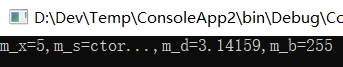方法
作者:追风剑情 发布于:2021-4-25 15:20 分类:C#
示例——无参构造器
public class SomeType {
}
//等价于
public class SomeType {
public SomeType() : base() { }
}
示例:字段初始化
- using System;
- namespace ConsoleApp2
- {
- class Program
- {
- static void Main(string[] args)
- {
- SomeType st = new SomeType("ctor...");
- Console.WriteLine(st.ToString());
- Console.Read();
- }
- }
- internal sealed class SomeType
- {
- // 如果显示初始化这些字段的值,
- // 编译器会将字段的初始化内嵌到每个构造器函数中,
- // 这就会造成代码膨胀
- // 不要显式初始化下面的字段
- private Int32 m_x;
- private String m_s;
- private Double m_d;
- private Byte m_b;
- // 该构造器将所有字段设为默认值
- // 其他所有构造器显式调用该构造器
- public SomeType()
- {
- m_x = 5;
- m_s = "Hi there";
- m_d = 3.14159;
- m_b = 0xff;
- }
- // 该构造器将所有的字段都设为默认值,然后修改m_s
- public SomeType(String s) : this()
- {
- m_s = s;
- }
- // 该构造器首先将所有字段都设为默认值,然后修改m_x和m_s
- public SomeType(Int32 x, String s) : this()
- {
- m_x = x;
- m_s = s;
- }
- public override string ToString()
- {
- return string.Format("m_x={0},m_s={1},m_d={2},m_b={3}",
- m_x,m_s,m_d,m_b);
- }
- }
- }
示例——值类型(struct)构造器
internal struct Point
{
//值类型的字段总是被编译器初始化为0或null
//不能为实例字段直接赋值
public Int32 m_x, m_y;
//可以为静态字段直接赋值
public static Int32 m_z = 5;
//错误: CS0568 结构不能包含显式的无参数构造函数
//因为编译器不会自动调用无参构造器
//public Point() { }
public Point(Int32 x, Int32 y)
{
//必须对所有字段完成赋值,否则会报错
m_x = x;
m_y = y;
}
public Point(Int32 x)
{
//在值类型(struct)中this是可读写的,在引用类型(class)中this是只读的
//看起来很奇怪,但编译没问题,会将所有字段初始化为0或null
this = new Point();
//现在可以只对部分字段赋值了
m_x = x;//用x覆盖m_x的0
}
}
internal sealed class Rectangle
{
public Point m_topLeft, m_bottomRight;
public Rectangle()
{
//在C#中,向一个值类型应用关键字new,
//可以调用构造器来初始化值类型的字段
m_topLeft = new Point(1, 2);
m_bottomRight = new Point(100, 200);
}
}
示例——静态构造器
internal sealed class SomeRefType
{
//下面四种叫法都指同一种构造器:
//类型构造器(type constructor)
//静态构造器(static constructor)
//类构造器(class constructor)
//类型初始化器(type initializer)
static SomeRefType()
{
//SomeRefType被首次访问时,执行这里的代码
}
}
internal struct SomeValType
{
//C#允许值类型定义无参的类型构造器
static SomeValType()
{
//SomeValType被首次访问时,执行这里的代码
}
}
类型构造器总是私有;C#自动把它们标记为private。之所以必须私有,是为了防止任何由开发人员写的代码调用它,对它的调用总是由CLR负责。
示例——静态构造器
internal struct SomeValType {
static SomeValType() {
Console.WriteLine("这句话永远不会显示");
}
public Int32 m_x;
}
public sealed class Program {
public static void Main() {
SomeValType[] a = new SomeValType[10];
a[0].m_x = 123;
Console.WriteLine(a[0].m_x);//显示123
}
}
示例——静态构造器
internal struct SomeValType {
private static Int32 s_x = 5;
}
//等效于下面的写法
internal struct SomeValType {
private static Int32 s_x;
static SomeValType() {
s_x = 5;
}
}
单个线程中的两个静态类型构造器包含相互引用的代码可能出问题
操作符重载方法
C#允许重载一元和二元操作符,以及由编译器生成的对应的CLS(Common Language Specification,公共语言规范)方法名。
| C#的一元操作符及其相容于CLS的方法名 | ||
| C#操作符 | 特殊方法名 | 推荐的相容于CLS的方法名 |
| + | op_UnaryPlus | Plus |
| - | op_UnaryNegation | Negate |
| ! | op_LogicalNot | Not |
| ~ | op_OnesComplement | OnesComplement |
| ++ | op_Increment | Increment |
| -- | op_Decrement | Decrement |
| (无) | op_True | IsTrue{get;} |
| (无) | op_False | IsFalse{get;} |
| C#的二元操作符及其相容于CLS的方法名 | ||
| C#操作符 | 特殊方法名 | 推荐的相容于CLS的方法名 |
| + | op_Addition | Add |
| - | op_Subtraction | Subtract |
| * | op_Multiply | Multiply |
| / | op_Division | Divide |
| % | op_Modulus | Mod |
| & | op_BitwiseAnd | BitwiseAnd |
| | | op_BitwiseOr | BitwiseOr |
| ^ | op_ExclusiveOr | Xor |
| << |
op_LeftShift |
LeftShift |
| >> | op_RightShift | RightShift |
| == | op_Equality | Equals |
| != | op_Inequality | Equals |
| < | op_LessThan | Compare |
| > | op_GreaterThan | Compare |
| <= | op_LessThanOrEqual | Compare |
| >= | op_GreaterThanOrEqual | Compare |
- using System;
- using System.Collections.Generic;
- using System.Linq;
- using System.Text;
- using System.Threading.Tasks;
- namespace ConsoleApp4
- {
- class Program
- {
- static void Main(string[] args)
- {
- //隐式转型
- Rational r1 = 5;//Int32转Rational
- Rational r2 = 2.5F;//Single转Rational
- //显式转型
- Int32 x = (Int32)r1;//Ration转Int32
- Single s = (Single)r2;//Ration转Single
- }
- }
- public sealed class Rational
- {
- private Int32 i;
- private Single si;
- // 由一个Int32构造一个Rational
- public Rational(Int32 num) { i = num; }
- // 由一个Single构造一个Rational
- public Rational(Single num) { si = num; }
- // 将一个Rational转换成一个Int32
- public Int32 ToInt32() { return i; }
- // 将一个Rational转换成一个Single
- public Single ToSingle() { return si; }
- // 由一个Int32隐式构造并返回一个Rational
- // 被编译成:
- // public static Rational op_Implicit(Int32 num)
- public static implicit operator Rational(Int32 num)
- {
- return new Rational(num);
- }
- // 由一个Single隐式构造并返回一个Rational
- // 被编译成:
- // public static Rational op_Implicit(Single num)
- public static implicit operator Rational(Single num)
- {
- return new Rational(num);
- }
- // 由一个Rational显式返回一个Int32
- // 被编译成:
- // public static Int32 op_Explicit(Rational r)
- public static explicit operator Int32(Rational r)
- {
- return r.ToInt32();
- }
- // 由一个Rational显式返回一个Single
- // 被编译成:
- // public static Single op_Explicit(Rational r)
- public static explicit operator Single(Rational r)
- {
- return r.ToSingle();
- }
- }
- }
为了真正理解操作符重载方法和转换操作符方法,强烈建议将 System.Decimal 类型作为典型来研究。
扩展方法
- using System;
- using System.Collections.Generic;
- using System.Linq;
- using System.Text;
- using System.Threading.Tasks;
- namespace ConsoleApp5
- {
- class Program
- {
- static void Main(string[] args)
- {
- StringBuilder sb = new StringBuilder("Hello. My name is Jeff.");
- Int32 index = sb.Replace('.', '!').IndexOf('!');
- }
- }
- public static class StringBuilderExtensions
- {
- // 为StringBuilder定义扩展方法IndexOf
- public static Int32 IndexOf(this StringBuilder sb, Char value)
- {
- if (null == sb)//注意: sb可能为null
- return -1;
- for (Int32 index = 0; index < sb.Length; index++)
- if (sb[index] == value) return index;
- return -1;
- }
- }
- }
规则和原则:
● C#只支持扩展方法,不支持扩展发展、扩展事件、扩展操作符等。
● 扩展方法必须在非泛型的静态类中声明。
● 扩展方法类不能为嵌套类
● 如果扩展方法类在某个命名空间中,程序员必须导入(using 扩展类所在命名空间)才能使用
● 派生类也会得到扩展方法
● 如果微软在类中增加了和扩展方法相同的方法,我们定义的扩展方法将失效
为接口类型定义扩展方法
- using System;
- using System.Collections.Generic;
- namespace ConsoleApp5
- {
- class Program
- {
- static void Main(string[] args)
- {
- //每个Char在控制台上单独显示一行
- "Grant".ShowItems();
- //每个String在控制台上单独显示一行
- new[] { "Jeff", "Kristin" }.ShowItems();
- //每个Int32在控制台上单独显示一行
- new List<Int32>() { 1, 2, 3 }.ShowItems();
- }
- }
- public static class IEnumerableExtensions
- {
- //任何表达式,只要它最终的类型实现了IEnumerable<T>接口,就能调用此扩展方法
- public static void ShowItems<T>(this IEnumerable<T> collection)
- {
- foreach (var item in collection)
- Console.WriteLine(item);
- }
- }
- }
为委托类型定义扩展方法
- using System;
- using System.Collections.Generic;
- using System.Linq;
- using System.Text;
- using System.Threading.Tasks;
- namespace ConsoleApp6
- {
- class Program
- {
- static void Main(string[] args)
- {
- //抛出NullReferenceException
- Action<Object> action = o => Console.WriteLine(o.GetType());
- //吞噬NullReferenceException
- action.InvokeAndCatch<NullReferenceException>(null);
- //C#编译器允许创建委托来引用一个对象上的扩展方法
- Action a = "Jeff".ShowItems;
- a();
- }
- }
- public static class DelegateExtensions
- {
- public static void InvokeAndCatch<TException>(this Action<Object> d, Object o)
- where TException : Exception
- {
- try { d(o); }
- catch (TException) { }
- }
- }
- public static class IEnumerableExtensions
- {
- //任何表达式,只要它最终的类型实现了IEnumerable<T>接口,就能调用此扩展方法
- public static void ShowItems<T>(this IEnumerable<T> collection)
- {
- foreach (var item in collection)
- Console.WriteLine(item);
- }
- }
- }
C#编译器会对定义了扩展方法的静态类应用 ExtensionAttribute 特性。
分部方法
- using System;
- using System.Collections.Generic;
- using System.Linq;
- using System.Text;
- using System.Threading.Tasks;
- namespace ConsoleApp6
- {
- class Program
- {
- static void Main(string[] args)
- {
- }
- }
- //工具生成的代码,存储在某个源代码文件中
- //这个技术可用于密封类、静态类以及值类型
- internal sealed partial class Base
- {
- private String m_name;
- //这是分部方法的声明
- partial void OnNameChanging(String value);
- public String Name
- {
- get { return m_name; }
- set
- {
- //如果OnNameChanging分部方法没有实现主体,这句调用不会产生性能开销
- OnNameChanging(value.ToUpper());
- m_name = value;
- }
- }
- }
- //开发人员生成的代码,存储在另一个源代码文件中
- internal sealed partial class Base
- {
- //这是分部方法的实现,会在m_name更改前调用
- partial void OnNameChanging(string value)
- {
- if (String.IsNullOrEmpty(value))
- throw new ArgumentNullException("value");
- }
- }
- }
参考:
C#中使用System.Diagnostics.ConditionalAttribute移除无用函数调用
ConditionalAttribute
规则和原则
● 它们只能在分部类或结构中声明。
● 分部方法的返回类型始终是 void,任何参数都不能用 out 修饰符来标记。之所以有这两个限制,是因为方法在运行时可能不存在,所以不能将变量初始化为方法也许会返回的东西。
类似地,不允许 out 参数是因为方法必须初始化它,而方法可能不存在。分部方法可以有 ref 参数,可以是泛型方法,可以是实例或静态方法,而且可以标记为 unsafe。
● 当然,分部方法的声明和实现必须具有完全一致的签名。如果两者都应用了定制特性,编译器会合并两个方法的特性。应用于参数的任何特性也会合并。
● 如果没有对应的实现部分,便不能在代码中创建一个委托来引用这个分部方法。这同样是由于方法在运行时不存在。
● 分部方法总是被视为 private 方法,但C#编译器禁止在分部方法声明之前添加 private 关键字。
日历
最新文章
随机文章
热门文章
分类
存档
- 2025年3月(4)
- 2025年2月(3)
- 2025年1月(1)
- 2024年12月(5)
- 2024年11月(5)
- 2024年10月(5)
- 2024年9月(3)
- 2024年8月(3)
- 2024年7月(11)
- 2024年6月(3)
- 2024年5月(9)
- 2024年4月(10)
- 2024年3月(11)
- 2024年2月(24)
- 2024年1月(12)
- 2023年12月(3)
- 2023年11月(9)
- 2023年10月(7)
- 2023年9月(2)
- 2023年8月(7)
- 2023年7月(9)
- 2023年6月(6)
- 2023年5月(7)
- 2023年4月(11)
- 2023年3月(6)
- 2023年2月(11)
- 2023年1月(8)
- 2022年12月(2)
- 2022年11月(4)
- 2022年10月(10)
- 2022年9月(2)
- 2022年8月(13)
- 2022年7月(7)
- 2022年6月(11)
- 2022年5月(18)
- 2022年4月(29)
- 2022年3月(5)
- 2022年2月(6)
- 2022年1月(8)
- 2021年12月(5)
- 2021年11月(3)
- 2021年10月(4)
- 2021年9月(9)
- 2021年8月(14)
- 2021年7月(8)
- 2021年6月(5)
- 2021年5月(2)
- 2021年4月(3)
- 2021年3月(7)
- 2021年2月(2)
- 2021年1月(8)
- 2020年12月(7)
- 2020年11月(2)
- 2020年10月(6)
- 2020年9月(9)
- 2020年8月(10)
- 2020年7月(9)
- 2020年6月(18)
- 2020年5月(4)
- 2020年4月(25)
- 2020年3月(38)
- 2020年1月(21)
- 2019年12月(13)
- 2019年11月(29)
- 2019年10月(44)
- 2019年9月(17)
- 2019年8月(18)
- 2019年7月(25)
- 2019年6月(25)
- 2019年5月(17)
- 2019年4月(10)
- 2019年3月(36)
- 2019年2月(35)
- 2019年1月(28)
- 2018年12月(30)
- 2018年11月(22)
- 2018年10月(4)
- 2018年9月(7)
- 2018年8月(13)
- 2018年7月(13)
- 2018年6月(6)
- 2018年5月(5)
- 2018年4月(13)
- 2018年3月(5)
- 2018年2月(3)
- 2018年1月(8)
- 2017年12月(35)
- 2017年11月(17)
- 2017年10月(16)
- 2017年9月(17)
- 2017年8月(20)
- 2017年7月(34)
- 2017年6月(17)
- 2017年5月(15)
- 2017年4月(32)
- 2017年3月(8)
- 2017年2月(2)
- 2017年1月(5)
- 2016年12月(14)
- 2016年11月(26)
- 2016年10月(12)
- 2016年9月(25)
- 2016年8月(32)
- 2016年7月(14)
- 2016年6月(21)
- 2016年5月(17)
- 2016年4月(13)
- 2016年3月(8)
- 2016年2月(8)
- 2016年1月(18)
- 2015年12月(13)
- 2015年11月(15)
- 2015年10月(12)
- 2015年9月(18)
- 2015年8月(21)
- 2015年7月(35)
- 2015年6月(13)
- 2015年5月(9)
- 2015年4月(4)
- 2015年3月(5)
- 2015年2月(4)
- 2015年1月(13)
- 2014年12月(7)
- 2014年11月(5)
- 2014年10月(4)
- 2014年9月(8)
- 2014年8月(16)
- 2014年7月(26)
- 2014年6月(22)
- 2014年5月(28)
- 2014年4月(15)
友情链接
- Unity官网
- Unity圣典
- Unity在线手册
- Unity中文手册(圣典)
- Unity官方中文论坛
- Unity游戏蛮牛用户文档
- Unity下载存档
- Unity引擎源码下载
- Unity服务
- Unity Ads
- wiki.unity3d
- Visual Studio Code官网
- SenseAR开发文档
- MSDN
- C# 参考
- C# 编程指南
- .NET Framework类库
- .NET 文档
- .NET 开发
- WPF官方文档
- uLua
- xLua
- SharpZipLib
- Protobuf-net
- Protobuf.js
- OpenSSL
- OPEN CASCADE
- JSON
- MessagePack
- C在线工具
- 游戏蛮牛
- GreenVPN
- 聚合数据
- 热云
- 融云
- 腾讯云
- 腾讯开放平台
- 腾讯游戏服务
- 腾讯游戏开发者平台
- 腾讯课堂
- 微信开放平台
- 腾讯实时音视频
- 腾讯即时通信IM
- 微信公众平台技术文档
- 白鹭引擎官网
- 白鹭引擎开放平台
- 白鹭引擎开发文档
- FairyGUI编辑器
- PureMVC-TypeScript
- 讯飞开放平台
- 亲加通讯云
- Cygwin
- Mono开发者联盟
- Scut游戏服务器引擎
- KBEngine游戏服务器引擎
- Photon游戏服务器引擎
- 码云
- SharpSvn
- 腾讯bugly
- 4399原创平台
- 开源中国
- Firebase
- Firebase-Admob-Unity
- google-services-unity
- Firebase SDK for Unity
- Google-Firebase-SDK
- AppsFlyer SDK
- android-repository
- CQASO
- Facebook开发者平台
- gradle下载
- GradleBuildTool下载
- Android Developers
- Google中国开发者
- AndroidDevTools
- Android社区
- Android开发工具
- Google Play Games Services
- Google商店
- Google APIs for Android
- 金钱豹VPN
- TouchSense SDK
- MakeHuman
- Online RSA Key Converter
- Windows UWP应用
- Visual Studio For Unity
- Open CASCADE Technology
- 慕课网
- 阿里云服务器ECS
- 在线免费文字转语音系统
- AI Studio
- 网云穿
- 百度网盘开放平台
- 迅捷画图
- 菜鸟工具
- [CSDN] 程序员研修院
- 华为人脸识别
- 百度AR导航导览SDK
- 海康威视官网
- 海康开放平台
- 海康SDK下载
- git download
- Open CASCADE
- CascadeStudio
交流QQ群
-
Flash游戏设计: 86184192
Unity游戏设计: 171855449
游戏设计订阅号