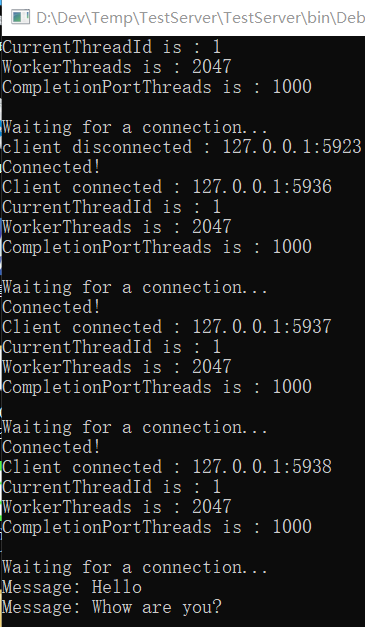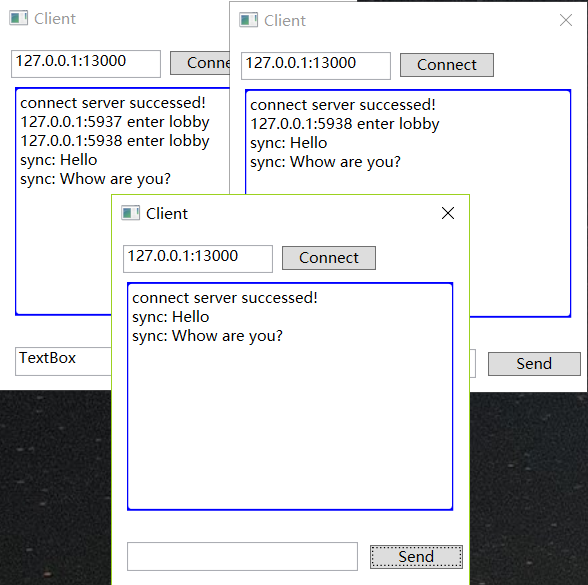TcpClient
作者:追风剑情 发布于:2019-8-26 11:57 分类:C#
示例:聊天室
服务端代码
- using System;
- using System.Collections.Generic;
- using System.Linq;
- using System.Text;
- using System.IO;
- using System.Threading;
- using System.Net;
- using System.Net.Sockets;
- namespace TestServer
- {
- class Program
- {
- static ServerLobby defaultLobby;
- static void Main(string[] args)
- {
- TcpListener server = null;
- try
- {
- Int32 port = 13000;
- IPAddress localAddr = IPAddress.Parse("127.0.0.1");
- server = new TcpListener(localAddr, port);
- server.Start();
- Console.WriteLine("Server started");
- //建立默认大厅
- defaultLobby = new ServerLobby();
- while (true)
- {
- Console.WriteLine("Waiting for a connection... ");
- TcpClient client = server.AcceptTcpClient();
- Console.WriteLine("Connected!");
- //进入大厅
- ServerPlayer player = new ServerPlayer(client);
- defaultLobby.OnEnterServerPlayer(player);
- ThreadPoolInfo();
- }
- }
- catch (SocketException e)
- {
- Console.WriteLine("SocketException: {0}", e);
- }
- finally
- {
- server.Stop();
- }
- Console.WriteLine("\nHit enter to continue...");
- Console.Read();
- }
- //显示线程池现状
- static void ThreadPoolInfo()
- {
- int a, b;
- ThreadPool.GetAvailableThreads(out a, out b);
- string message = string.Format("CurrentThreadId is : {0}\n" +
- "WorkerThreads is : {1}\nCompletionPortThreads is : {2}\n",
- Thread.CurrentThread.ManagedThreadId, a.ToString(), b.ToString());
- Console.WriteLine(message);
- }
- }
- }
- // 大厅,管理所有ServerPlayer
- public class ServerLobby
- {
- private List<ServerPlayer> playerList = new List<ServerPlayer>();
- // 有玩家进入大厅
- public void OnEnterServerPlayer(ServerPlayer player)
- {
- player.OnEnterLobby(this);
- playerList.Add(player);
- }
- // 有玩家离开大厅
- public void OnLeaveServerPlayer(ServerPlayer player)
- {
- playerList.Remove(player);
- player.OnLeaveLobby();
- }
- // 向大厅中的所有玩家广播消息
- public void BroadcastMessage(string msg)
- {
- for (int i = 0; i < playerList.Count; i++)
- {
- if (playerList[i] == null)
- continue;
- playerList[i].SendMessage(msg);
- }
- }
- }
- public class ServerPlayer
- {
- private TcpClient tcpClient;
- private NetworkStream stream;
- private byte[] receiveBuffer;
- private string clientEndPoint;
- private AsyncCallback mAsyncCallback;
- private ServerLobby mServerLobby;
- private string clientIP;
- public string IP { get { return clientIP; } }
- public ServerPlayer(TcpClient tcpClient)
- {
- this.tcpClient = tcpClient;
- receiveBuffer = new byte[tcpClient.ReceiveBufferSize];
- //显示客户端信息
- clientEndPoint = tcpClient.Client.RemoteEndPoint.ToString();
- clientIP = clientEndPoint;
- Console.WriteLine("Client connected : " + clientEndPoint);
- stream = tcpClient.GetStream();
- mAsyncCallback = new AsyncCallback(ReadCallback);
- stream.BeginRead(receiveBuffer, 0, receiveBuffer.Length, mAsyncCallback, stream);
- }
- void ReadCallback(IAsyncResult result)
- {
- NetworkStream stream = (NetworkStream)result.AsyncState;
- int length = -1;
- try
- {
- //1、TCP中断后length < 1
- //2、TCP中断后产生IOException
- length = stream.EndRead(result);
- }
- catch (IOException ex)
- {
- }
- finally
- {
- if (length < 1)//TCP中断了
- {
- Console.WriteLine("client disconnected : " + clientEndPoint);
- //离开大厅
- if (mServerLobby != null)
- mServerLobby.OnLeaveServerPlayer(this);
- }
- }
- if (length < 1)
- return;
- //显示接收信息
- string message = Encoding.UTF8.GetString(receiveBuffer, 0, length);
- Console.WriteLine("Message: " + message);
- //向大厅中的所有玩家同步消息
- mServerLobby.BroadcastMessage("sync: " + message.Trim() + "\r\n");
- stream.BeginRead(receiveBuffer, 0, receiveBuffer.Length, mAsyncCallback, stream);
- }
- // 发消息
- public void SendMessage(string msg)
- {
- if (!tcpClient.Connected)
- return;
- byte[] bytes = System.Text.Encoding.UTF8.GetBytes(msg);
- stream.Write(bytes, 0, msg.Length);
- }
- // 本玩家进入大厅触发
- public void OnEnterLobby(ServerLobby lobby)
- {
- mServerLobby = lobby;
- //通知大厅中的其他玩家
- mServerLobby.BroadcastMessage(IP + " enter lobby\r\n");
- }
- // 本玩家离开大厅触发
- public void OnLeaveLobby()
- {
- //通知大厅中的其他玩家
- mServerLobby.BroadcastMessage(IP + " leave lobby\r\n");
- mServerLobby = null;
- }
- }
客户端代码
MainWindow.xaml
- <Window x:Class="TestClient.MainWindow"
- xmlns="http://schemas.microsoft.com/winfx/2006/xaml/presentation"
- xmlns:x="http://schemas.microsoft.com/winfx/2006/xaml"
- xmlns:d="http://schemas.microsoft.com/expression/blend/2008"
- xmlns:mc="http://schemas.openxmlformats.org/markup-compatibility/2006"
- xmlns:local="clr-namespace:TestClient"
- mc:Ignorable="d"
- Title="Client" Height="320" Width="300" ResizeMode="NoResize">
- <Grid>
- <TextBox Name="IPTextBox" HorizontalAlignment="Left" Height="23" Margin="9,10,0,0" TextWrapping="Wrap" Text="127.0.0.1:13000" VerticalAlignment="Top" Width="120"/>
- <Button Name="ConnectButton" Content="Connect" HorizontalAlignment="Left" Margin="136,11,0,0" VerticalAlignment="Top" Width="75" Click="ConnectButton_Click"/>
- <!--聊天内容区域-->
- <Border HorizontalAlignment="Center" VerticalAlignment="Center"
- Width="269" Height="190" CornerRadius="5"
- BorderBrush="Blue" BorderThickness="5" Margin="12,40,12.6,59.4">
- <TextBlock Name="ReceiveTextBlock" HorizontalAlignment="Left" Margin="3,3,3,3" TextWrapping="Wrap" VerticalAlignment="Top" Height="185" Width="269"/>
- </Border>
- <!--End-->
- <TextBox Name="InputTextBox" HorizontalAlignment="Left" Height="23" Margin="12,248,0,0" TextWrapping="Wrap" Text="TextBox" VerticalAlignment="Top" Width="185"/>
- <Button Name="SendButton" Content="Send" HorizontalAlignment="Left" Margin="206,250,0,0" VerticalAlignment="Top" Width="75" Click="SendButton_Click"/>
- </Grid>
- </Window>
MainWindow.xaml.cs
- using System;
- using System.Collections.Generic;
- using System.Linq;
- using System.Text;
- using System.Threading.Tasks;
- using System.Windows;
- using System.Windows.Controls;
- using System.Windows.Data;
- using System.Windows.Documents;
- using System.Windows.Input;
- using System.Windows.Media;
- using System.Windows.Media.Imaging;
- using System.Windows.Navigation;
- using System.Windows.Shapes;
- using System.IO;
- using System.Threading;
- using System.Net;
- using System.Net.Sockets;
- using System.Windows.Threading;//DispatcherTimer
- //参考 https://www.cnblogs.com/legion/p/9100347.html
- namespace TestClient
- {
- /// <summary>
- /// MainWindow.xaml 的交互逻辑
- /// </summary>
- public partial class MainWindow : Window
- {
- public string ChatContent;
- private DispatcherTimer timer;
- byte[] recvData = new byte[1024 * 10];
- TcpClient client = new TcpClient();
- NetworkStream stream = null;
- public MainWindow()
- {
- InitializeComponent();
- timer = new DispatcherTimer();
- timer.Tick += new EventHandler(OnTick);
- timer.Interval = new TimeSpan(0, 0, 1);
- timer.Start();
- }
- private void OnTick(object sender, EventArgs e)
- {
- this.ReceiveTextBlock.Text = ChatContent;
- }
- private void ConnectButton_Click(object sender, RoutedEventArgs e)
- {
- string text = this.IPTextBox.Text;
- string[] arr = text.Split(new char[] { ':' });
- string IP = arr[0];
- int port = int.Parse(arr[1]);
- Connect(IP, port);
- }
- private void Connect(string IP, int port)
- {
- Console.WriteLine("IP={0}, port={1}", IP, port);
- Console.WriteLine("preparing to connect in main thread " + Thread.CurrentThread.ManagedThreadId);
- client.BeginConnect(IP, port, ConnectCallBack, client);
- }
- private void SendButton_Click(object sender, RoutedEventArgs e)
- {
- string msg = this.InputTextBox.Text;
- this.InputTextBox.Text = string.Empty;
- this.SendMessage(msg);
- }
- private void ConnectCallBack(IAsyncResult result)
- {
- Console.WriteLine("well, i am in the connect thread..." + Thread.CurrentThread.ManagedThreadId);
- TcpClient client = result.AsyncState as TcpClient;
- try
- {
- client.EndConnect(result);
- stream = client.GetStream();
- ChatContent += "connect server successed!\r\n";
- }
- catch (Exception ex)
- {
- Console.WriteLine("well, seems an error occured...");
- Console.WriteLine("which is " + ex.ToString());
- return;
- }
- Console.WriteLine("Hooray, it worked.");
- client.Client.BeginReceive(recvData, 0, recvData.Length, SocketFlags.None, RecvCallBack, client);
- }
- public void RecvCallBack(IAsyncResult result)
- {
- Console.WriteLine("here in recv callback thread.." + Thread.CurrentThread.ManagedThreadId);
- int count = -1;
- try
- {
- count = client.Client.EndReceive(result);
- }
- catch (Exception ex)
- {
- Console.WriteLine("远程计算机关闭");
- return;
- }
- //an recv is done,display it and continue..
- string msg = Encoding.ASCII.GetString(recvData, 0, count);
- Console.WriteLine("your recv this time is:");
- Console.WriteLine(msg);
- ChatContent += msg;
- client.Client.BeginReceive(recvData, 0, recvData.Length, SocketFlags.None, RecvCallBack, client);
- }
- public void SendMessage(string msg)
- {
- if (stream == null)
- return;
- byte[] bytes = Encoding.ASCII.GetBytes(msg);
- stream.Write(bytes, 0, bytes.Length);
- stream.Flush();
- }
- }
- }
运行测试
标签: C#
« TCP解包与封包
|
WPF—数据双向绑定»
日历
最新文章
随机文章
热门文章
分类
存档
- 2025年3月(4)
- 2025年2月(3)
- 2025年1月(1)
- 2024年12月(5)
- 2024年11月(5)
- 2024年10月(5)
- 2024年9月(3)
- 2024年8月(3)
- 2024年7月(11)
- 2024年6月(3)
- 2024年5月(9)
- 2024年4月(10)
- 2024年3月(11)
- 2024年2月(24)
- 2024年1月(12)
- 2023年12月(3)
- 2023年11月(9)
- 2023年10月(7)
- 2023年9月(2)
- 2023年8月(7)
- 2023年7月(9)
- 2023年6月(6)
- 2023年5月(7)
- 2023年4月(11)
- 2023年3月(6)
- 2023年2月(11)
- 2023年1月(8)
- 2022年12月(2)
- 2022年11月(4)
- 2022年10月(10)
- 2022年9月(2)
- 2022年8月(13)
- 2022年7月(7)
- 2022年6月(11)
- 2022年5月(18)
- 2022年4月(29)
- 2022年3月(5)
- 2022年2月(6)
- 2022年1月(8)
- 2021年12月(5)
- 2021年11月(3)
- 2021年10月(4)
- 2021年9月(9)
- 2021年8月(14)
- 2021年7月(8)
- 2021年6月(5)
- 2021年5月(2)
- 2021年4月(3)
- 2021年3月(7)
- 2021年2月(2)
- 2021年1月(8)
- 2020年12月(7)
- 2020年11月(2)
- 2020年10月(6)
- 2020年9月(9)
- 2020年8月(10)
- 2020年7月(9)
- 2020年6月(18)
- 2020年5月(4)
- 2020年4月(25)
- 2020年3月(38)
- 2020年1月(21)
- 2019年12月(13)
- 2019年11月(29)
- 2019年10月(44)
- 2019年9月(17)
- 2019年8月(18)
- 2019年7月(25)
- 2019年6月(25)
- 2019年5月(17)
- 2019年4月(10)
- 2019年3月(36)
- 2019年2月(35)
- 2019年1月(28)
- 2018年12月(30)
- 2018年11月(22)
- 2018年10月(4)
- 2018年9月(7)
- 2018年8月(13)
- 2018年7月(13)
- 2018年6月(6)
- 2018年5月(5)
- 2018年4月(13)
- 2018年3月(5)
- 2018年2月(3)
- 2018年1月(8)
- 2017年12月(35)
- 2017年11月(17)
- 2017年10月(16)
- 2017年9月(17)
- 2017年8月(20)
- 2017年7月(34)
- 2017年6月(17)
- 2017年5月(15)
- 2017年4月(32)
- 2017年3月(8)
- 2017年2月(2)
- 2017年1月(5)
- 2016年12月(14)
- 2016年11月(26)
- 2016年10月(12)
- 2016年9月(25)
- 2016年8月(32)
- 2016年7月(14)
- 2016年6月(21)
- 2016年5月(17)
- 2016年4月(13)
- 2016年3月(8)
- 2016年2月(8)
- 2016年1月(18)
- 2015年12月(13)
- 2015年11月(15)
- 2015年10月(12)
- 2015年9月(18)
- 2015年8月(21)
- 2015年7月(35)
- 2015年6月(13)
- 2015年5月(9)
- 2015年4月(4)
- 2015年3月(5)
- 2015年2月(4)
- 2015年1月(13)
- 2014年12月(7)
- 2014年11月(5)
- 2014年10月(4)
- 2014年9月(8)
- 2014年8月(16)
- 2014年7月(26)
- 2014年6月(22)
- 2014年5月(28)
- 2014年4月(15)
友情链接
- Unity官网
- Unity圣典
- Unity在线手册
- Unity中文手册(圣典)
- Unity官方中文论坛
- Unity游戏蛮牛用户文档
- Unity下载存档
- Unity引擎源码下载
- Unity服务
- Unity Ads
- wiki.unity3d
- Visual Studio Code官网
- SenseAR开发文档
- MSDN
- C# 参考
- C# 编程指南
- .NET Framework类库
- .NET 文档
- .NET 开发
- WPF官方文档
- uLua
- xLua
- SharpZipLib
- Protobuf-net
- Protobuf.js
- OpenSSL
- OPEN CASCADE
- JSON
- MessagePack
- C在线工具
- 游戏蛮牛
- GreenVPN
- 聚合数据
- 热云
- 融云
- 腾讯云
- 腾讯开放平台
- 腾讯游戏服务
- 腾讯游戏开发者平台
- 腾讯课堂
- 微信开放平台
- 腾讯实时音视频
- 腾讯即时通信IM
- 微信公众平台技术文档
- 白鹭引擎官网
- 白鹭引擎开放平台
- 白鹭引擎开发文档
- FairyGUI编辑器
- PureMVC-TypeScript
- 讯飞开放平台
- 亲加通讯云
- Cygwin
- Mono开发者联盟
- Scut游戏服务器引擎
- KBEngine游戏服务器引擎
- Photon游戏服务器引擎
- 码云
- SharpSvn
- 腾讯bugly
- 4399原创平台
- 开源中国
- Firebase
- Firebase-Admob-Unity
- google-services-unity
- Firebase SDK for Unity
- Google-Firebase-SDK
- AppsFlyer SDK
- android-repository
- CQASO
- Facebook开发者平台
- gradle下载
- GradleBuildTool下载
- Android Developers
- Google中国开发者
- AndroidDevTools
- Android社区
- Android开发工具
- Google Play Games Services
- Google商店
- Google APIs for Android
- 金钱豹VPN
- TouchSense SDK
- MakeHuman
- Online RSA Key Converter
- Windows UWP应用
- Visual Studio For Unity
- Open CASCADE Technology
- 慕课网
- 阿里云服务器ECS
- 在线免费文字转语音系统
- AI Studio
- 网云穿
- 百度网盘开放平台
- 迅捷画图
- 菜鸟工具
- [CSDN] 程序员研修院
- 华为人脸识别
- 百度AR导航导览SDK
- 海康威视官网
- 海康开放平台
- 海康SDK下载
- git download
- Open CASCADE
- CascadeStudio
交流QQ群
-
Flash游戏设计: 86184192
Unity游戏设计: 171855449
游戏设计订阅号